
Psssst. Hey, you. A little blue birdy told us to put forth some tweet-worthy content for you today. No matter your level of digital marketing background, there's valuable info we know everyone can benefit from living in this very tutorial. Did you know that Twitter has $396.5 million users? And while this number is smaller than that of active Facebook and YouTube users, no one should underestimate the power of the tweet. The platform is straight-up critical for advertising. Here, we’re delving into the granular details of Twitter ads for all marketing backgrounds. Plus, ways to create and use them effectively with a little help from your online BFF, PicMonkey.
Let's get after it.
What is a Twitter ad?

Image via Jess.
Twitter ads are ads strategically crafted to promote and advertise products and services to a global online audience. Like other forms of marketing, Twitter ads cost some moolah, but for good reason.
Still, they're one of the most cost-efficient methods of advertising when compared to others. Before designing your ads, you'll want to know which types to make. There are four predominant categories of Twitter ads to consider:
Single-image
Carousel
Text
Video
Similar to Instagram ads, Twitter has single-image or carousel ad options, which includes two-10 swipeable images for more story-telling focuses. Text ads are also an option, which present as sponsored ads without accompanying images.
Video ads for Twitter are short, 15-second animated clips illustrating or explaining a product or service. Of course, you may use all of these ad categories at some point in your marketing strategy, so no need to limit yourself.
Quick Twitter ad sizing tips
Generally, Twitter ads should be 1200 x 1200 px with a 1:1 aspect ratio, or 1200 x 628 px with a 1.91:1 aspect ratio. Remember, aspect ratios are simply the ratio of an image's height and width together.
Note that the 1200 x 1200 size will present more square and boxy, whereas the 1200 x 628 option will look more rectangular. Your sizing decisions are totally up to you and depend on your preferred aesthetic.
When designing in PicMonkey, you'll have options to start from scratch with a blank canvas or using a Twitter template. If using the latter, know that PicMonkey will auto-size the canvas because, well, we care about you.
If using a blank canvas, you can simply type in your specs to the Create custom toolbar, then click Make it!
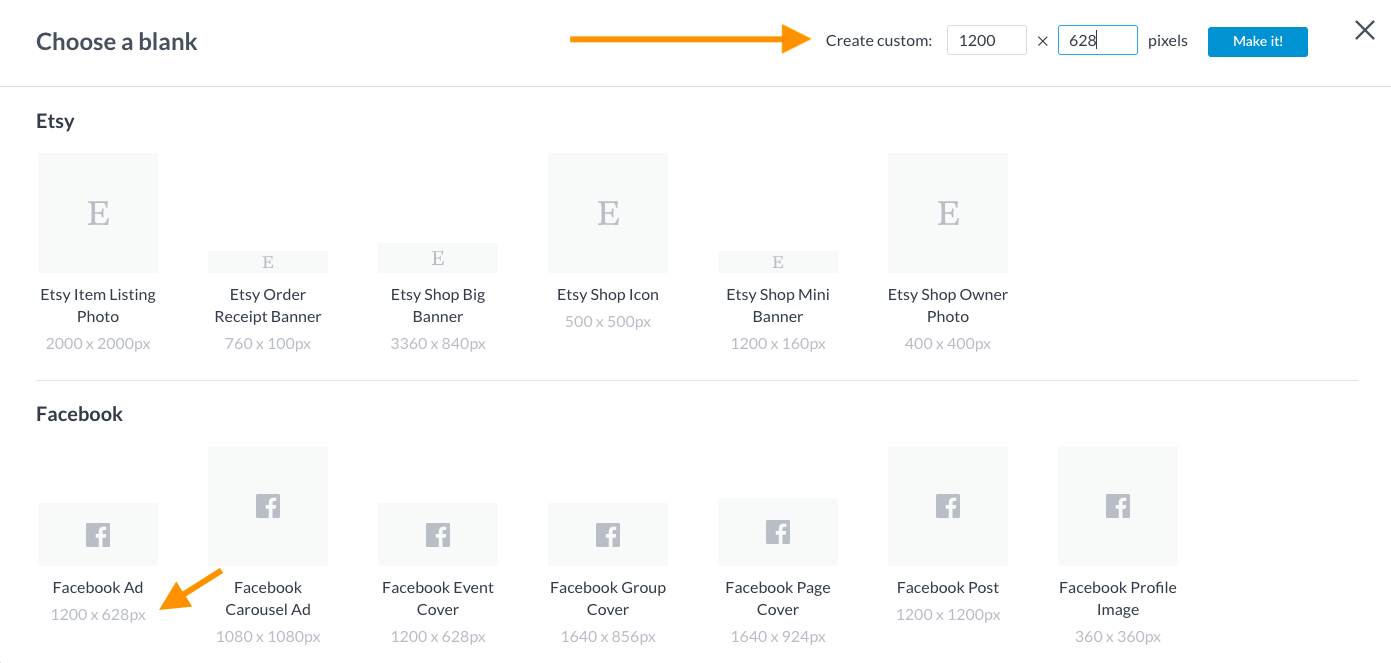
Pro Tip: If you find a canvas size, like this Facebook ad, that shares the same specs as those you need, use it! Just because you're not advertising on Facebook right now (although, we recommend that too), doesn't mean you can't use those blank canvases all the same. Any of PicMonkey's ad templates—Instagram, Facebook, email, etc.—all have workable designs and sizes ready-made for you.
You might be thinking, But they're not the same size! Cue: Smart Resize, the incredible one-click tool that transforms any design into the exact specs you need. Available to Pros, this is the time-saving asset for all marketers out there. Here's what to know:
Take any ad canvas, hit Smart Resize, type in your custom Twitter specs like 1200 x 628 px, then hit Resize! Easy as that. If you're looking to make a design into numerous other assets, click the platforms and canvas types you need you need, then hit Copy & resize.
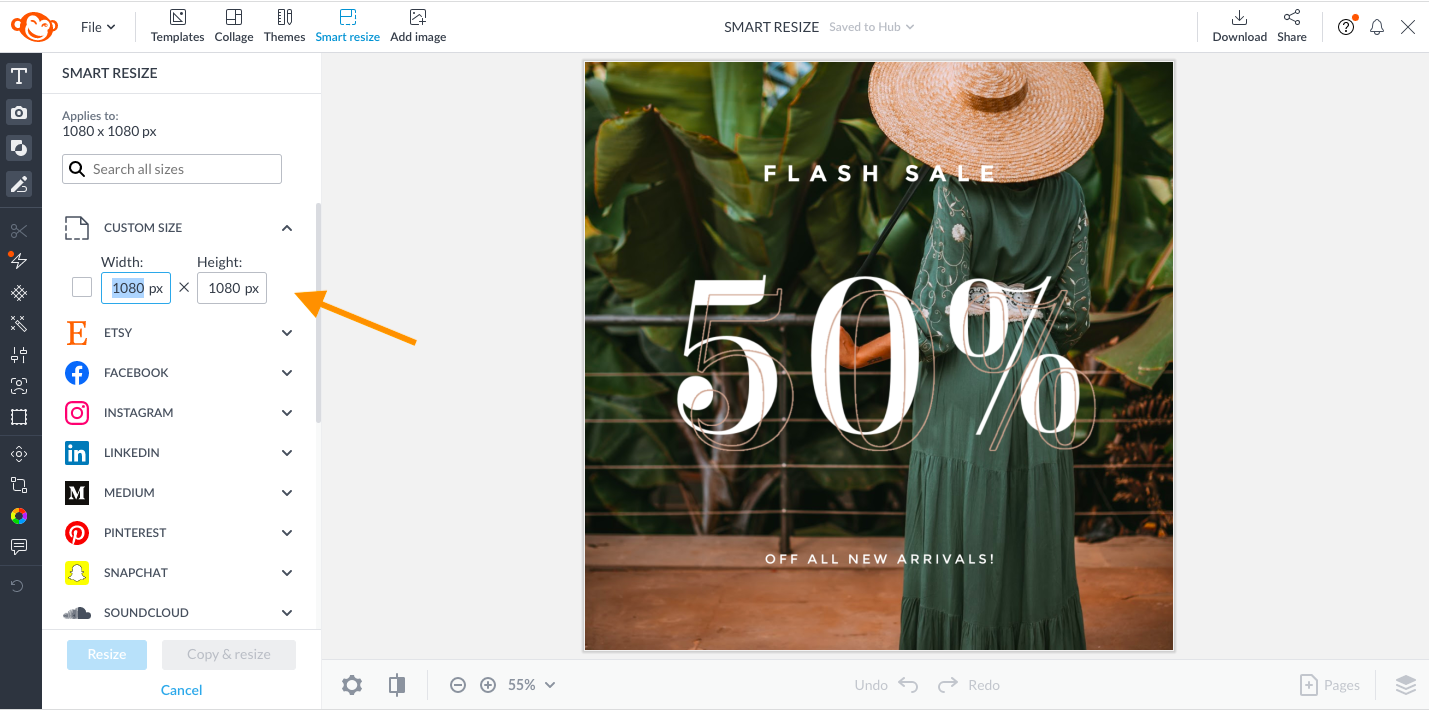
This 1080 x 1080 px Instagram post into a 1200 x 628 px Twitter ad in just one click.
Once you've got your specs down pat, customize accordingly with the following ideas:
Swap or add text using the Text tab. Consider our pre-made text layouts and text effects for some extra flair.
Personalize graphics from the Graphics tab. Adjust placement, size, and colors as you see fit.
Use background images, textures, and effects to fit your brand.
Download to desktop or upload straight to Twitter. Easy as that!
Your new design assets will live in Hub for you to retrieve anytime. Sweet!
Why make Twitter ads in the first place?

Image via Target.
Every social media platform attracts a different audience. Not advertising on Twitter can be a severe disadvantage to your business.
If you’ve mastered the art of Instagram and Facebook ads too, you’ll be a pro at Twitter ads in no time. And if not, you know this tutorial will be foundational for your future advertising endeavors.
Okay, back to it. Two main reasons to advertise on Twitter? Don't mind if we do!
1. They're cost-effective
Bottom line? Twitter ads save you cash. Instead of paying for the ad itself, you pay for an expected performance outcome. In other words, you only pay when you have achieved your marketing objective. So basically, you can literally bank on your success.
For example, if your goal is more website conversions, you only pay when people take that action. If your campaign is to get people to install your app, you only pay for successful app installations. You get the hang of it.
You can create Twitter ads with keyword targeting. Keyword targeting means using specific words that customers are likely to search for online when seeking particular services.
You can target people who have used a specific word or hashtag in their tweets. This feature is specific to Twitter, as Facebook doesn’t provide for keyword targeting at such a granular level.
Plus, you gotta love the low cost per click (CPC) which lets you get clicks for mere pennies. The price of clicks are based on the auction, that is, what people are willing to pay.
Moral of the story? You don't have to break the bank or pay big bucks for others to do the work for you. Establish your budget. Set your advertising goals. Win the internet.
2. Twitter's got the tweet engager
Twitter allows tweet engager targeting while creating Twitter ads. This way, you can market to people who recently engaged with your tweet.
Tweet engager targeting works wonders because you have a precise focal audience, instead of marketing to an unfocused demographic. You target those who saw your promoted tweet and those who engaged with it.
To take things a step further, you can also target users who follow specific accounts. By doing so, you can create a tailored audience for your ads and stay on top of your competitors.
You don’t need their email address or phone number to do so, which makes for a non-invasive marketing strategy.
7 types of Twitter ads to consider

In love with this look? Customize it in PicMonkey!
Alright, digital marketing moguls-to-be. We mentioned four different categories for Twitter ads. Among them, there are subsections of various ad types to consider based on your objectives.
1. Promoted tweets
Promoted tweets are simply tweets using paid content that's displayed to folks who aren't currently following a particular account on Twitter.
Promoted tweets can be liked, retweeted, or commented on but they're identified as ads in the lower left corner. Promoted tweets can also utilize videos that auto-play on a user’s timeline.
2. Promoted accounts and follower ads
Both of these ad types let brands promote a whole account rather than promoting just one tweet to users that both do and do not follow them—perfect for building a brand.
Promoted accounts are usually shown in the Who to Follow section for potential followers, as well as in the search results. The accounts are labeled as promoted and include a follow button for interested users.
3. Trend takeovers
Twitter's notorious for its trends, a collection of the most popular topics that live on the right-hand side of one's feed. Trend takeovers guarantee that brands have ads alongside what's trending for maximum exposure and relevance.
When a user clicks on the promoted trend, they'll see search results for that topic with your brand’s promoted tweet. Takeover ads give you exclusive ownership of the Twitter space. Ultimately, promoted Twitter trends guarantee that your brand is at the forefront of hot topics.
4. Promoted moments
Promoted moments are Twitter’s version of Facebook Stories and Instagram Stories. A promoted moment is simply a collection of related tweets that tell a story. It is also possible for brands to sponsor Twitter moments created by other brands.
5. Automated ads
Ah, the gift of automation! Twitter's Promote Mode ensures you're always advertising through promoted account campaigns so you don't have to set up new individual campaigns each time.
For consistent tweeters, this method also increases chances that your brand's first 10 tweets of the day are added to a promoted tweets campaign.
6. Video ads
Video will always capture people's attention quicker and longer than static images. Take it a step further by sharing video ads alongside regular sponsored posts and you will reap the results of effectively promoting your brand.
7. Pre-roll ads
Maybe you've seen pre-roll ads on YouTube, where a brand’s ad is included with popular video content on the platform. Similarly, you can implement pre-roll ads on Twitter.
According to Twitter, the ads which are paired with premium video served in-feed have two times more brand favorability than the same ads in a non-feed setting.
No matter which direction you start, know you don't have to have all the answers up front. Experimentation is largely a part of advertising strategy, so there will be a small learning curve at first. Have patience and stay easy about it, best as you can.
Speaking of advertising strategy...
Know your Twitter ad goals

In love with this look? Customize it in PicMonkey!
Now that you've got a general overview of the various Twitter ad types, it's time to establish your short and long-term advertising goals.
As with all marketing, successful Twitter ads require specific goals. What do you want to accomplish with your campaign? You might want to raise brand awareness by increasing your follower count or tweet engagement. Your goals can be broadly categorized as:
1. Awareness goals. Awareness is all about brand recognition. How far (and wide) does your brand reach? Work to maximize your reach with every post.
2. Conversion goals. Conversion is all about repeat engagements. This can increase loyalty and engagement across the board. Are people coming back to interact with your content?
3. Consideration goals. Consideration is all about getting people to follow your brand, engage with your content, or visit your website. This goal is about people, well, considering your brand and taking the next step to engage with you.
Beyond defining your goals, consider making system that helps you measure and track them. What are your key performance indicators (KPIs) that show you have hit your goals?
KPIs tell you what you’ve achieved with your campaign and what you can improve. Twitter analytics is a useful tool for tracking your Twitter ad goals.
Steps to success using Twitter ads
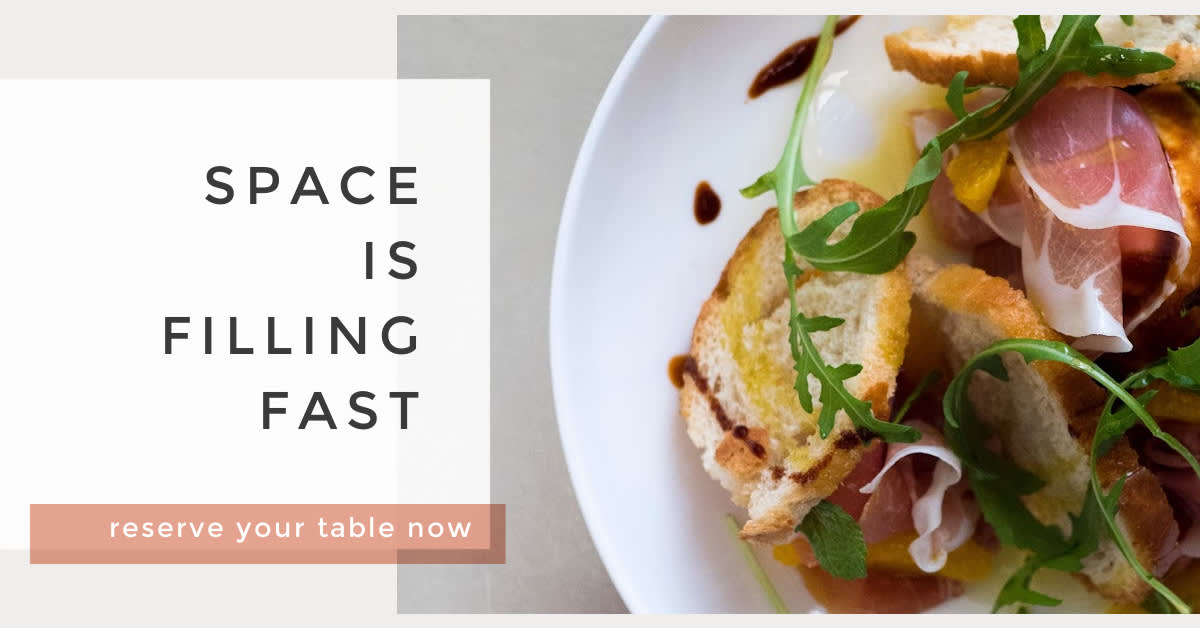
In love with this look? Customize it in PicMonkey!
To create successful Twitter ads inside the platform, follow these simple steps:
1. Create or log in to your Twitter ads account
If you're a Twitter ads first-timer, you’ll need to create a Twitter ads account by simply logging into your Twitter account.
Once you're logged in, select your country and time zone, then click the option, Let's go. You'll be directed to the Twitter ads manager page where you’ll see features like analyzing metrics and tracking advertising campaigns, among other features.
2. Choose your ad goal
What do you want to achieve with your Twitter ads? Your advertising objective will determine which engagement types and actions you will pay for. Some of the objectives you can choose include:
Increasing brand reach and awareness so that the maximum number of people see your promoted tweets. You’ll be billed based on every 1000 impressions.
Increasing brand awareness through in-stream video views by touting your premium content partners at the start of your videos. You’ll be billed per video view.
Boosting consideration; encourage people to watch or engage with your videos and GIFs. Same deal here, you'll be billed for each video view.
Increasing app installations. You’ll be billed per app install.
Improving website clicks or conversions. You'll be billed per click.
Maximizing engagement with promoted tweets. You’ll be billed per engagement only for the initial engagement per user.
Increasing Twitter followers. You’ll be billed for each new follower.
Aiding app re-engagement. You’ll be billed for each app click.
Once you identify your objectives, complete the remaining campaign details. Twitter walks you through everything step by step.
4 Quick Twitter ad tips to get you started
It's almost time for you to give it a whirl on your own, but we've got a couple more musts to keep in mind.
1. Develop ad groups
If you’re working on your first Twitter ads campaign, it’s advisable to stick to one ad group to start.
As you get more comfortable with Twitter ads, then you can split your campaign into categories for different target audiences to test different budgets.
Once you've developed your ad group, give it a name and select a start and end time. Here, you'll also choose how much you’re be willing to pay for each interaction.
If you’re brand new to Twitter ads, consider automatic bidding. That way, Twitter will help set your bid to get you the best results for the lowest price according to your budget.
2. Specify your target audience
Use the targeting options to identify your demographic. Define it by gender, age, language, location, and device type. You can be as specific or broad as you like.
In the Audience Features section, you can target your ad to users according to specific interests like events, TV shows, or trends users tweet on. You can also upload a list of people such as an email list, or target people similar to your follower base.
3. Select your advertising place
When you’re done with all the above details, you'll need to choose where you want your ad to display on the right side of the screen. Click Next once you complete this section.
4. Review and publish
Congrats! Your campaign is now complete. It’s always good to review the options you have selected. Once you’ve confirmed everything is in order, click Launch Campaign to launch your ad into the Twitterverse!
10 Twitter advertising best practices

In love with this look? Customize it in PicMonkey!
Now that you've got the basic framework down, let's chat about nurturing your users. What happens once someone clicks on your ad? What's the customer journey? How do you keep 'em coming back?
We've got some tips.
Refine your Twitter bio and profile for users that seek more info. Your bio can be the difference between on the fence and loyal users.
Strive towards Twitter fame! You know that verified, blue checkmark? Being verified creates instant brand recognition and trust amongst users. How do you get there? Gain as many followers as possible.
Twitter ads can be as long as 280 characters, but you don't need to use all of them. Twitter users scroll through the platform very quickly. Get your point across fast! A successful ad should be concise and compelling at the same time.
Have a clear call to action (CTA). Smart ads have easy, intuitive, and straightforward action steps like booking a session, buying a package, or signing up for a course. Craft your CTA based on your ad goals.
If you're having a sale, use percentages. Numbers grab attention. Rather than mentioning a vague discount, mention a can’t-miss, limited-time-only percentage offer.
Every image or video you use must be sharp, compelling, and emotionally resonant. Using high-quality images and videos is a non-negotiable. Blurry and grainy content won't cut it.
Use events and seasons to increase your brand’s awareness and engagement. For example, many companies utilize March madness to market an event campaign.
Know your competition, as their ads can inspire and motive you to do it different and better.
Change up your Twitter ads periodically. Avoid sticking to the same format over and over again. Use A/B testing to see how you can change your ads and how that change affects engagement. For example, switching up an image or changing the brand tone to see what helps and hurts the cause.
Monitor what’s working well and apply it throughout. Don’t forget about your organic tweets and posting on the daily to keep folks around.
Looking good, marketing pro! If this is all new for you, don't sweat it. PicMonkey's sure you've got the next step, design, in the bag.
Use our templates and tools to customize ads fit for your brand so you actually look forward to your next post.
Once you master Twitter, you’ll find it easy to build your online presence on all other platforms, too. Cross-link your accounts for maximum exposure and instill value in your brand each step of the way.
The future outlook of Twitter ads looks bright as the platform’s product team continues to make ads a must-have marketing experience for brands.
With no chance of slowing down, it wouldn’t be a surprise if Twitter introduced unique formats, new optimization models, and other significant updates in the near future.
We know that marketing moves fast, but we're here to help you stay up to date with the latest developments and join the digital marketing world with confidence and finesse.
Hop into PicMonkey to craft strong branded designs and kickstart the rest of your Twitter success. Good luck!
