Customize an Instagram Post Template
If you are running low on Insta inspo you've come to the right place. Find all you'll need right here for your next batch of bangin' Instagram posts. More than Instagram post design ideas, this article also has all the right sizes for 2021, templates and graphics for your Instagram posts, and tips for how to design your whole Instagram page, bio, and even your business page.
Let's get started with a few top-notch Instagram post design tips:
Size it right: Instagram image sizes 2021
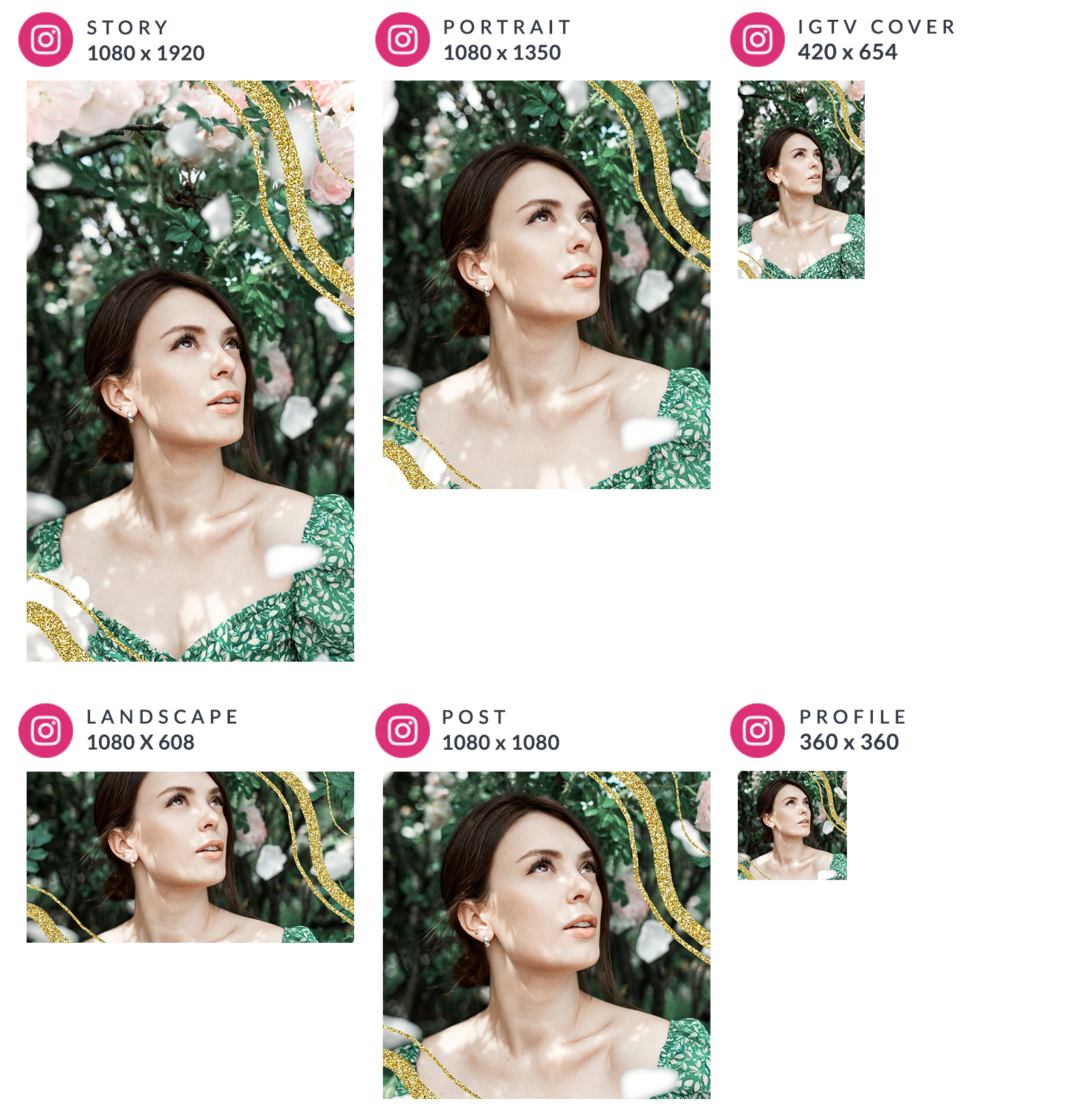
First things first: make sure you are creating the right size Instagram post (or story, cover, etc).
Instagram Image Sizes 2022
Find the latest Instagram image sizes in the table below, and remember that all of our Instagram design templates are pre-sized for all your Instagramming needs.
| Social media image type | Dimensions in pixels |
|---|---|
| Instagram Ad (single image or carousel) | 1080 x 1080 |
| Instagram Post | 1080 x 1080 (1:1 ratio) |
| Instagram Profile Photo | 360 x 360 |
| Instagram Landscape Photo | 1080 X 566 (1.91:1 ratio) |
| Instagram Portrait | 1080 x 1350 (4:5 ratio) |
| Instagram Story | 1080 x 1920 (9:16 ratio) |
| IGTV Cover Photo | 420 x 654 (1:1.55 ratio) |
| IGTV and Reel Video | 1080 x 1920 px (9:16 aspect ratio) |
Quick steps for making an Instagram post from a PicMonkey template:
Browse the Instagram template options at PicMonkey.com
Pick the template that you like, open in the editor
Simply click to replace our words and images with your own
Your work auto-saves in Hub where it remains editable
When you’re ready to publish, export your image and upload to Instagram
Instagram post design ideas: Start with a template
Go beyond a photo with a filter and learn to use text, graphics, textures and more in your Instagram posts. A really easy way to get started is to choose a design template that we've already created for you, and then customize it with your own words and images. We have thousands of gorgeous templates just waiting for your touch (plus Instagram post and Story templates on the PicMonkey mobile app). Browse these categories for the perfect template then start designing your Instagram post:
Instagram Ad templates
Two examples of Instagram ad templates (1080 x 1080 pixels)
Learn all about creating eye-catching Instagram ads that stop the scroll, and how to operate a successful Instagram business page:
Instagram Bingo templates

Browse more Instagram bingo templates and add some interactive fun to your Instagram story!
Yes, you can totally reach your audience via an old-school (but digitized) bingo card. Tailor it to your business, or keep it general. The latter is a great way to connect with others on a personal level. Fill out your own version of Travel Bingo, then give others the chance to do the same!
Instagram Carousel Ad templates

Like Instagram posts or ads, carousel ads are also 1080 x 1080. Browse all Instagram carousel ad templates to get inspired.
Take your Insta advertising game to the next level with a carousel post. You’ll surely stop the vertical scroll, and replace it with a flurry of swiping left. For more on ads, check out How to Advertise on Instagram and Win New Business.
Instagram Highlight templates
Take your Insta profile to the next level with any one of our Instagram highlight templates.
Save and categorize your IG stories in branding style with well-designed Instagram highlight covers. Learn how with this video, or check out our full post: Make Custom Instagram Highlight Covers in PicMonkey.
Instagram Post templates

Get your post off to a good start with one of our Instagram post templates, all perfectly sized at 1080 x 1080 pixels.
Once your account is perfectly branded and ready to go, it’s time for those dazzling Instagram posts to start popping up on your followers’ feeds. For tips on the posting frenzy, start here:
Instagram Question templates
The fun doesn't have to stop with bingo cards. Take things a step further with Instagram question templates.
These are kinda like bingo templates in that they're fun engagement tools and represent a unique way to interact with your crowd. Keep things light and personable. Throw up a template with your own answers in your IG story, followed by a blank template for your audience to use! Wanna have even more fun? Make a GIF and give your answers the gift of movement.
Instagram Profile templates
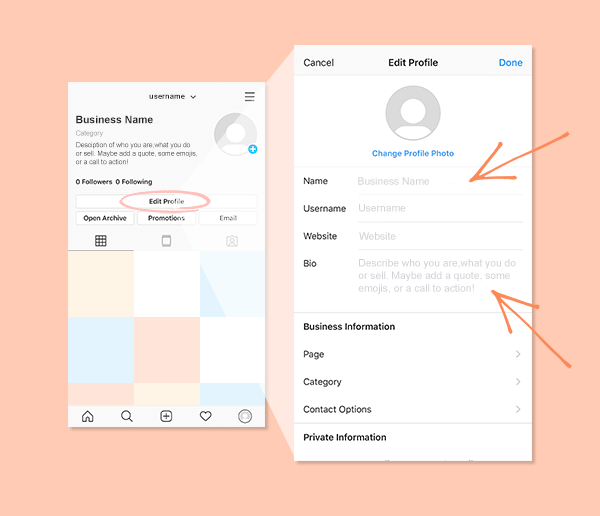
Choose from our collection of Instagram profile templates and brand your Insta profile in style.
Posts are great, but a quality profile draws in followers. If someone likes your story or IG post, their next move is probably over to your profile. Make it shine with some help from these articles:
Instagram Story templates

Build your Insta following with personable stories, all created from beautifully designed PicMonkey Instagram Story templates, sized to fit (1090 x 1920 pixels) with no cropping needed.
If you’re building your brand on Instagram, stories are the perfect way to varietize your posting. While your posts might be geared more toward announcements and business-specific items, stories allow for more real-time updates, or behind-the-scenes featurettes. Get started making stellar Instagram stories with these posts:
Instagram post design 2.0: Starting from scratch

Start with a pre-sized blank canvas and let your creative juices flow.
Ready to unleash pure creativity? Just click Create New > Blank Canvas > Instagram Post. Then, it’s time to create. Before you get going, here are a few final Instagram post design tips:
Focus on images over text
Instagram’s bread-and-butter is beautiful imagery, so while you can include text (and probably will in your post’s description), it’s worth keeping your posts’ focus on their photo(s). What these images are is completely up to you and your brand. Announcing a new sale? Put it in post form. Showing off your logo? Consider a logo-focused post. Getting the team together for a group photo? Throw it up on the socials and show your Instagram followers who their fave brand really is. If you’re looking for a way to include text in your image, we have some pretty sleek ways to merge images and text, like using clipping masks to put a pic inside of text, or layering text onto photos.
Use unique effects and colors for eye-catching posts
There’s more available to you than Instagram’s filter selections. In fact, we have tons of customizable effects that can liven up any photo or just add some extra pizzazz. Try something like Burst to infuse your image with added vibrancy. Bokeh is a picture-perfect texture for wedding photography (or, ahem, a wedding business), adding twinkle to your photos. You’ll find it under the Textures tab in the editor. And don’t forget about color combinations — they matter just as much in photos as anything else. Which brings up to our next tip...
Keep your posts brand-relevant
Keep everything on brand. Fonts, colors, description messaging...personal or professional, you want your posts to feel like they’re coming from you. Does this mean that if you’re an indie author, you need to only post photos of books? No. But you certainly want to make posts that relate to who you are and what you do. Then, you can add extra content (or simply content that you wouldn’t necessarily share via post) in your story feed.
Create collage or carousel posts for extra oomph
Want to photo blast your followers (in a good way) or tell a multi-image story? That’s what collage style or carousel posts are for! We highly recommend it. You can use our Collage Maker to easily create eye-appealing collage posts before ever uploading your images to Insta! Or really lean into engagement with a carousel post where, as we discussed, your viewers will keep swiping left in order to view your entire post. With a strong concept and sensational imagery, your image carousel can be a homerun in visual storytelling.
Encourage action
Non-markety CTAs offer your audience a “next step” to take with your business or brand. These are entirely post-dependent. For example, if you’re touting the start of a new flash sale, you probably want viewers to check out your profile (this would also be a good time to add a link to your IG story. Also keep in mind that when using a CTA in your Instagram post, your image choice speaks volumes. Memorable imagery, better chance at engagement. Now let’s get to designing!
