
Learn how to make and add aesthetic backgrounds for your Instagram stories
Instagram’s spent several years evolving into the ultimate social media channel for brands. Its 1 billion monthly users are hungry for quality content, and everyone uses IG stories. Obviously you want to rock people’s socks off with your content, but you can also make people tap back and rewatch that hard work of yours when you amp up your story’s design.
You can customize your background on Insta to an extent, but it helps to have professional templates and design tools at your disposal. We’ll show you how to easily customize an Instagram story background with PicMonkey, then load you with some of our best templates and “made from scratch” design ideas.
2 ways to customize an Instagram story background in PicMonkey
Start with a blank canvas
Click Create New > Blank Canvas > Instagram Story
Pick a background color, try a texture, or try using a photo or video clip as a background.
Punch it up with graphics and text, or more photos and videos.
Download or share directly to Insta!
Start with a design template
Click Create New > Templates > Instagram Story
Choose the one you like.
Add/change text, and customize with textures and colors, or your own photos.
Download or share directly to Insta!
20 Instagram story background ideas
There are endless possibilities when it comes to designing Instagram story backgrounds, but we’ve gathered a few of our favorite templates and textures to get you started.
Instagram Story templates with aesthetic backgrounds

Customize this template
Pairing your picture with complementary background colors creates a balanced design. Add a bit of texture to the background for a layered look. If you’re curious about how to properly pair colors together, start with our article on color theory.

Customize this template
Use our blur background tools to blur a pattern or image as your background, then add a new image over it along with a distinctive border for some extra pop.

Customize this template
Sometimes simple is better. A solid background helps other elements of your story stand out.

Customize this template
Use an oversized graphic for extra texture and depth. The look in this template is gotten with paint stroke graphics blown up super huge.

Customize this template
For a uniquely layered look, use your focal image as the background, then add the same exact photo on top with a cool border.

Customize this template
Use realistic textures for a hip and authentic background look, like with this template where a furry texture adds wispiness to the final design.

Customize this template
Never underestimate the power of a white background. It opens the floor to all kinds of contrast with your image(s) and text. This template is perfect for brands that want a professional look for sales announcements.
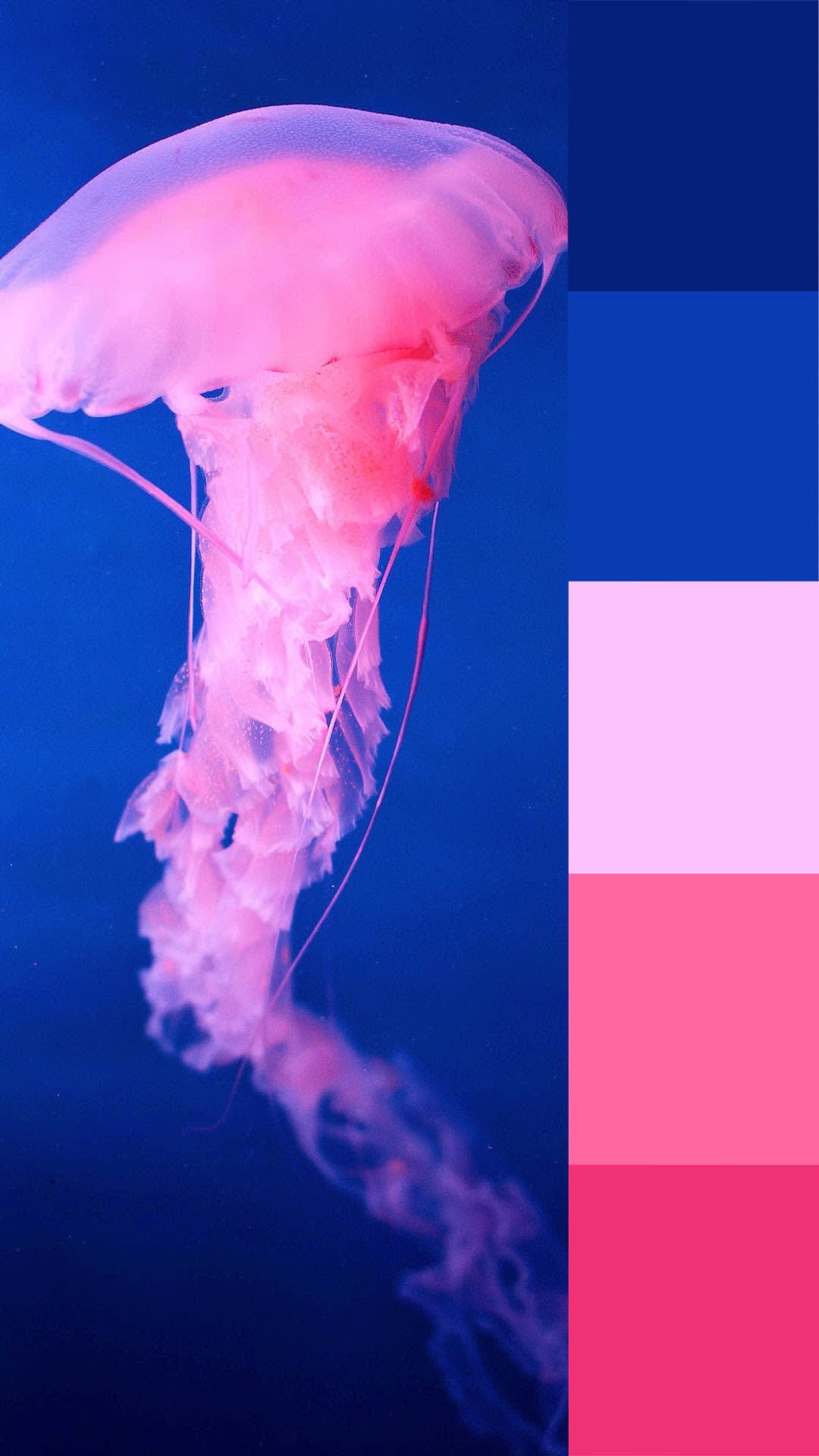
Customize this template
A beautiful color palette can make all the difference. Opt for colors that adhere to the principles of color theory, and check out our post on 100 different color combinations for tons of inspo.

Customize this template
Another way to layer photographs is to use a *similar* but different photo as your background, then add your main image. Just make sure that your photos’ colors complement each other.

Customize this template
For a subdued background, upload an image and then add a dark filter over it. This’ll give you a refined design that you can use to announce events or sales.
Make your own Instagram Story background from scratch
PicMonkey has hundreds of textures like foil, fur, space, patterns, gradients, wood, and more to choose from that will add depth and visual interest to your Instagram story background design. To learn more about textures and how to use them check out: Getting the Most Out of PicMonkey Photo Textures.

Try out color gradients
Start with a groovy amalgam of colors when you add a gradient texture to your blank canvas. Control the look even more with the Gradient effect. Control it EVEN MORE with the Gradient tab on the color picker. Yeah...there's a lot of opportunity to go gradient in PicMonkey.

Try out film warps
If you want your story to have an aged-but-artsy feel, use one of our film warps.

Try out glitter textures
Glitter makes everything sparkle. Using it as a Instagram story background is sure to provide an enthusiastic high five to any image (and you won’t even have to worry about having glitter on your hands for the rest of time).

Try out foil textures
Foil textures offer the same pizzazz as glitter but also add depth to your background.
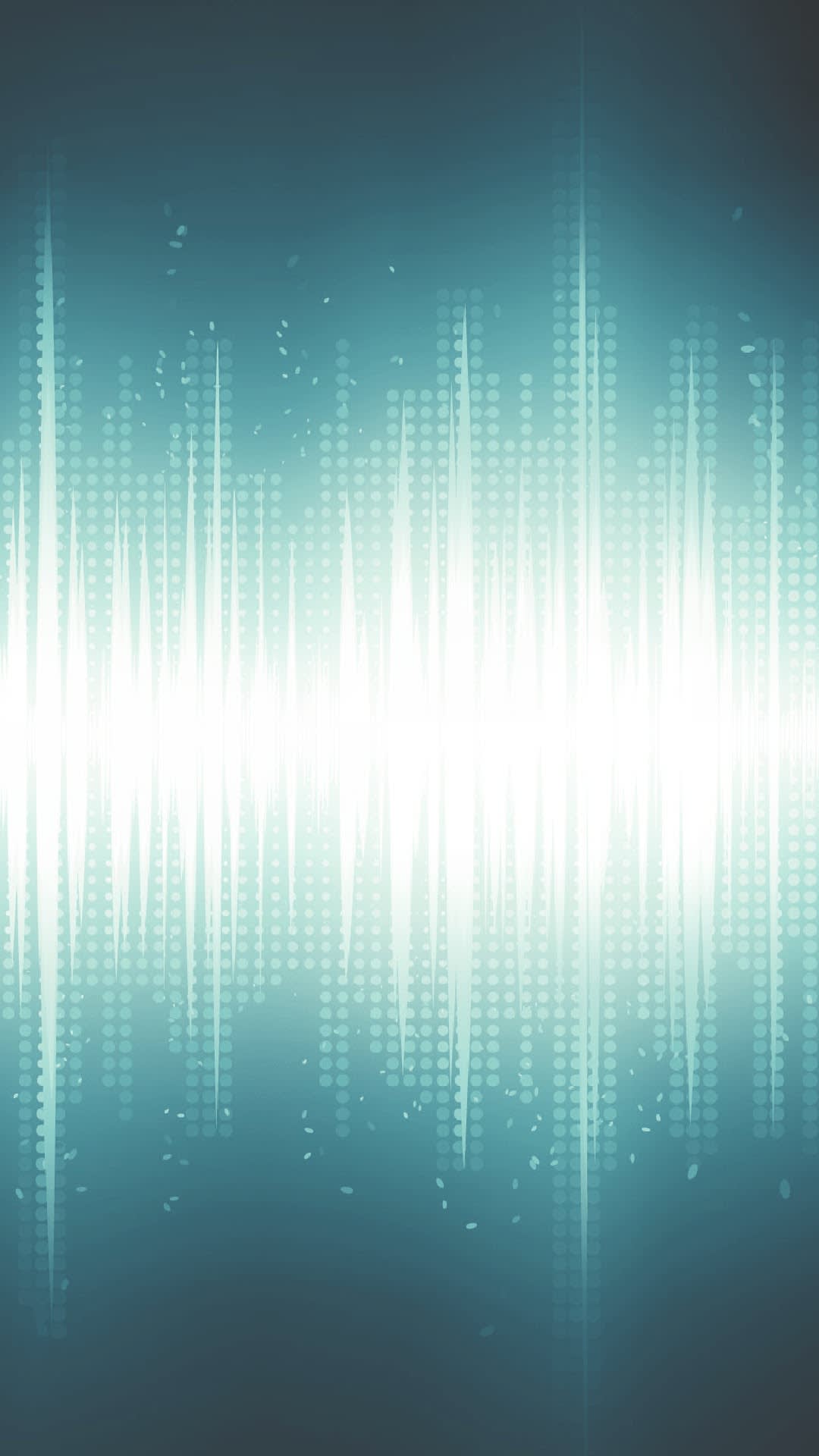
Try out light trails
If you’re shooting for a futuristic look, try out a light trail. This one’ll probably garner you rewatches. Just make sure to match your image or text appropriately. You can also experiment with our photo effects to balance an image with its background.

Try out icy textures
Incorporate natural elements into your background for effective seasonal promotions.

Try out papery textures
We might all be digi-crazy, but nothing beats classic pen and paper. This is a fantastic background choice for posts about creativity and reflection. Customize with texts to complete the look.

Try out paint textures
Channel your inner-Van Gogh with a painted background, perfect for art brands, as well as sharing personal work. Overlay your own art against a similarly colored backdrop.

Try out abstract patterns
Abstract patterns add unique shapes, colors, and dimensions to any background.

Try out retro patterns
Call back to the ‘90s with a cool retro background. These textures are naturally colorful, so they work well for bright and poppy messaging.
