
Alright, so your next photo needs to be top shelf. You want a blurred look, but you don’t exactly have a top shelf camera. Your fancy photography friend is out of town. You turn to your bank account and it breaks into laughter.
It’s okay. Hop on over to PicMonkey’s editor and make use of our blur background photo editing tools. That’s right — you can easily create professional looking photos, and we’re going to show you how.
Why use blurred backgrounds
The whole idea behind blurring a background is that it allows you to emphasize your photograph’s focal point. In using blur, you control your photo’s depth of field, or the distance between the closest and farthest objects in a photo that appears sharp. Professional photographers usually do this by making careful calculations about subject-to-camera distance, f-stop, and lens selection. For example, when they use a tilt-shift lens, they can alter depth of field and end up with an image whose focal area (foreground or mid-ground) is crystal clear, while the rest is blurry. This increases the separation of the photo subject from the background, which directs the eye.
Still, you don’t need expensive hardware to accomplish this look. If you don’t have time to master subject-to-camera distance, f-stop, and lens types (psst...you probably don’t), you can use PicMonkey’s blur tools and achieve the same effect!
Here are four ways you can blur your photo's background:
1. Getting a background blur with the Soften effect
• Upload your image
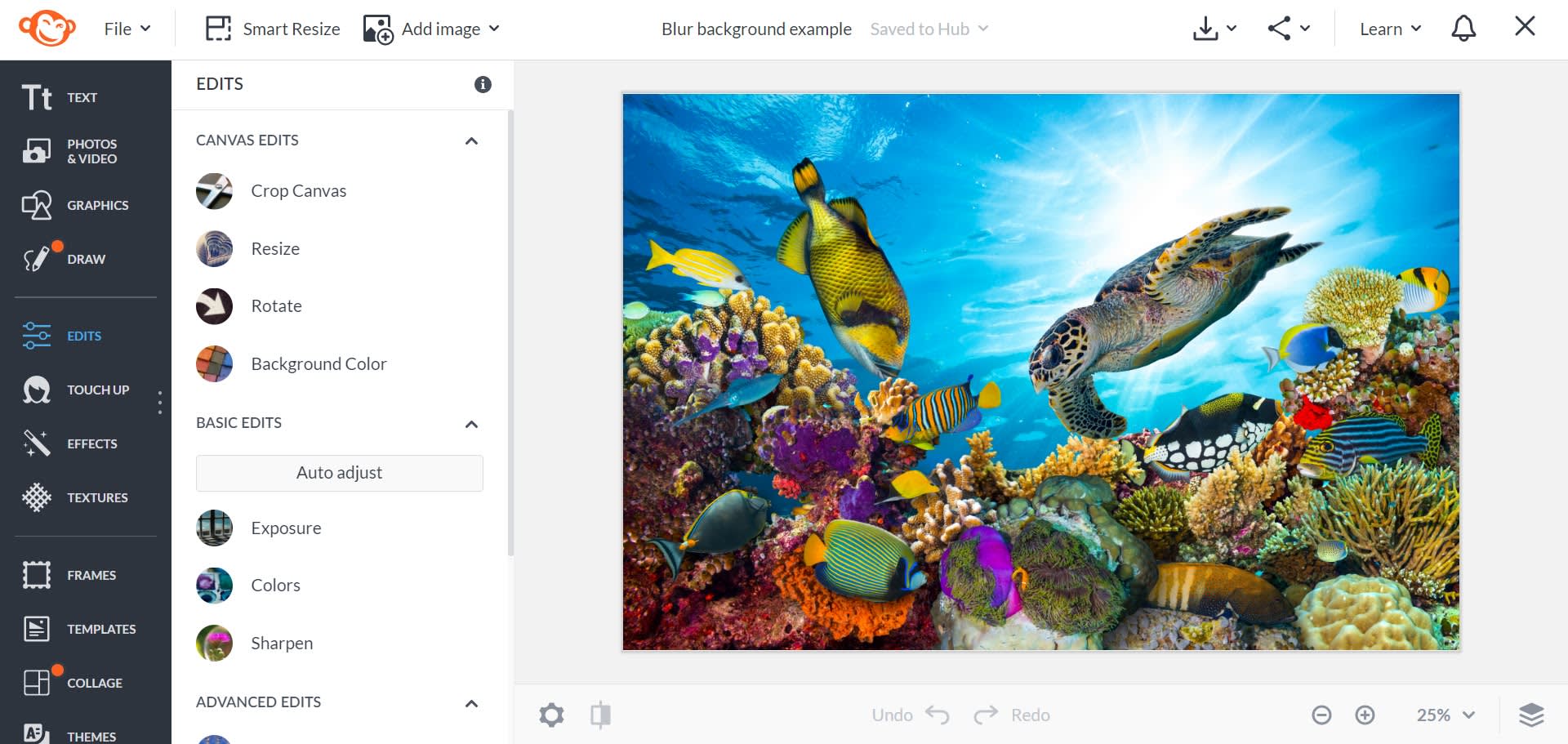
Click Create new, and you’ll be prompted to upload your image. Alternatively, choose a shot from our huge collection of stock photography.
• Add the Soften effect
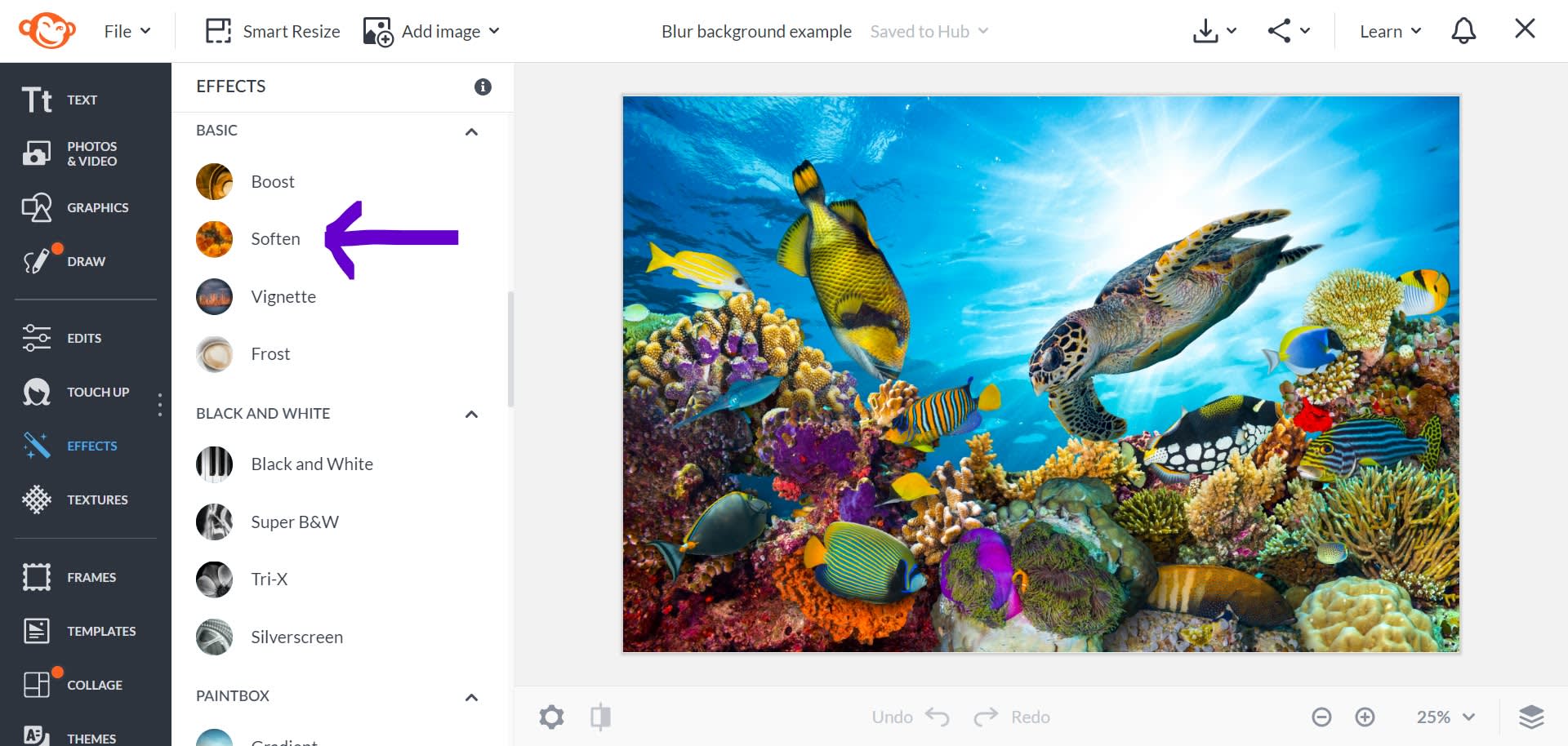
Click the Effects tab in the blue column on the left, then click Soften. When you click this effect, your entire image will be blurred.
• Fine-tune with eraser/brush tools and adjustment sliders

Now comes the fun part, where you get to choose what’s blurry and what’s not. Use the Erase tool on the effect palette to remove blurriness from the focal point of your image. Need to add blurriness back? Do so with Brush. You can also adjust the Softness slider to increase and decrease the level of blur in your background. Once you’re all done, click Apply to save your changes.
Wait...that’s it?
Yep! Just two steps and your professional looking image is all set. However, we do have another trick up our sleeve if erasing your own blur sounds like too much of a headache.
2. Blurring your background with Focal Soften
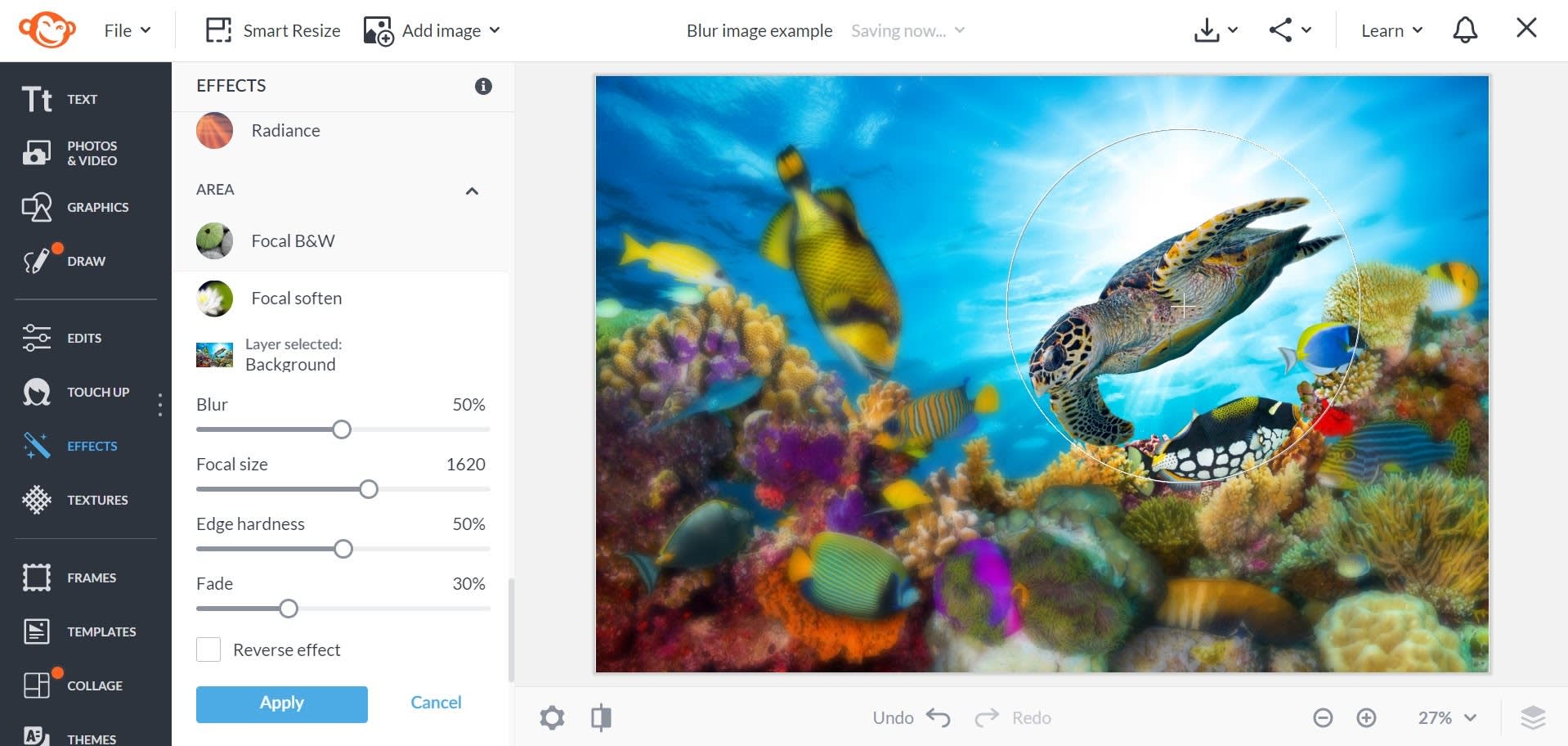
Focal Soften is a faster way to apply a blur outside of your defined focal area. Just know that the target will always be circular.
Move the focal target where you want it, then use the sliders to control your look. Blur, Edge hardness, and Fade all help control the intensity of your blur around and outside of your focal point. If you need a larger circular focus, use Focal Size to adjust. Once you’re completely satisfied, click Apply to save your changes.
Two more ways to blur backgrounds
3. Use the Miniature effect

Tilt-shift is a technique and a look that heavily leans on blur. Many call this look "miniature" because of the fascinating way that objects and scenes almost have a toy or playset look. Read our Miniature article for a detailed rundown on depth of field and how you can be the master of optical illusion using the Miniature effect in PicMonkey.
4. Blur photos on the mobile app
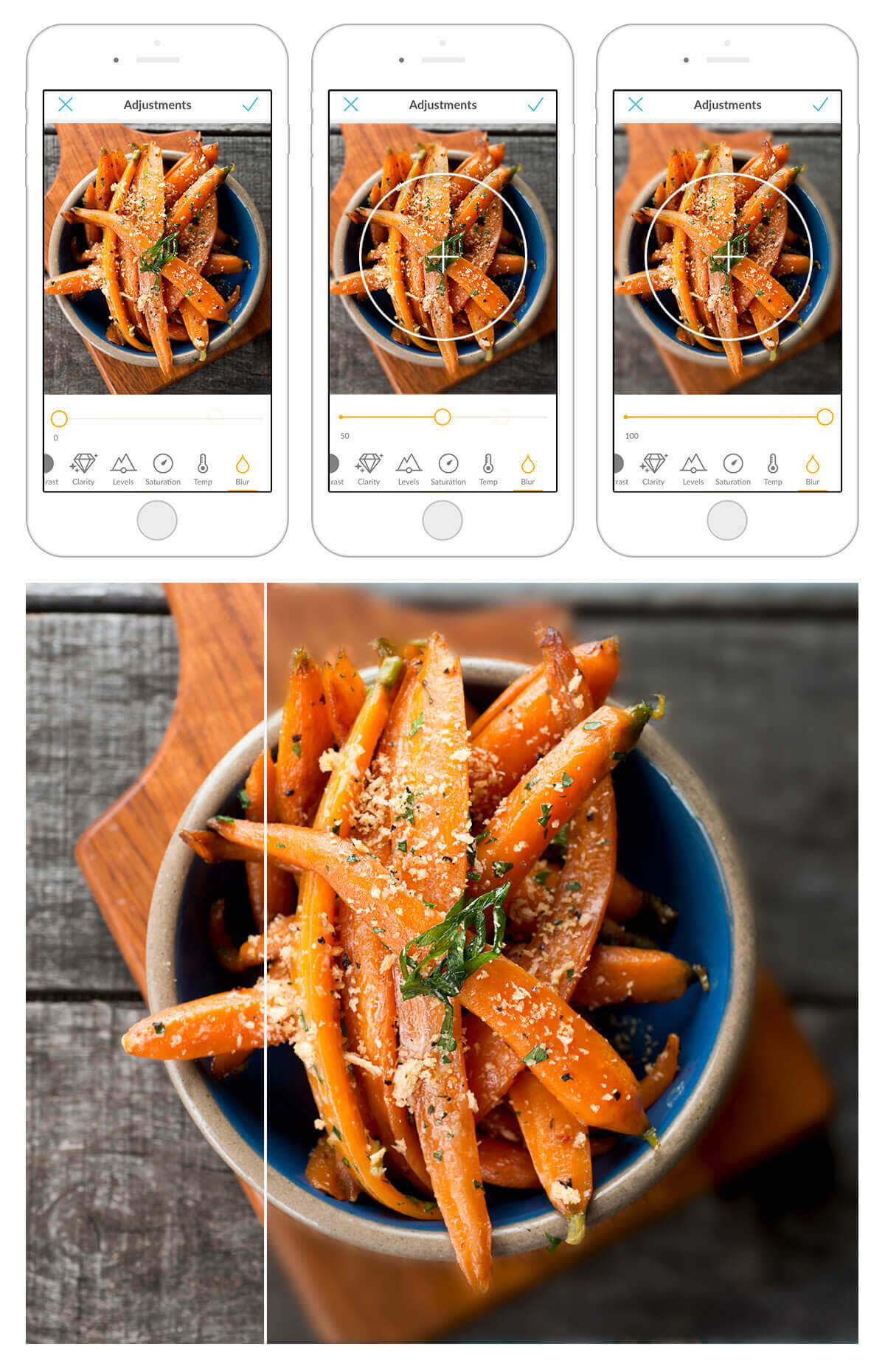
Oh, and don’t worry — our quick and simple blur tools are also available in the free PicMonkey mobile app. You’ll find them going by the names Soften (sound familiar?) and Blur. Just like its desktop brethren, our mobile Soften is an uber perfectionist and will blur your entire image. Then you decide what to clear up. Blur is a minimalist’s version of Focal Soften. It adds a slight softness to your image which you can then adjust accordingly with the focal target and accompanying slider. Now get to it! Want more blur tips and tricks? 7 Photo Blur Effects to Edit Photos Into Works of Art.
