
In a world that's home to graphic designers, social media influencers, content creators, photographers, writers, and millions of people who desire to put forth unique content, watermarking photos is hugely important.
One of the most common reasons people learn how to create a watermark is to prevent any unauthorized use of their photos. Consider it plagiarism prevention but for the artistic world.
If not for avoiding copycats, watermarks can also be used as a way to get your logo out in front of more people, promote your brand, and build brand recognition. Consider making watermarks a game of defense or offense. Whichever you use it for, PicMonkey makes it ultra-easy to create a watermark and add it to your images. Let's get to it.
How to make a watermark in 5 easy steps
Short on time? Not to fear! Here's how to make a watermark in 5 quick steps.
Create a transparent background for your watermark
Add the watermark image on top of a photo
Use the Fade slider to adjust the watermark's transparency
Download as JPG or PNG, or revisit it in Hub, PicMonkey's auto-saving cloud storage
PicMonkey Pro and Business subscribers can add watermarks to projects before downloading them from PicMonkey! Upload a watermark design from your computer or Hub, then you'll be able to customize its position, size, rotation, and fade.
Now, for the full scoop.
Make a watermark logo with PicMonkey templates
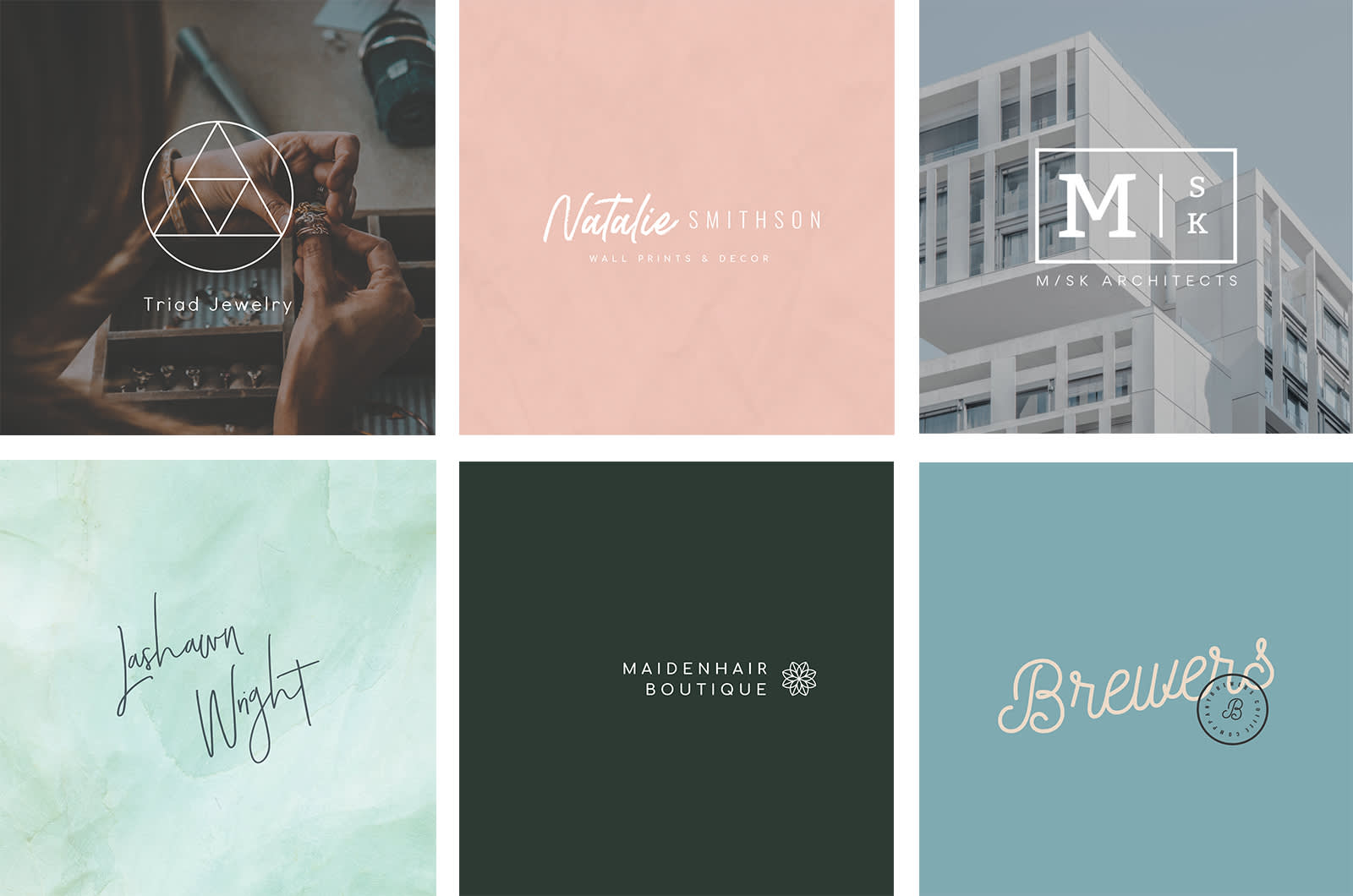
Start creating your own using one of our logo design templates.
Wanna use a logo as a watermark? Create one with a PicMonkey template! It’s best to go with something simple. You’ll also want something that's easy to read when it’s small and faded out. Some businesses use logos that are strictly text-based, while others are text-free designs. So you've got options!
Decide whether your brand holds a slogan or recognizable tagline, or if you prefer geometric shapes and symbols to communicate your message. And remember, you can always re-edit your designs, but consistency is best for your followers.
Rebranding once too many times can confuse an audience. For that reason, consider building a distinct brand color palette as well as a secondary brand color palette so your audience can still recognize you even when your designs change.
For more logo-making resources, check out:
For more on image branding, copyright, and when to avoid watermarks, check out:
Create a watermark to protect your photos
Nothing feels worse than finding someone else's Instagram post with your content, graphics, images, color palettes, or even general ideas. While it's proper etiquette to give photo cred these days, the honor system is not the way to go online, especially if it involves your business-based creations. Protect your creative visions with watermarks that put a this-is-mine stamp on your work.
Strategically placed watermarks make it difficult for anyone to use original photographs for commercial purposes, and it can also discourage them from using your imagery for personal reasons. In fact, folks with watermark logos can even inspire others to do the same for their own work and encourage others to give credit where credit's due. (Ah, doesn't the high road feel good?)

Many photographers use watermarks on their photos to make sure no one uses them without their permission.
Typically, professional photographers will use their name and/or logo as a watermark. If you choose to use a text-only watermark, you should create it and store it in Hub, our cloud-based storage, or on your computer so you can quickly add it to all of your images.
Use a watermark to build your brand
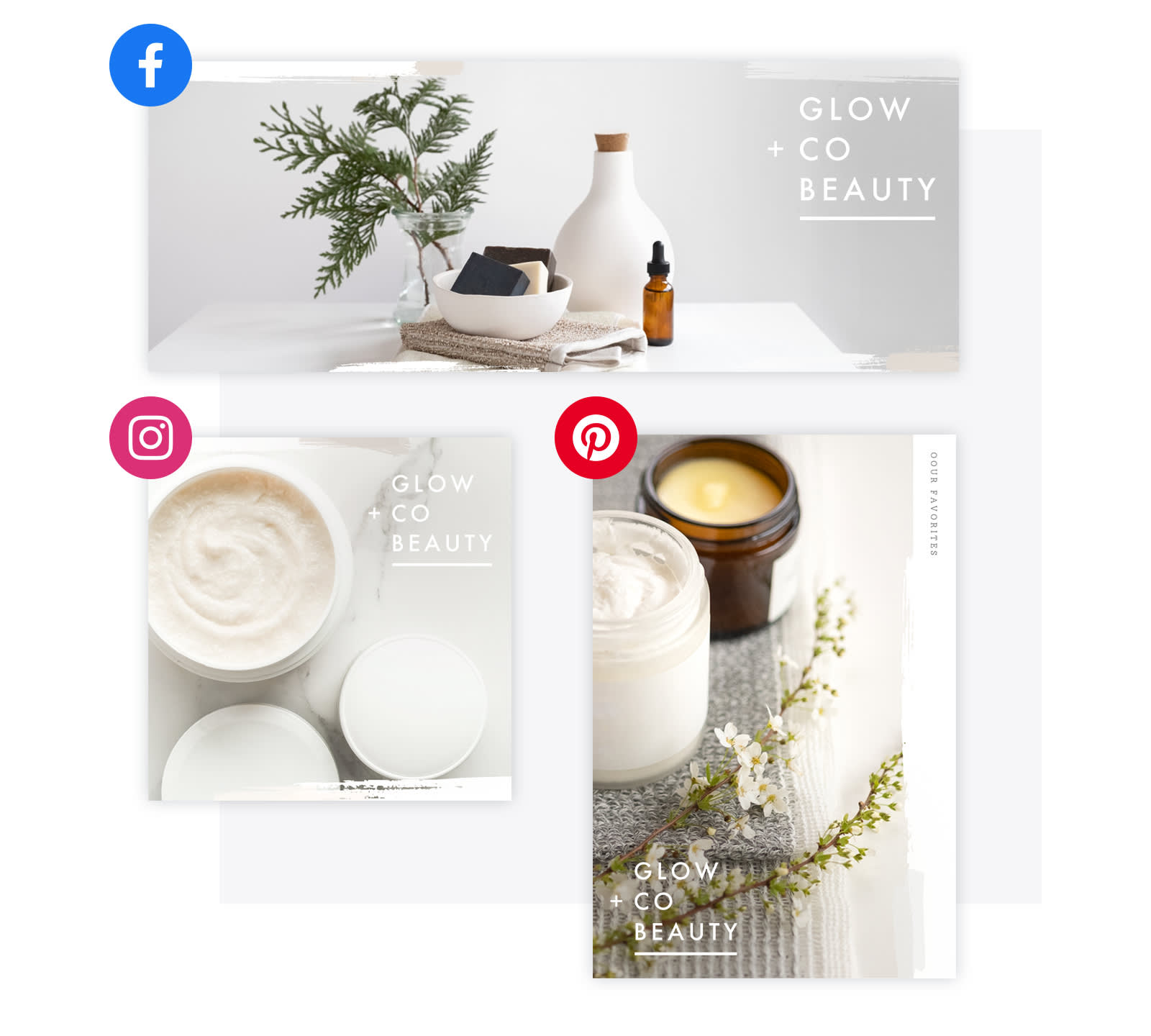
A watermark is a nice, subtle way to brand your images with your logo.
Watermarks are a great way to add some subtle branding to your imagery. Place them on shots of your products to remind people who you are and the name of your company. Put them on your company’s Facebook cover, Instagram posts, Twitter banner, Pinterest pins, and website hero to unify your look and reinforce your brand identity. Watermarks are a quick and easy way to give your images a professional look.
If you are building a business, think bigger than a one-time photo cred. Start using brand kits to keep together brand assets like your logo, brand fonts, colors, graphics, and templates. Then you'll use them more consistently when you are creating designs. PicMonkey Pro has the brand kit feature, and PicMonkey's Business subscription allows you to create multiple brand kits.
How to create a watermark with PicMonkey's Draw tool
Use the fast, fun, and flexible Draw tool to really DIY a watermark or logo. Have a design idea in your head that requires some freestyle? We're all for it! Draw anything you like, click Apply, and voila! Now you've got a hand-drawn graphic that you can stylize, modify, save out as a PNG and, of course, use as a watermark.
Learn more about the Draw tool here: How to Draw on a Photo Tutorial
How to create a watermark with PicMonkey mobile

If you want to be able to place your watermark on your images no matter where you are, you can store it in PicMonkey's cloud storage so you can easily access it on the go with our mobile app.
Don't have the app yet? We got you!


Get the PicMonkey mobile app!
Making a watermark on the go
And before you go, here's how to take your designs with you, no matter what.
Well done, Creator. Now you've got your own stamps of approval on all of your creations. Your fellow artists in the cybersphere also approve. Keep on keeping on!
