
Using the right monogram maker makes monogram logos easier than ever (try saying that five times fast). Monogram logos have long been used to connote status in personal communications—stationery, thank you cards, wedding invites—as well as fancying up possessions like cufflinks and towels. But monograms can also carry serious brand freight when they form the core element of a logo—think Louis Vuitton, Gucci, Fendi, and Chanel.
Whether you're scaling your Esty store, e-commerce site, improving marketing practices, or just gifting a friend, we're here to level up your monogram making in four simple steps — no matter your skill level.
How to make a monogram logo in PicMonkey:
Choose a blank canvas.
Give your canvas a transparent background.
Add and customize your monogram text.
Add a graphic shape behind it, and voila! Done and done.
Now let's dive into the specifics so you can become the best logo monogram maker around.
Become a master monogram maker in 4 simple steps
DIY monogram logos are becoming more popular than ever for business branding, personal item customization, and gift-giving. Wherever you land, here's how to make a monogram logo in PicMonkey fast.
1. Choose a blank canvas
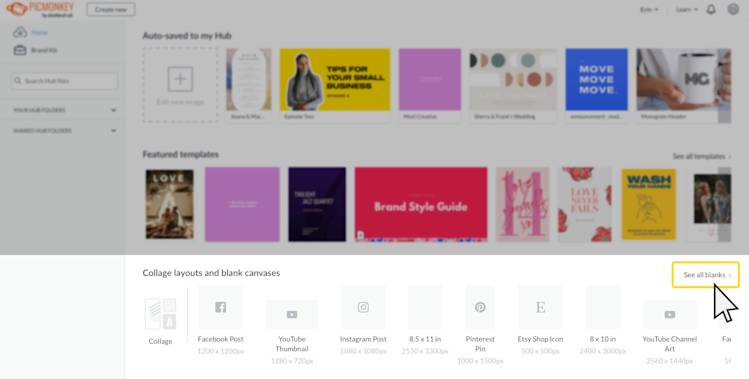
Open up a blank canvas in the PicMonkey editor by clicking Create new > Blank canvas or browse blank canvases by clicking "See all blanks >". You always have the option to customize your own dimensions depending on your design needs. If you're not sure, scroll down for countless pre-set print sizes, or pick a general square option. Then click Make it!
2. Make the canvas background transparent
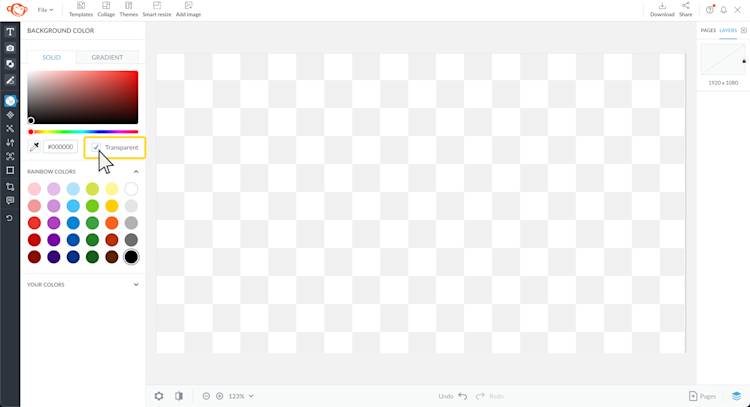
Next, you want to make your background transparent. After your canvas opens in the editor, click the Background color option on the left-hand menu and check the Transparent box.
For more on making PNGs transparent for products and branding, click here.
3. Make your monogram shape
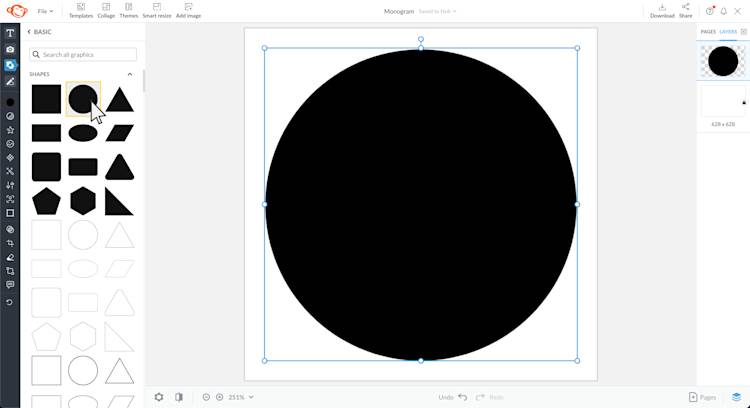
Go to the Graphics tab (the shapes icon). You can make a monogram using pretty much whatever shape you want. We chose the second option in the Basic category. Click your preferred shape for it to appear on the image. Then, grab a corner handle to stretch it to a size that covers most of the canvas. Lastly, find the Change color tab on the left menu for solid and gradient options.
Pro Tip: Being a pro logo monogram maker is more than just putting text, fonts, and colors on a mug (although that's obviously cool). Whether it's your first time making a monogram logo or you're a logo pro, consider how colors (or the lack of color) will impact your audience. Color theory is a key marketing component, so you'll want to be intentional.
4. Personalize your monogram

To personalize your monogram logo, go to the Text tab and click Add text. Then, type the first initial of your last name (or the initial you’d like to have in the center of your monogram) into the text box. Choose the font you want to use from the drop-down menu. (We used Monoton.)
If you're layering your text over the graphic, it helps to make the text a different color to differentiate them. When you’re done, click outside the text box and find the Text palette once again to adjust color and size. To center the text or adjust its positioning, simply drag it where you want it!
Pro Tip: You can also always use the Layers panel on the right-hand side to highlight or isolate certain sections of your masterpiece. Oppositely, you can also combine all your graphics into a single layer. To do so, simply right-click any layer and select Flatten all layers. Let the simplifying begin!

Still craving an extra-extra-fancy touch? We got you! Add your full name or company name below the monogram in your fave font or select one of our faves if you need inspo. To adjust the space between text, try the Letter spacing and Line height sliders that live in Text > Text spacing for a mod look.
Look at you, monogram maker! You’re all done with a simple, statement-making design.
More monogram logo inspo
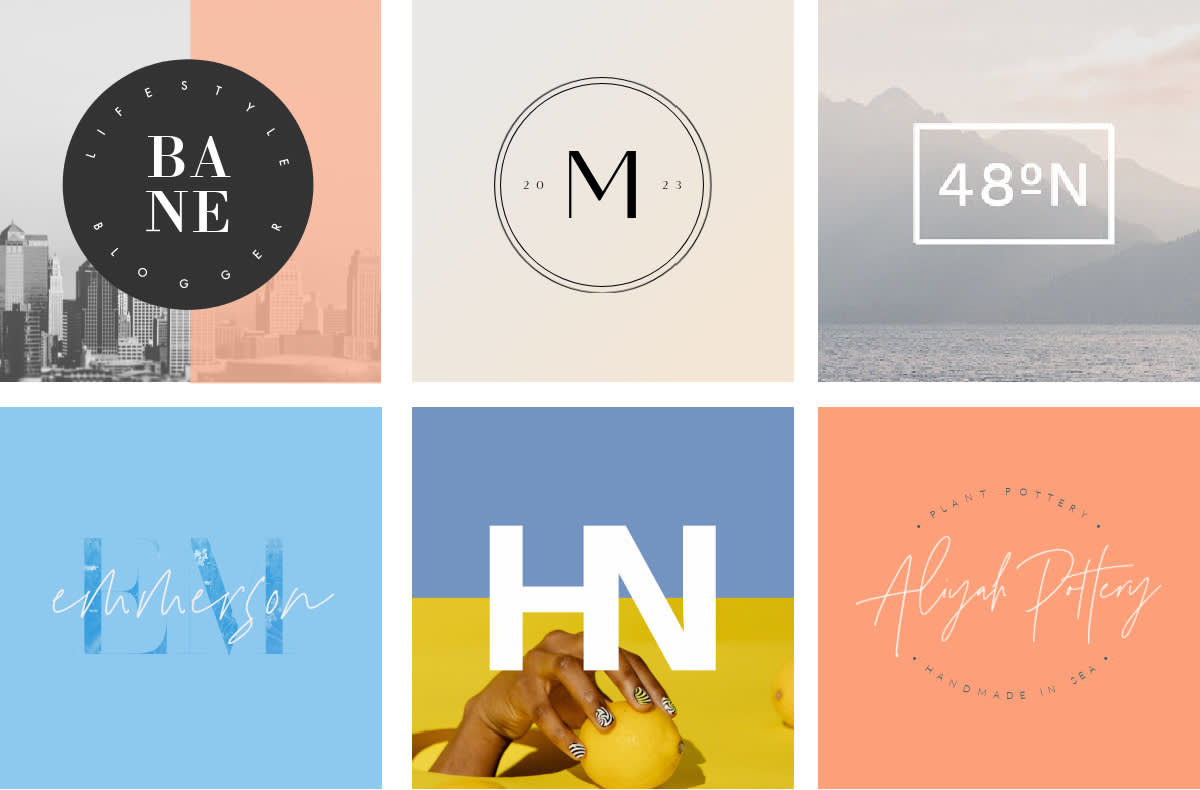
Becoming a monogram maker is a worthwhile investment in your business or hobby. Once you make one, you can revamp it and apply it to anything. Here are some different looks you can go for as you make a monogram all your own: trendy, classic, and traditional. Our unique graphics categories have countless options for adding objects and flourishes to complement your design.
And since you’re going to be using your new monogram for like, everything, we’ve conveniently saved it for you in Hub, where you can easily change its size, colors, and fonts. Plus, add your monogram to one of our custom templates for instamagically stunning business cards, Facebook covers, and more.
And just before you go, we wanna equip you with a few more elegant monogram logo design ideas! Check them out.
1. Get simple, use symbols

Diggin' this monogram logo? Make it your own in PicMonkey.
When it comes to monogram logos, simple reads best. Notice how this example uses only one word with rose graphics around it to amplify the brand. Stylistic choices can make or break a monogram logo so be discerning about colors, shapes, and symbols.
2. Color gradients galore

Diggin' this monogram logo? Make it your own in PicMonkey.
What's your logo's M.O.? Is it a particular color, font, graphic? Lack of clarity around your focus can impact your audience. Say this monogram logo's standout feature is the color gradient. To stay consistent yet similar, you can switch it up with different color gradients at any time all the while maintaining brand recognition.
To locate PicMonkey's divine color gradients, simply find the Background color option on the left-hand menu and click Gradient. Choose among our endless pre-set combos or customize your own. Here, you can play with the direction of the gradients as well as their intensity.
3. Minimal yet recognizable shapes

Diggin' this monogram logo? Make it your own in PicMonkey.
Signature logos like Adidas and Nike teach us that less can be more. The goal of monogram logos, (and any logo, really), is to capture the message, colors, and tone of a brand without explanation. Still, the colors, shapes, text, graphics, or whatever tools are used should make sense for the brand. What message are you communicating with your stylistic choices?
Pro Tip: Feel free to ask other people's opinions on your designs. Before taking your logo to market, why not sample responses with friends and loved ones? How does your logo make them feel? What resonates and where are there gaps in your message?
4. Subtleties speak volumes

Diggin' this monogram logo? Make it your own in PicMonkey.
Inherent in effective monogram logos is the art of typography. The way in which text is arranged changes an audience's response. For example, here, the word "ecopower" is all lower-case, which makes sense for a conservation-based brand. Ask yourself how to infuse subtleties that amplify your message.
Well, congrats! You've passed this tutorial course with flying colors. Now, it's time for you to go make some epic monogram logos that everyone will love.
