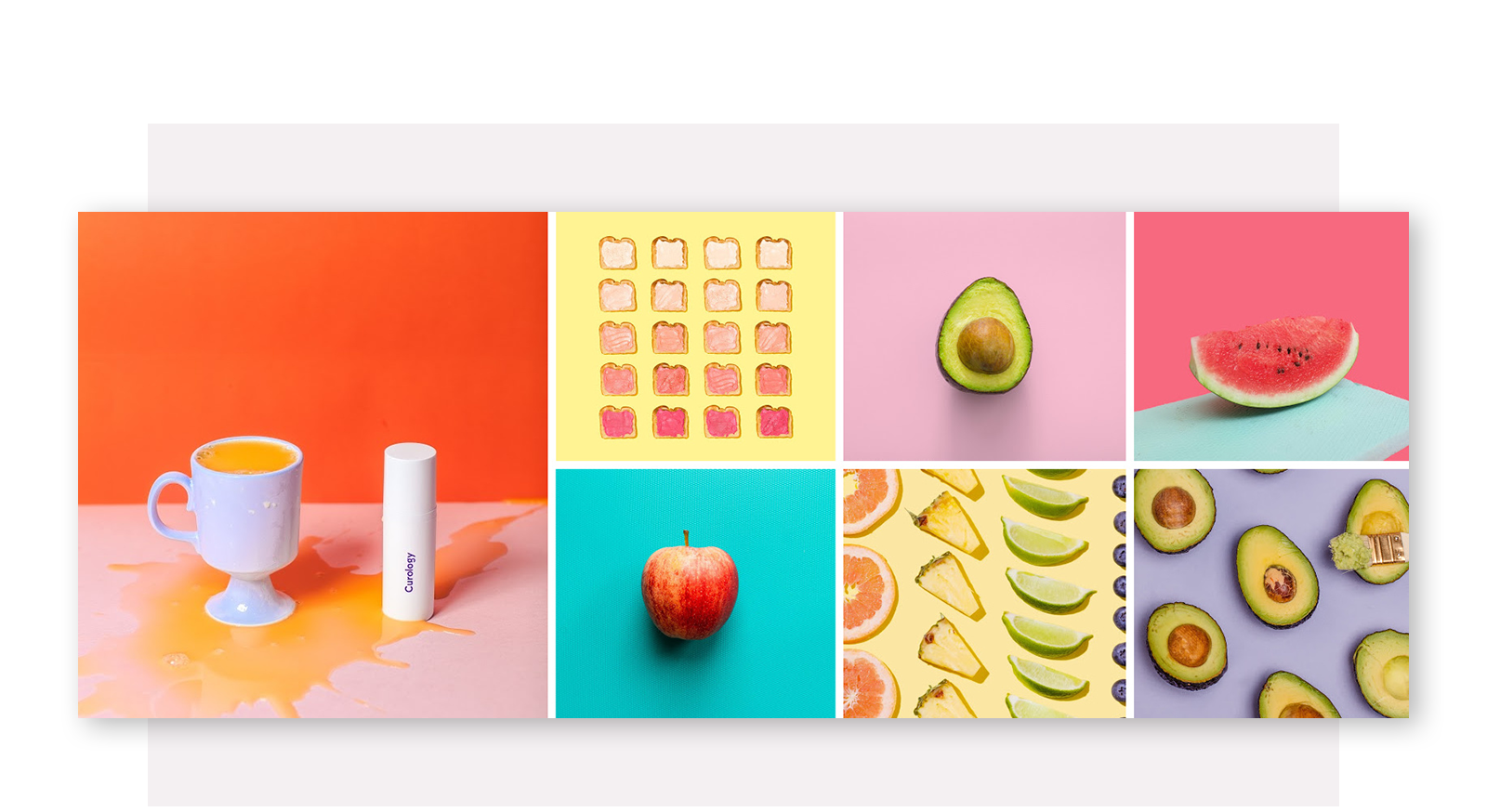
Customize this template or browse all Facebook templates
When you want to collect multiple pics into one tidy image, then photo grid templates are the most stylish way to go. Using the collage tool you can easily add images to a photo grid layout of your choice, rearrange pics, adjust the border and spacing sizes, and even add more cells if you need to. What’s especially fun and functional about PicMonkey’s collage capabilities is that you can add words or graphics right on top of your photo grid—super easy holiday cards, anyone?
Use our pre-made photo grid templates to get started on your next campaign or project quickly—choose a collage template in the size you need, open, and then simply replace our images and words with your own. Our templates are sized right for Facebook, Instagram, LinkedIn, ads, calendars—you name it! Let's check out just a few of them:
Create a big mood with a photo grid Instagram post

Customize this template or browse all Instagram post templates
Why share a single image post when you can share one with sixteen? Okay, admittedly that is a big number and you probably shouldn't include 16 tiny pics of your family vacation, but putting together a collage of 16 sweet images that all together create a specific mood is a great idea for getting your brand out there in a single glance.
Pro tip: Keep your color palette simple when presenting multiple photos together so as not to create a chaotic collage, but rather a mellow melange.
Promote your business with a 5x7 card collage

Customize this template or browse all card templates
Using the collage templates and collage tool is an excellent way to lay out a design that you plan to print. By starting with the right size canvas and inserting your images and/or text you will get a good idea of how the finished printable will look. This layout is perfect for business promos, cards or invitations; and don't be afraid to mix up color and black and white photos in your grid for a contrast that's pleasing to the eyes.
Pro tip: Customize the background of your photo grid by replacing the plain white collage background with another color, a texture, or a photo.
Show off company culture with a LinkedIn cover photo grid

Customize this template or browse more LinkedIn templates
Attracting good candidates to come work at your business involves a number of advertising and recruiting efforts to be sure, but using a LinkedIn company cover will help to tell the story of your company's culture in a single collage. Many job seekers want more than a good salary and benefits, they are also on the hunt for a place they will fit in—so show off your cool office, employee retreat, or brand aesthetic with a photo grid.
Pro tip: Mix up your photo grid with a combo of zoomed-in and zoomed-out pics to create an easy-on-the-eyes tapestry that still conveys your brand story.
Tell your Instagram Story with a photo grid

Customize this template or browse all Instagram Story templates
Create an Instagram Story collage to upload to your account using a right-sized collage template. We love this look with a video template, too, so experiment with replacing a cell color or photo with a stock video or your own video to add some motion to your story.
Pro tip: You can drag and drop stock photos and stock videos from within the PicMonkey editor directly into your collage layout. Easy as pie!
Share your hobbies with a Facebook post photo grid

Customize this template or browse all Facebook Post templates
What are you into? Gardening, woodworking, collecting vinyl, cooking, motorcycles, or makeup—share your passions with a multi-pic Facebook post. Try a layout like this which "frames" the main, inside photo with smaller images that add character and color to your design.
Pro tip: To easily change the location of photos in a collage just click and drag a photo onto another cell and presto change-o the pics are swapped.
Share color palette inspo with a Pinterest pin collage

Customize this template or browse all Pinterest templates
Gather ye rosebuds and all your favorite flowers and hues into a color palette collage that is ripe for planting on Pinterest. Drawing color inspiration from nature for a home project or a fashion design is an excellent idea, especially if your aesthetic leans toward the boho organic.
Pro tip: Use the eye dropper tool on the color picker to pick up specific colors from a photo. Need even more inspiration? Try our Color Palette Generator and discover new color combos.
Promote your event with a Facebook event cover

Customize this template or browse all Facebook Event Covers
When you create a Facebook event page you have the option to upload a custom page cover. It's the perfect opportunity to use a collage template to provide a few visual details about your party, fundraiser, or sale.
Pro tip: Keep one cell of your collage as a plain background to add text for a caption or more event details.
Present a real estate listing with a postcard photo grid

Customize this template or browse all Postcard templates
Make your next home listing stand out with a beautifully-designed collage leave behind or postcard. Perfectly sized for printing, these layouts leave room to show off a home's best features while also allowing space for typing in your details.
Pro tip: Need to add more cells after you've begun your collage design? No problem, just drag an image in between any two existing cells to create a new cell.
Keep track with a monthly calendar template
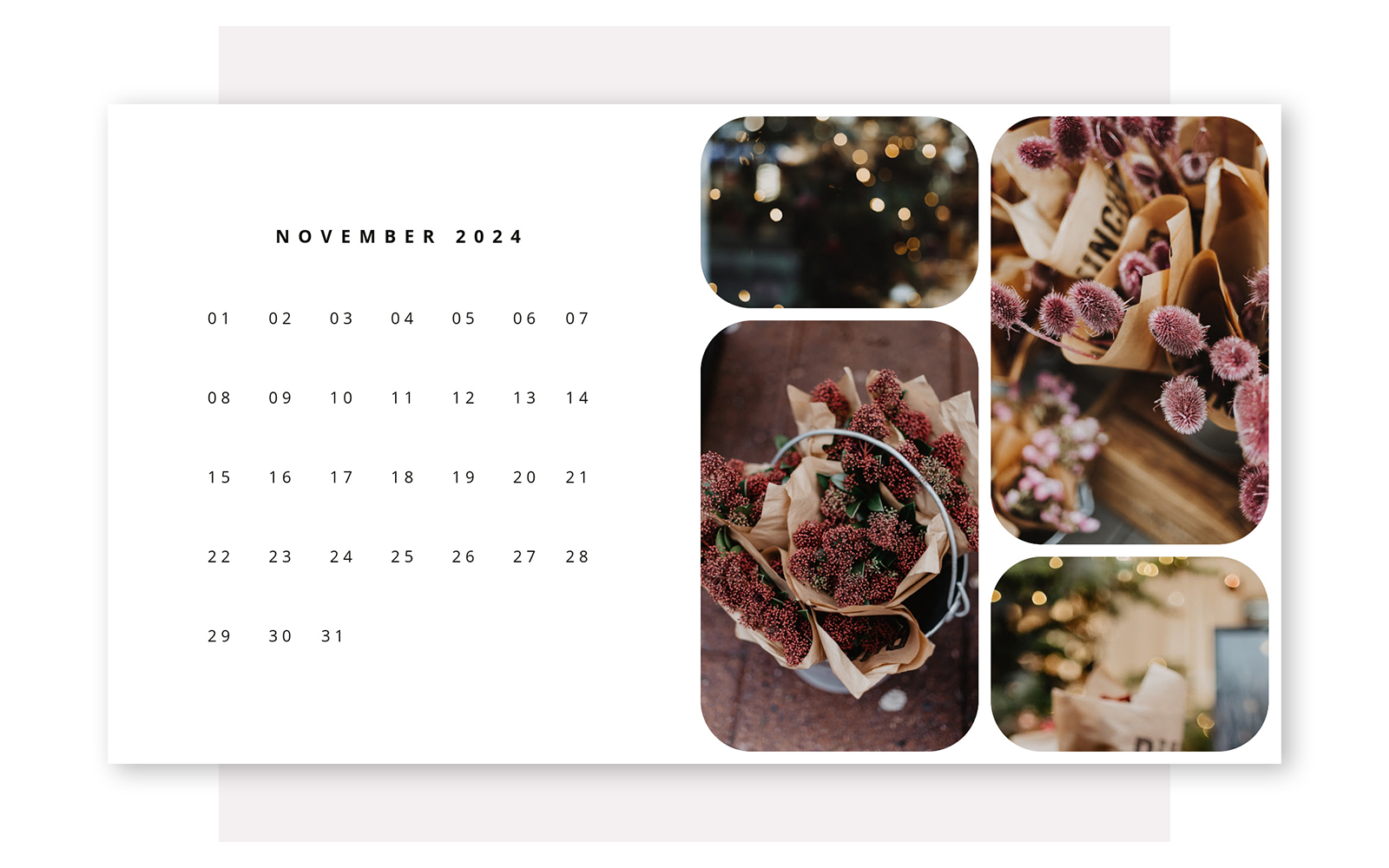
Customize this template or browse all calendar templates
Watch the days fly by in style when you add a few favorite images to your calendar template. Create customized monthly calendar pages using seasonal images that you can upload from your camera roll, choose from our huge stock-photo library, or import your pics directly from Instagram.
Pro tip: Round the corners of your photo grid cells using the Corner rounding slider. Sliding all the way to 100% will make square images into perfect circles.
Create a simple two-photo grid Instagram post

Customize this template or browse all Instagram post templates
Sometimes you wanna keep it simple with a side-by-side image and we also have a photo grid layout for that. In fact we have photo grid layouts that can include from two to 64 photos! If you happen to make a collage with the 64-cell layout, please share it with us by tagging #picmonkey on social because we've yet to see one in the wild!
Pro tip: Add a simple graphic or two to your collage design for a bit of visual interest, or upload your own logo to place atop your completed photo grid.
