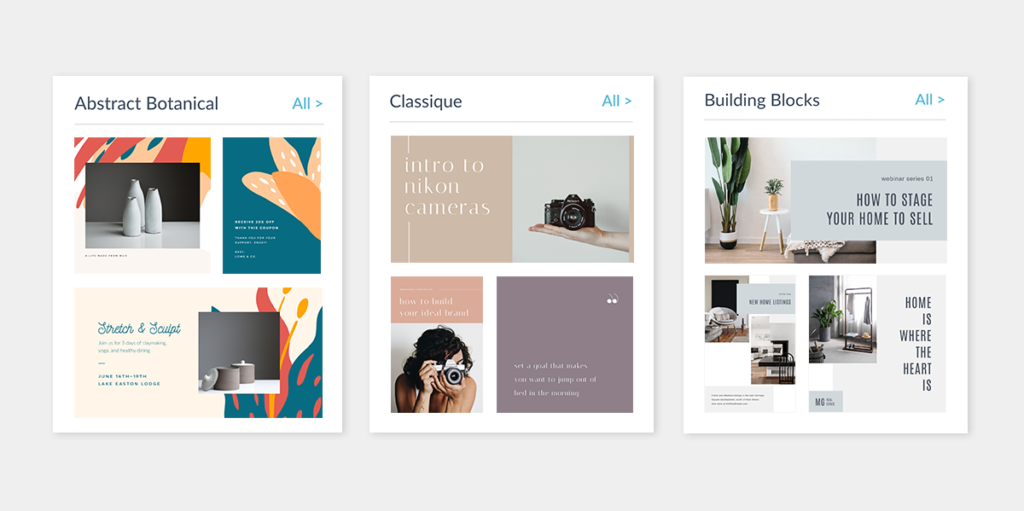
Templates have moved—and we’ve added a majorly cool new feature, template sets!
You know when you get a “We’ve moved!” email from your friends who just bought a giant house and really it’s less about sending out their new address and more of a means to brag about their upgraded digs? Well, this is exactly like that because not only have templates relocated into the side panel of the editor, we’re also letting you know that we’ve upgraded the section with fancy-schmancy, matching sets of templates to make creating a sleek, unified look for your brand campaign a snap.
Yeah, we’re showing off a little bit, so let’s put the money where the goods are and give you the grand tour to learn all about this new world of templates that awaits.
Choosing the right template to edit
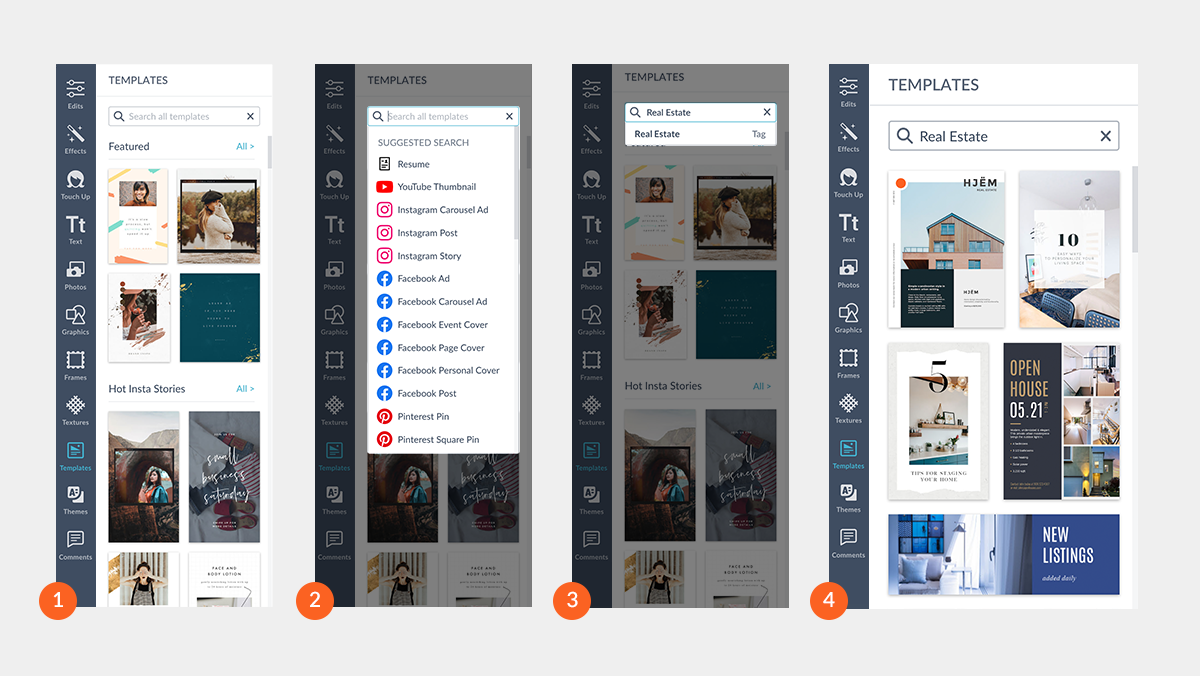
| 1. Templates are accessible from the left tabs. Groups of templates will appear in the adjacent panel. | 2. Click into the search box to scroll through template categories. | 3. Or, type in your own search terms into the search box. Try “blue boat” or “facebook woman,” for instance. | 4. All templates related to your search will display. Those with orange dots are new. |
You can now browse templates in the left panel. Templates are sorted by type (Instagram, Ads, etc.), and you can also use the search bar. Try searching with multiple terms like “beach blue” or “red woman”. You’ll also see that we’ve added new sections like “Featured Templates” and below that, “Template Sets,” which is where things get extra fun.
As you’re scrolling through the templates, hover over the template to see three dots in the upper right corner of each template—clicking the vertical dots will tell you the name of the template, what type it is (YouTube thumbnail, Instagram post, etc), and what size it is.
Finding template sets in editor
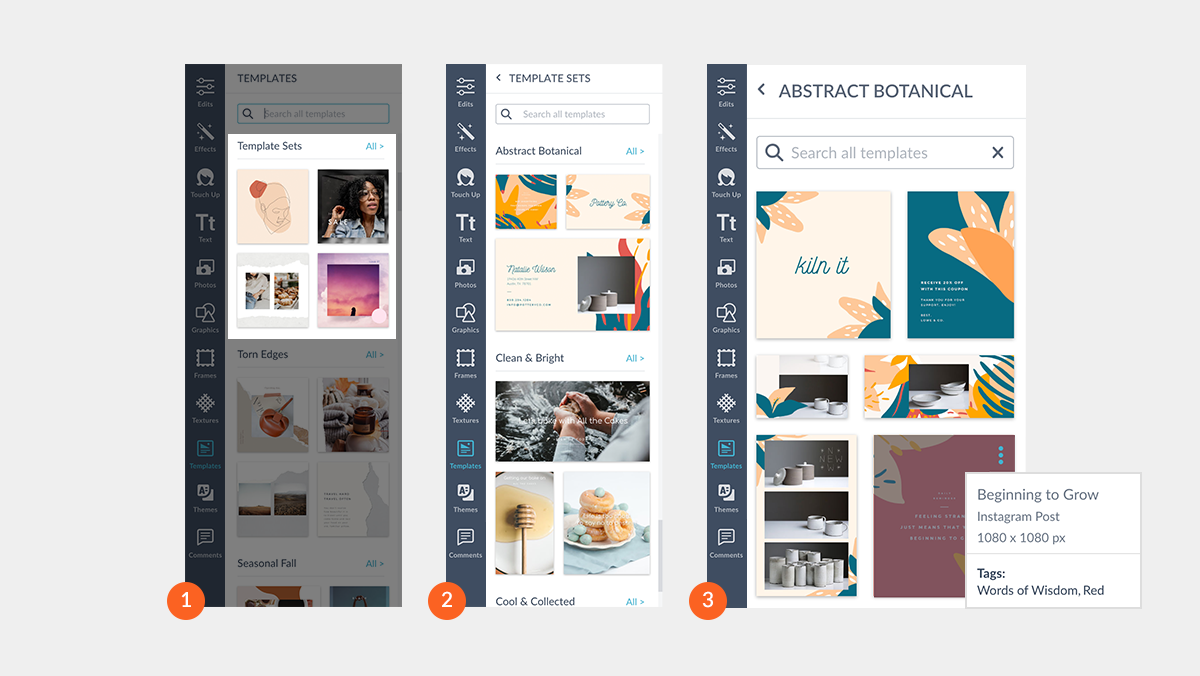
| 1. In the Template Sets category, click All > to browse all the sets. | 2. Browse template sets by aesthetic, and click All > to view all of the individual templates in the set. | 3. Browse the templates offered in the set. To see what type of template each one is, hover over the 3 dots to learn more about it. |
Click the Templates icon on the left, and you’ll see featured templates at the top of the panel, then “Sets” underneath. Clicking “All >” on the right will take you to all the set families. Above we’ve opened the Abstract Botanical set.
Using template sets for a cohesive look on all your marketing channels
In template sets, you’ll find groups of templates with matching designs. These collections of templates include a range of social media and marketing sizes—for instance, in Abstract Botanical there are social media post templates, but there are also templates for Etsy banners, postcards, and e-commerce needs. The beauty of these sets is that your branding will stay consistent from your website to social media to packaging to promotional flyers.
How three businesses use template sets
Use template sets to get a quick look for a campaign, a project, or you can use them on an ongoing basis for your entire brand. Here are three businesses that put template sets to work for their brands.
Photography business
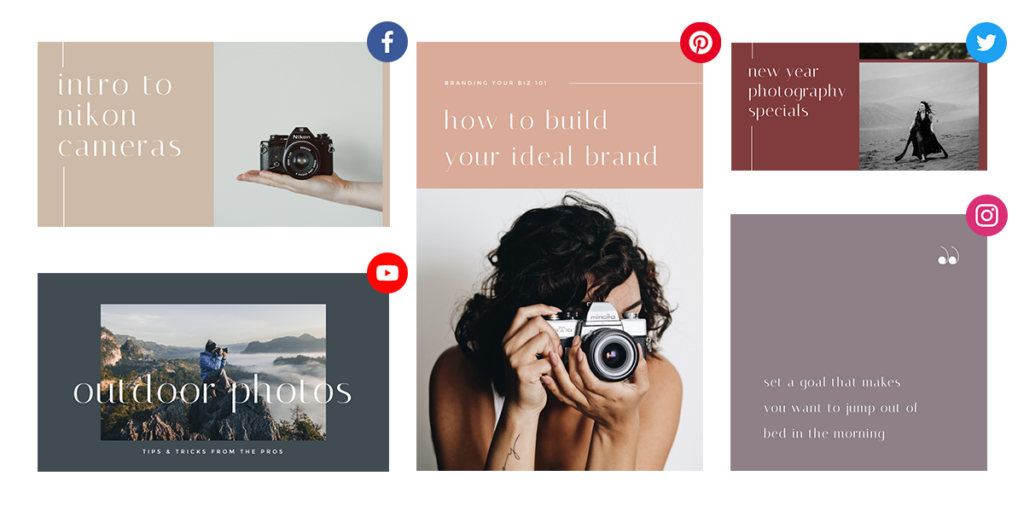
Set used: Classique
Ideal for: This set is all about social media marketing, making it a good choice for small businesses that primarily exist online.
What’s in it: Pre-sized, matching templates for Pinterest, Facebook, Twitter, Instagram, and YouTube..
Vibe: As the name suggests, this set has a classic look made up of subdued colors that let the text and images stand out, making this set great for a photography business to use for their social media marketing.
Pottery business
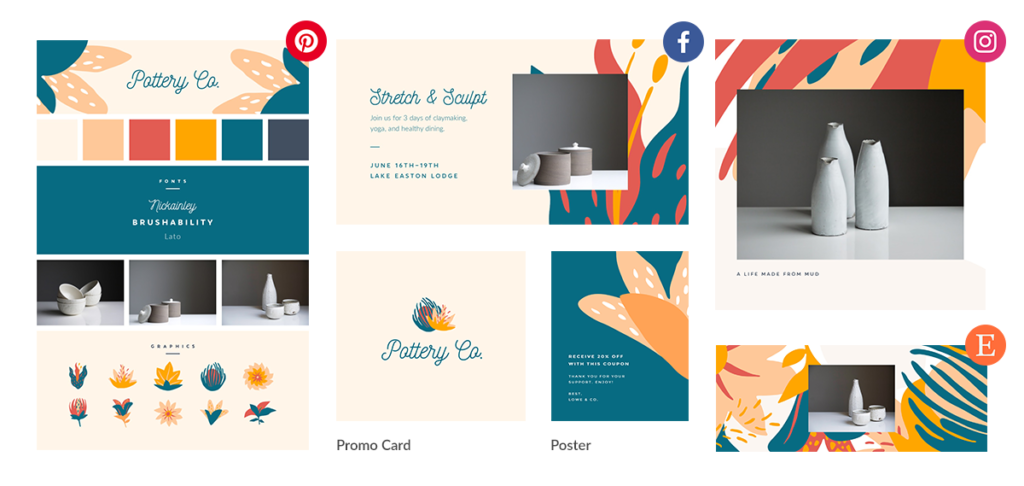
Set used: Abstract Botanical
Ideal for: Artsy e-commerce businesses that sell online and also IRL. This set is a mixture of social media templates, but also includes branding templates, and templates that an e-commerce shop owner would need—like Etsy banners and promo postcards to include in packages.
What’s in it: Pre-sized, matching templates for Instagram, Pinterest, and Facebook, templates for Logo, a Card, and a Mood Board, plus Etsy templates for outfitting an e-commerce shop.
Vibe: The bright tropical colors of the template backgrounds are eye-catching and make for a pleasing contrast with the simple white pottery featured in the images. The flowers add a natural feel, perfect for a business selling handmade ceramics.
Real estate business

Set used: Building Blocks
Ideal for: Real estate businesses, especially those with a modern, fresh aesthetic.
What’s in it: Social media templates for promoting on Facebook, Twitter, Pinterest, and Instagram. Plus, templates for all-important flyers and promotional postcards to show off new listings or to advertise open houses.
Vibe: The grays, pastels and white space in the templates feel clean and fresh, exactly the kind of vibe you want potential buyers to pick up on when thinking about a new house purchase.
