
We all remember that one elementary school project: family trees. We remember asking our parents questions while they dug for vintage photos of our great-great-grandparents. We remember the late-night mod podge, double-stick tape, glitter, stickers, and glue sticks. We remember expanding our definitions of family. Nowadays, PicMonkey’s helped digitize this iconic and meticulous art project. Our free family tree templates make it easy to tell your family story with unique graphics, color gradients, personal photos, and family details — all without the mess. So whether it’s time for your kids to tackle this project, or you’re hosting a self-healing program that requires it, this tutorial will provide design tips and ideas for any family tree application. Let’s do the thing!
Who to include in your family tree
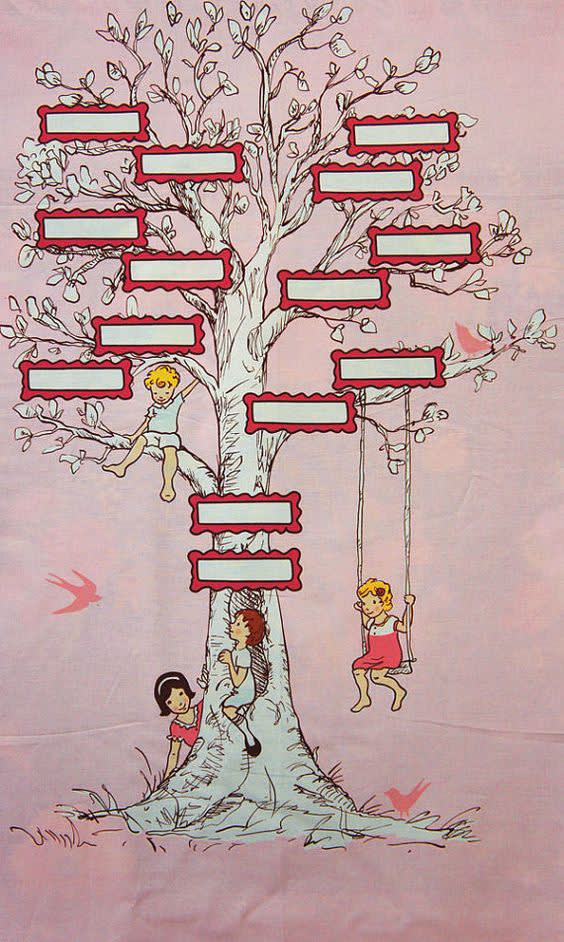
Image by Etsy
We understand the concept of family can be difficult for some. While some families offer unparallel bonds, others can inform chronic wounds and trauma. In those cases, there may also be unknowns pertaining to certain members of the family.
That said, if it’s not helpful for you, you don’t have to include your bloodline in your family tree. You can always base these projects off of your chosen family. For those deciding who to include, know you have options. Here are a few types of families to get those creative ideas flowing:
Nuclear families
Single-parent families
Same-sex parented families
Step-families
Extended families
Chosen families
There's room for all forms of family here. As you go, be sure to track your emotional weather so as to stay grounded.
Before you start, it might help to make a general list of the members you’d like to include. That number may dictate how many generations you want to go back. Typically, the order from top-down is:
Great-grandparents
Grandparents
Parents
Kids
Of course, along each tier, you’ll want to make room for step-relatives, siblings, cousins, pets, or whoever else resonates. Generally, each level is distinguished by generation.
Family trees commonly represent the immediate and extended family. If working with a nuclear family, you’ll want to position both parents on opposite sides of the tree so you can include their siblings and parents as well.
Typically—and remember, you can always alter the structure—siblings are placed alongside each other, and parents (plus their parents and then their parents) are placed above the kids. It helps to see different fill in family tree template designs to solidify this visual. Without further ado…
PicMonkey’s top 10 free family tree templates
While you can totally start your family tree from scratch (more on this later), it may be helpful to customize a pre-designed template. Here are PicMonkey’s top 10 free family tree template designs and ideas to propel your creation.
1. Left to right
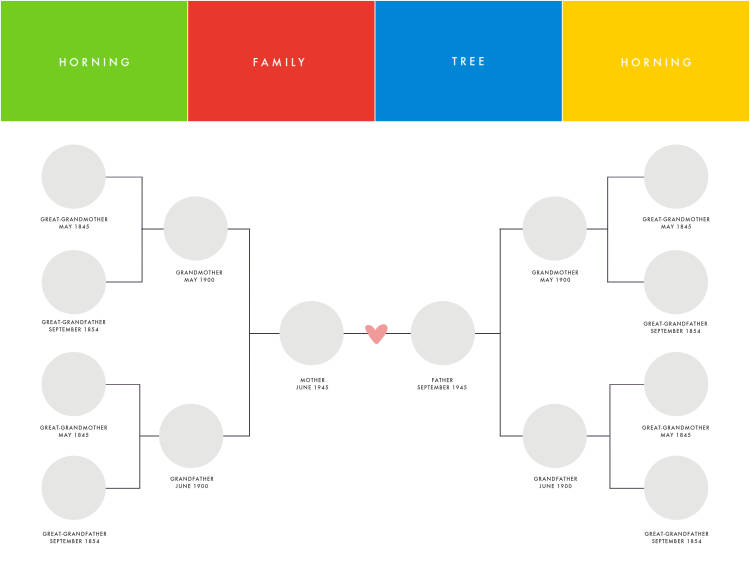
Dig this family tree, fam? Make this design your own in PicMonkey!
While you may expect family trees to move upwards, they can also move left to right! This family tree represents three generations: Mom and Dad, their parents, and then their parents.
This family tree doesn’t include kiddos but it does include birth dates, which is a neat additional detail. Including subtle details like that can help viewers engage with the family tree longer.
Plus, you don’t have to name everyone if you don’t want to, it just depends on how personal you wish to be. You can start with their role in the family first, as that may help position people to start. From there, swap names or don’t! Add distinct colors for your title and boom — this tree blooms.
2. Light design touches
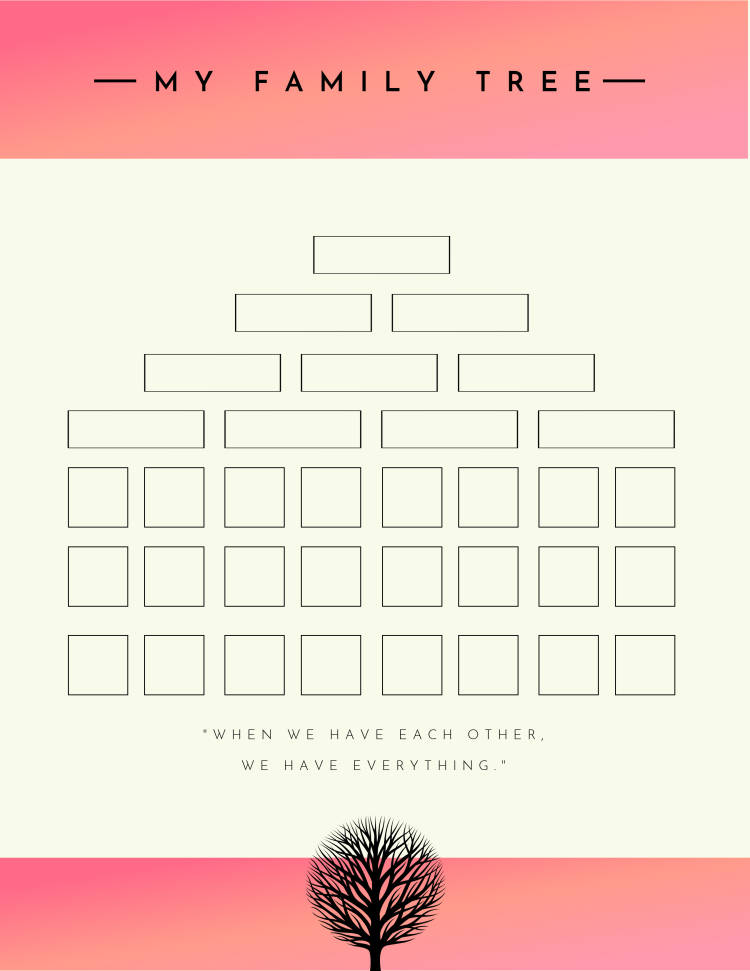
Dig this family tree, fam? Make this design your own in PicMonkey!
This family tree can be interpreted in multiple ways. The square boxes help differentiate the relationships from those represented by the rectangles. The additional soft color gradient, tree graphic, and sentimental quote tie all components together.
Remember, family trees are equal parts design as they are information. Find a balance between both and you won’t go wrong.
3. Color science
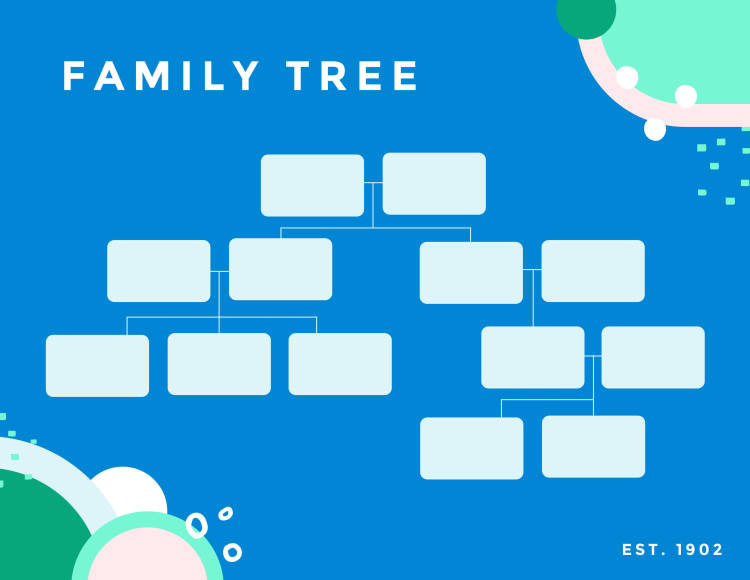
Dig this family tree, fam? Make this design your own in PicMonkey!
The colors you use in your family tree can dictate the entire piece. Since colors evoke emotion, choose yours wisely and accurately to showcase the family’s energy.
For example, using the color blue signifies freedom, intuition, imagination, creativity, expression, and wisdom. Green represents growth, safety, fertility, and environment — perfect for family trees. Together, viewers now know how to receive this family story.
4. Shapes as symbols
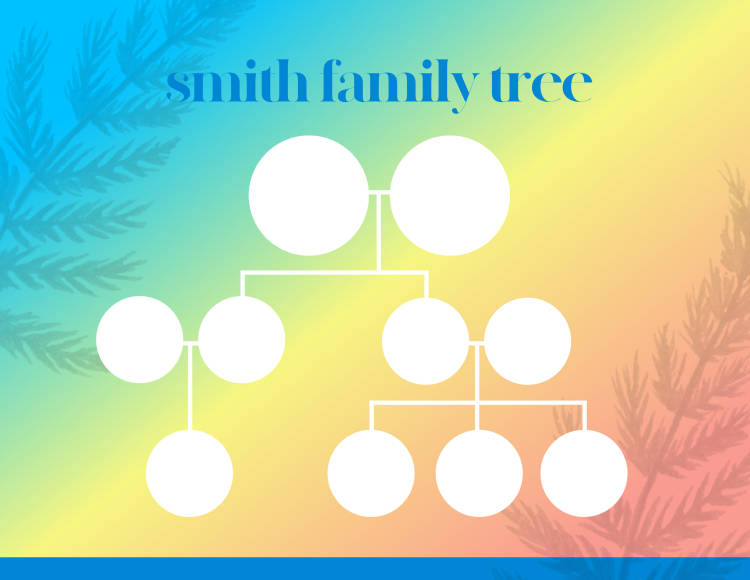
Dig this family tree, fam? Make this design your own in PicMonkey!
Colors hold meaning and so do shapes! Circles, for example, symbolize wholesomeness, perfection, and completion. Squares and rectangles represent groundedness, stability, order, and trust. Ideal themes for family, eh?
5. Elemental love
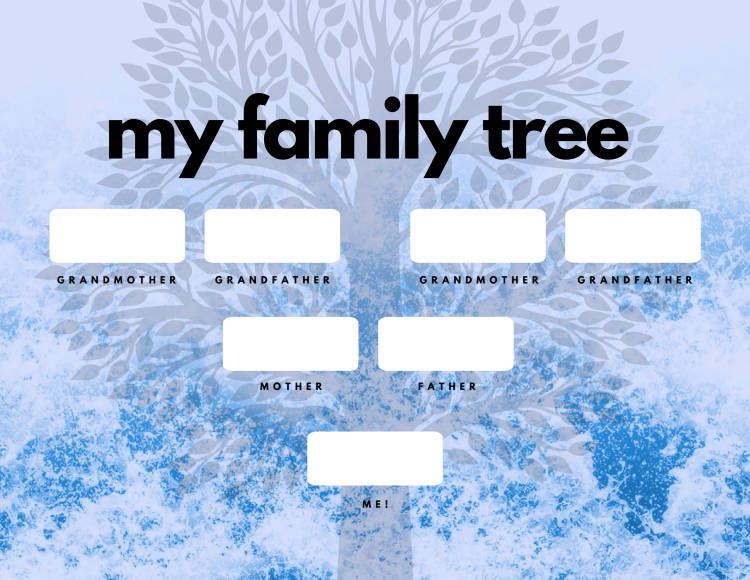
Dig this family tree, fam? Make this design your own in PicMonkey!
It’s common to use tree graphics or tree images in family trees, right? What about infusing another element? Perhaps a slick water texture like this one? Simply find the Textures tab and click Water to add some dimension to your piece. Conceptually, pairing elements makes sense and can be appreciated by viewers for that reason. Plus, it just looks amazing!
6. Botanical patterns

Dig this family tree, fam? Make this design your own in PicMonkey!
If you’d like to riff on the family tree concept in a different way, use one of PicMonkey’s botanical patterns to spruce up your design. Go back to the Textures tab, click Botanical Patterns and select your favorite!
For these bright and bold design choices, you’ll want to be sure your text or handwriting is legible against these colors. Explore our countless fonts to make sure your words aren’t lost in this one.
Remember, you can always adjust an element by clicking on it and finding your desired edit in the lefthand toolbar. For these abstract rectangular shapes, click on them and drag to adjust their size. If you want a different shape, click Graphics > Basic to access our shapes menu.
7. Paint textures
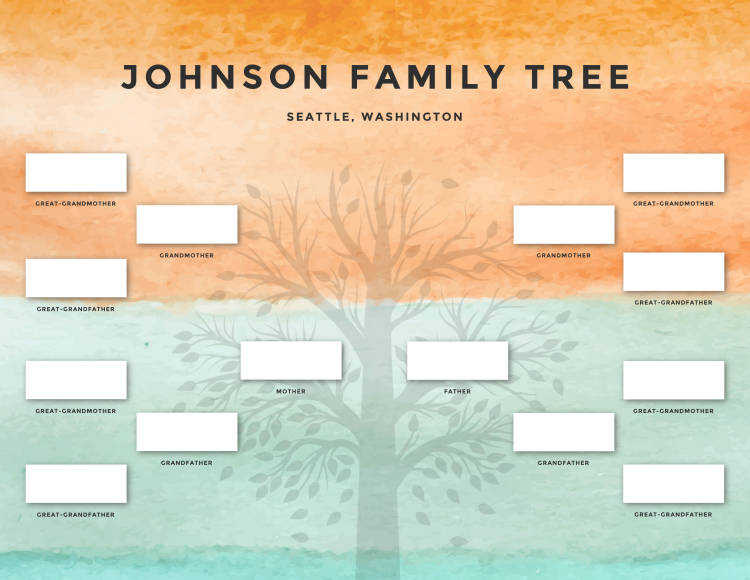
Dig this family tree, fam? Make this design your own in PicMonkey!
Put down your paintbrushes, I-wish-I-was-a-painter people! Why spend hours cleaning up paints, glue, and glitter when you can use a one-click paint texture like this one? Select the Textures tab and click Paint for your favorite add-on. That’s it!
Conceptually, the dual paint colors mirror both parts of the family. Plus, adding a location is another way to personalize details on your fill in family tree templates.
8. Personalized photos
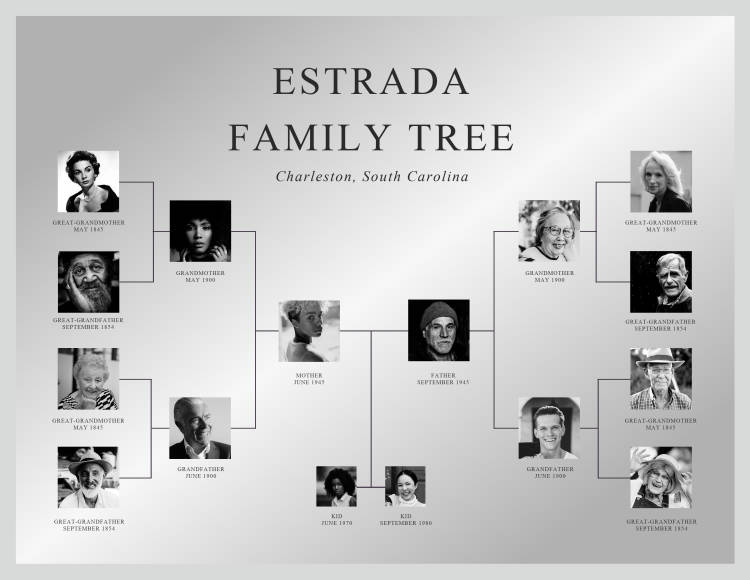
Dig this family tree, fam? Make this design your own in PicMonkey!
What’s more personal than images of your family? Honor each member with a distinct pic that captures exactly who they are (or were). Couple the layout with a slick black, white, and grey color gradient and you’re set!
9. People graphics
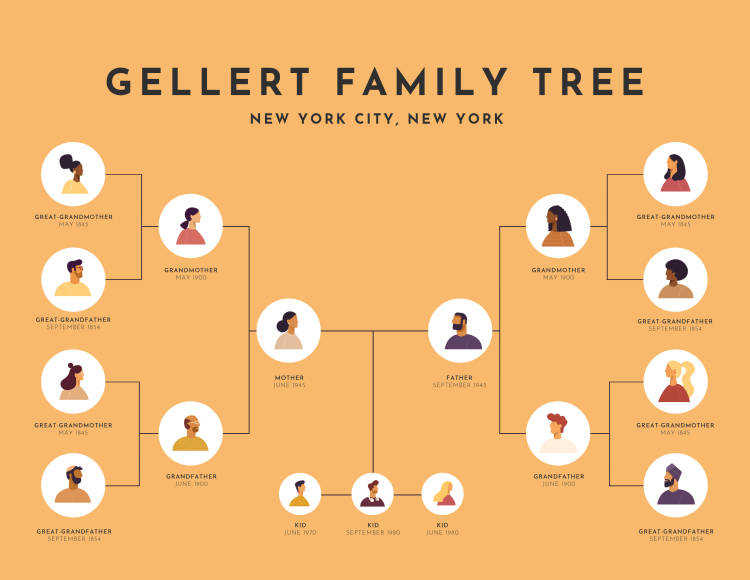
Dig this family tree, fam? Make this design your own in PicMonkey!
If you don’t want to include personal pics of your fam, don’t sweat it! PicMonkey’s fun people graphics let you customize your family tree in a way that still individuates its members. Click on the Graphics tab and find the People section to start crafting your digitized family! Pair everyone against a solid color background and voila!
10. Half collage, half tree

Dig this family tree, fam? Make this design your own in PicMonkey!
Instead of putting your personal pics in each designated spot, why not place some collage pics on the side? This way, you can refer to those pics to decipher who’s who while saying awww the entire time!
For this collage layout, simply click Collage on the top toolbar and scroll to find which suits you best. On the tree portion, you can complement the colors from the photos however you see fit or keep it white like this one. Done! A forever memento.
Download and share
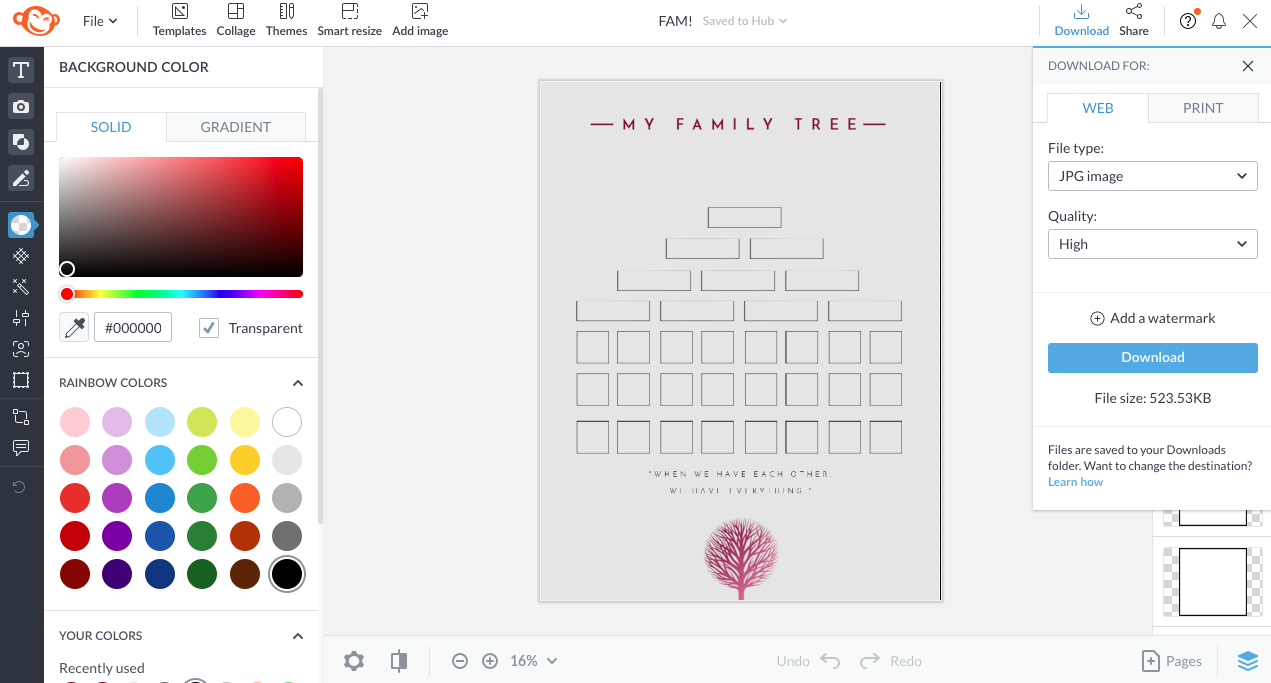
When you’re done with your masterpiece, click the Download button in the top right corner to select your preferred file type. Choose between JPG or PNG (or PDF for Pro subscribers) and click Download again to save to your computer.
Upload directly to social, email, or print to frame or for school. If you prefer to leave your family tree cells blank like the one above, you can print them in bulk for course worksheets or programs you’re hosting.
Remember, your work will always be auto-saved in our beloved cloud storage, Hub, whenever you want to re-edit in the future. Since your new updates will override the old version, be sure to save a copy if you want to keep the original.
Blank templates for family trees
We get that following a template may be a bit more complicated in this case. Since each family is subjective and specific, it may help to start from scratch with a blank canvas.
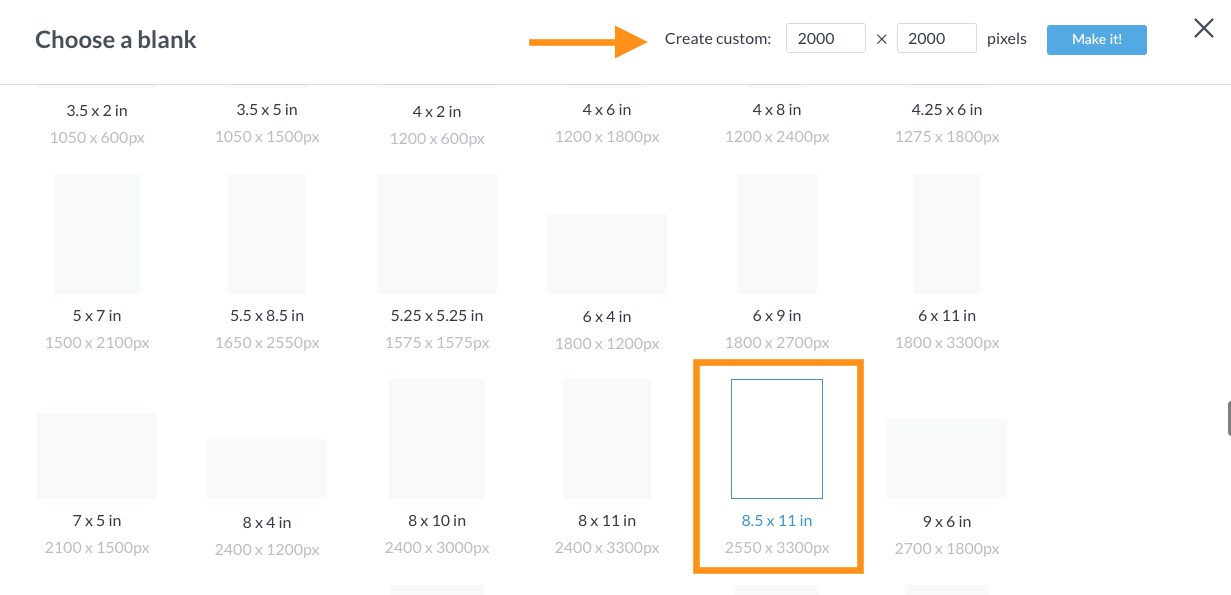
To start, click File > Create new > Blank canvas. Our family tree templates mirror 8.5 x 11” pieces of paper, which translates to 2550 x 3300 px. Type those specs into the top right Create custom section and click Make it! To get there another way, you can scroll under Print Sizes to find the 8.5 x 11” option in pixels.
If you prefer the opposite direction—horizontal instead of vertical—simply scroll one roll below and click the 11 x 8.5” option, so 3300 x 2550 px. Now, a few quick steps to customize your family tree free templates:
Start building with colors and various shape graphics
Add text and text effects
Download and share
Need a bit more detail? No problemo.
1. Start building
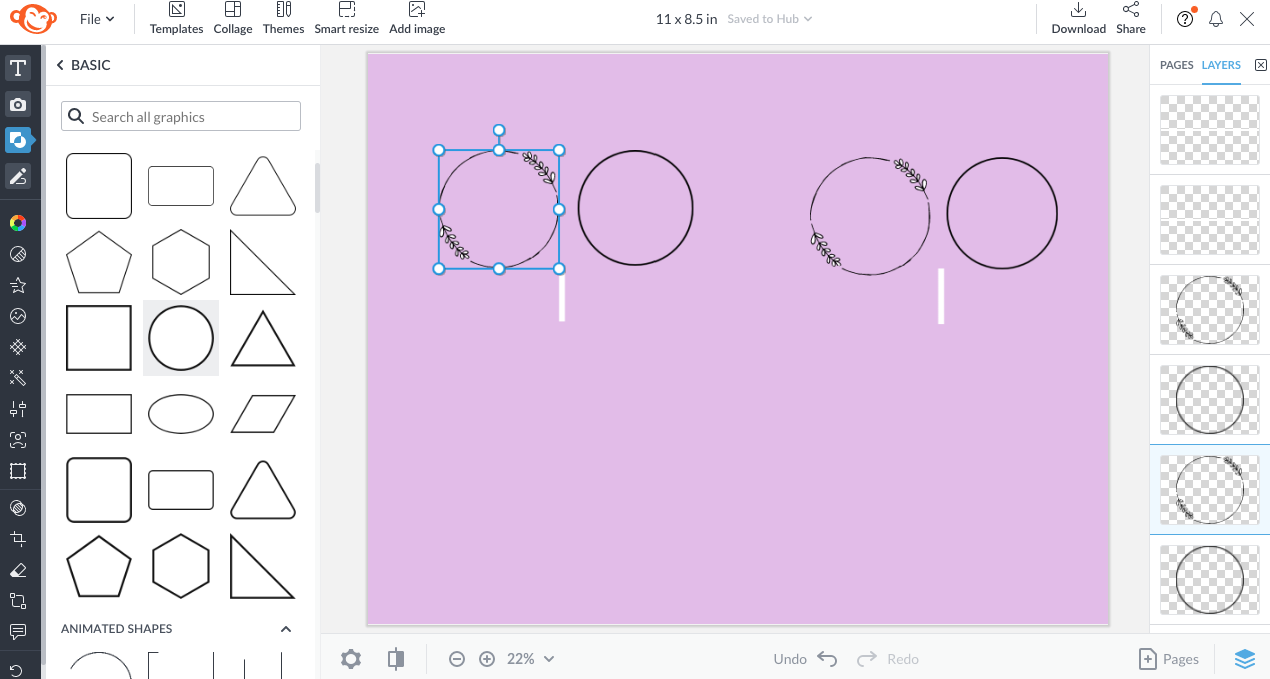
To start, change your white background by selecting the background layer or leave as is for now. We chose light purple as a placeholder just to feel into the mood.
Then, build your family. Click Graphics > Basic and scroll to find your faves. We chose a floral circle under Doodly Accents to represent the feminine and a basic circle for the masculine. Then, find any kinda line that suits you. Simply type “line” in the search bar for your options.
2. Add texture

While building the family, you can use different shapes to resemble different relationships. We used circles for grandparents, rectangles for parents, and squares for kiddos. These intentional choices can influence the way your family story is told.
Note that duplicating layers will be your best friend during this process. To do it, simply highlight any element, right-click on it, then select Duplicate layer. Then, drag wherever you need.
To adjust the thickness of the horizontal lines, simply highlight the line, hold down the shift button and drag the blue highlighted circles up or down—up for more thickness and down for less. If the line is vertical, highlight it, hold the shift key, and pull the line right for more thickness and left for less. You’ll get the hang of this supa fast, we promise!
Then, add a texture for some heightened dimension. Click Textures > Paint. Select whichever layer you like. We selected Lighten for the blend mode. Click Apply.
3. Add text + text effects
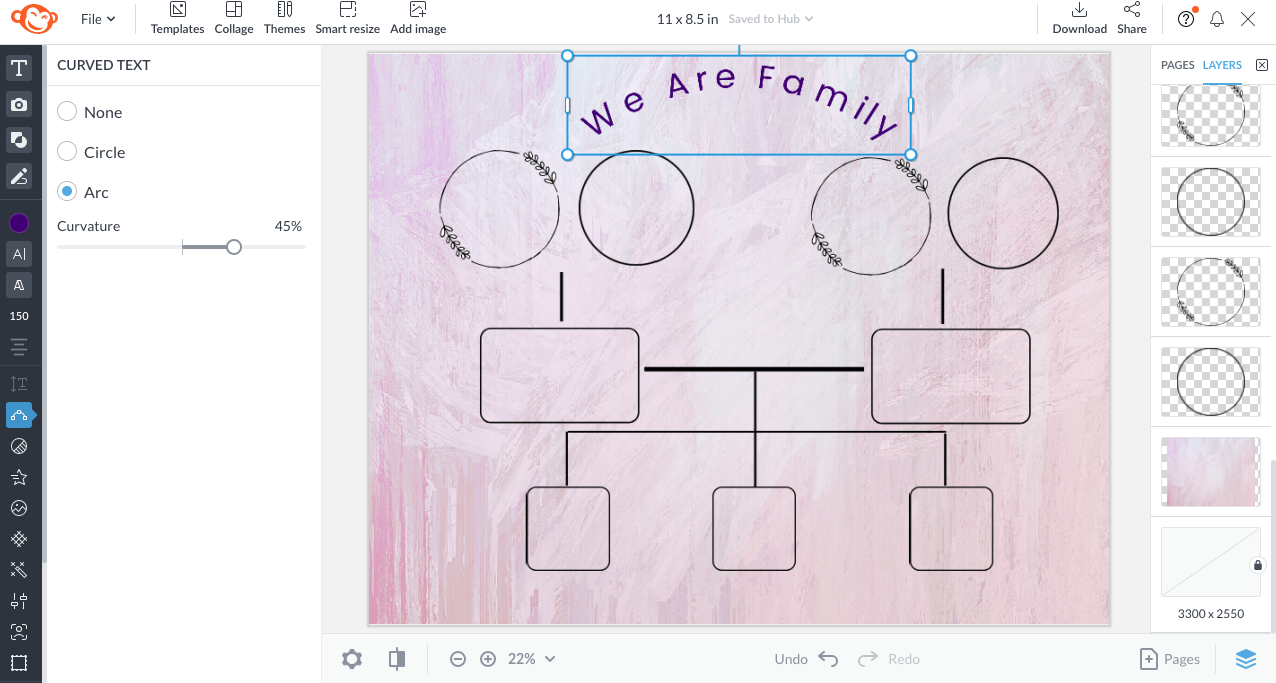
To add text, simply click the Text (T) tab in the left corner and select Add text. Then, scroll among our countless suitable fonts for whichever one captures your design best. We added a step with Curved text from the lefthand menu.
4. Download and share

When you’re ready to download, follow the same instructions as shown for the pre-designed templates. Click the Download button up top, select your file format, and get ready to share your family tree story.
This blank canvas design and your blank canvas creations can seamlessly double as a handcrafted masterpiece if that’s your preferred look. Refined, scaled-back, sophisticated, or playful, PicMonkey’s tools make it easy to achieve exactly what you’re going for.
And before you go! Remember that you can always finish your masterpieces on PicMonkey mobile. Download the app to pick up where you left off and take your designs on the go.


Get the PicMonkey mobile app!
Alright, PicMonkey fam. You’re set to tell a worthy family tale with either our free family tree templates or a blank canvas. Craft away, friends, and don’t forget to post your final product!
