If you're growing your brand on Pinterest, you know that the critical success factor is memorable, beautiful images. PicMonkey's long been in the business of helping people create better pictures, and now Pinterest has partnered with us to go further in fulfilling the needs of Pinterest creators.
We've worked with Pinterest to understand what it takes to make captivating Pins, and we think we've got a pretty amazing set of tools and resources. Ready to dial up your Pinterest content? Here are some tips used by successful creators, and the PicMonkey features to help you make 'em work for you.
Tip: Create a brand look for your Pins
Creator: Steph Jolly, of For Such a Time
Feature: Templates and Brand Kits
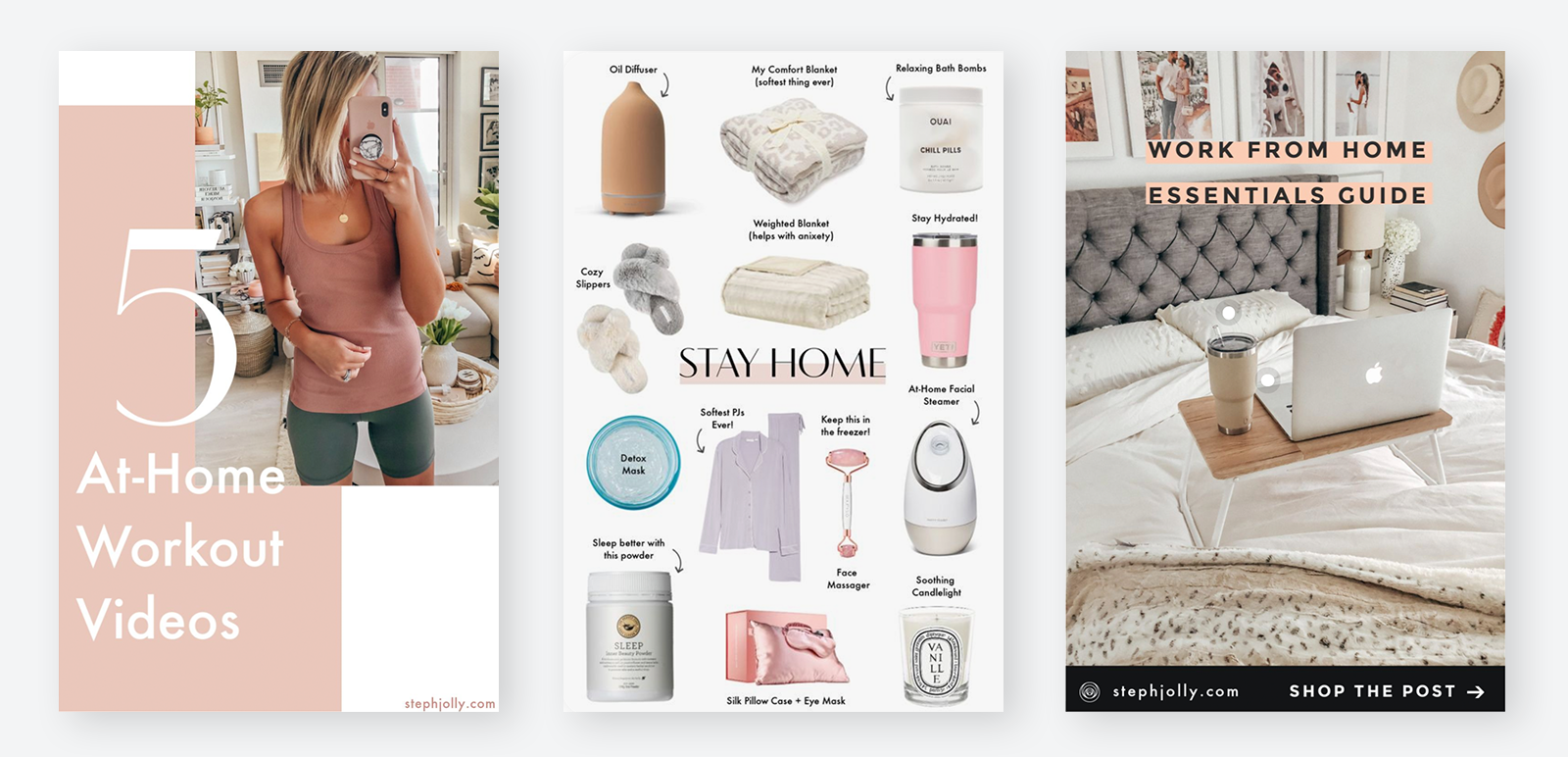
Steph Jolly's Pins employ vertical imagery, brand colors, and inviting text.
Steph Jolly is one half of the husband and wife team behind For Such a Time, an online store offering wall art, stationery and apparel that encourages people to live an intentional lifestyle. To keep her 495,000 monthly viewers engaged, Steph pins regularly (Pinterest suggests several times a day). She uses PicMonkey templates to get a general design or layout she likes, but then she modifies it, making sure to add key brand elements.
Brand Kit is a PicMonkey Pro feature that makes it super easy to use your brand colors, fonts, and graphics in all your Pins. From the PicMonkey homepage, click Brand Kit and just start hittin' those plus signs to select and upload your brand assets for each section.
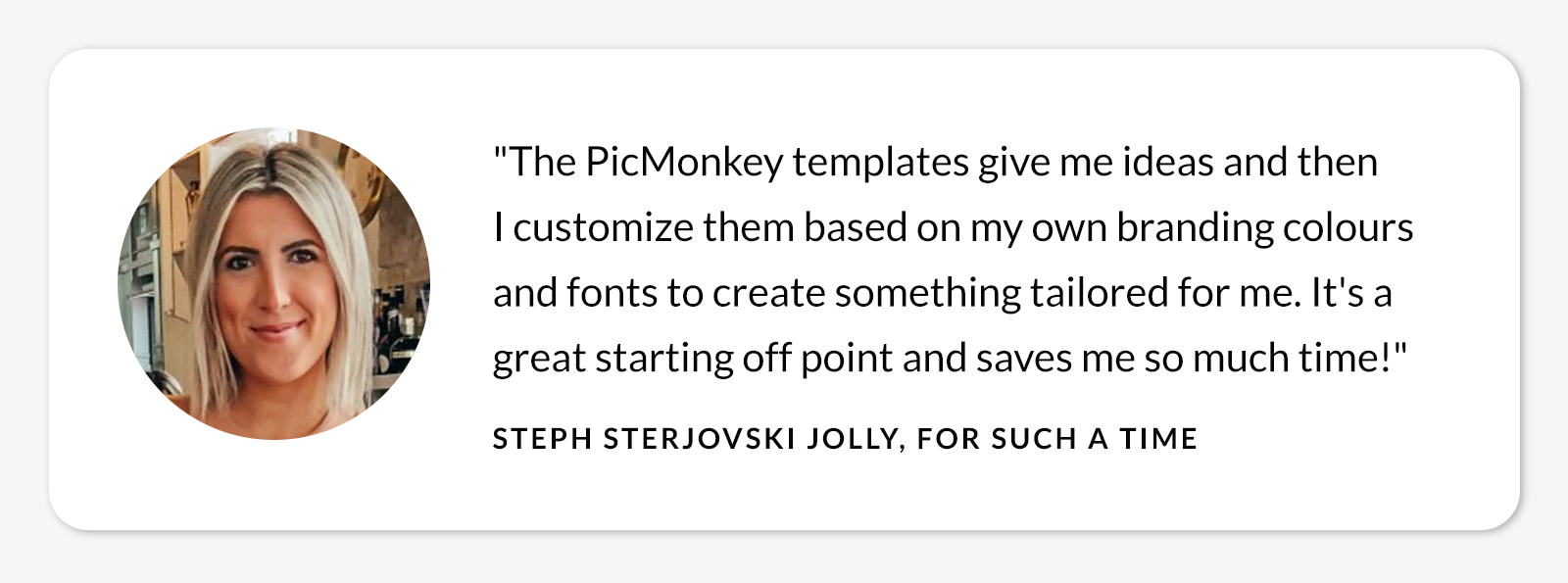
Tip: Choose the best stock photography
Creator: Pamela Wilson, of Big Brand System
Feature: Stock photos

If you didn't start your business with a treasure trove of top notch photography, you're not locked out of the game. Stock photography to the rescue! Pamela Wilson teaches branding and entrepreneurship in her seminars, blog, and online workshops. As a former graphic designer, she knows a thing or two about making an arresting image with great stock photography. She suggests you start by asking yourself what kid of emotion you want to portray, and then type that word into the search bar in PicMonkey's Photo & Videos tab. Then, check Shutterstock's photo results against that criteria.
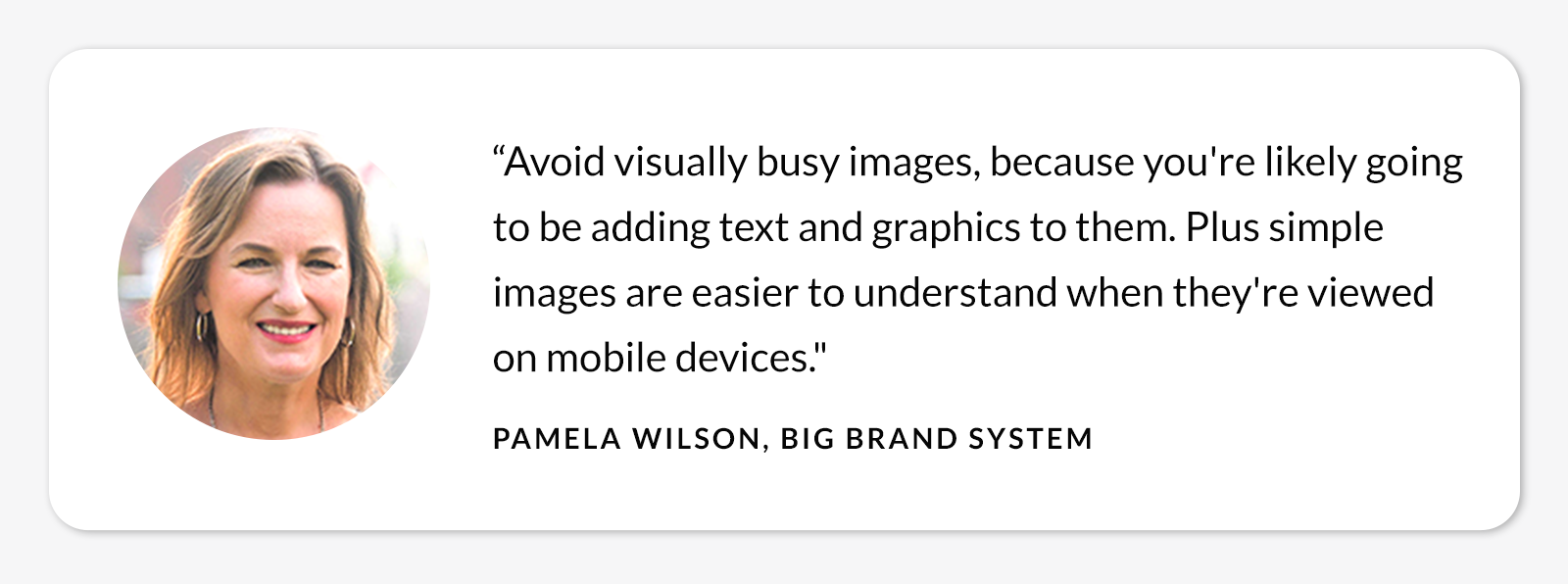
Tip: Clarify what Pinterest viewers should pay attention to
Creator: Janice MacLeod, NYT best-selling author of Paris Letters
Feature: Text and graphics
Don't rely on your Pinterest caption to convey important information: draw attention to what's important by adding text over your image. If you are a food blogger, for example, clarify if your recipe is gluten free. If you've got an online clothes store, use text to indicate the items are from your shop, not an OOTD. Using PicMonkey's text tool, you have a ton of font choices for matching the vibe of your image, and a megaton of ways to customize text and make it stand out against the background. Check out text effects like curved text and outline, or partially erase the text to appear behind your photo subject.

Janice MacLeod uses simple graphics to make text stand out
Janice MacLeod, author/illustrator and Etsy Shop owner, used PicMonkey to create every page of her book "A Paris Year" (companion to her New York Times bestselling book, "Paris Letters"). On Pinterest, she uses text for her printables Pins and to promote individual installments of her monthly mail subscription service.
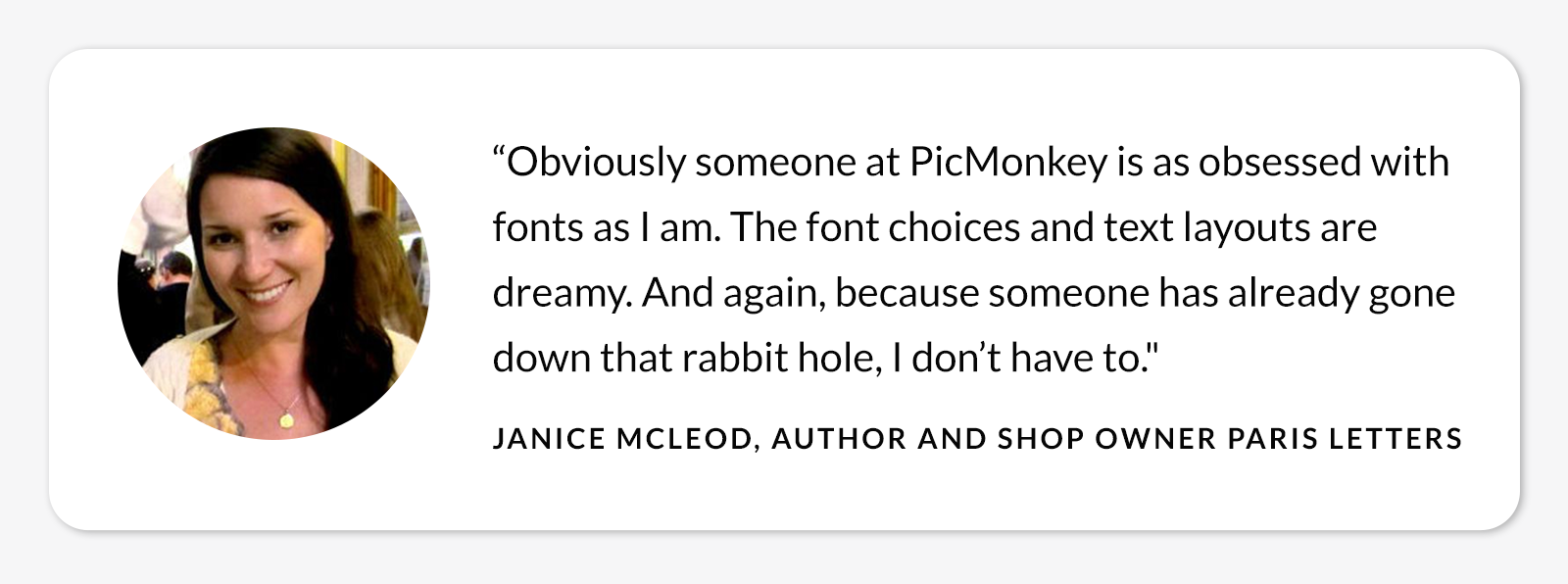
When you need your text to stand out against a photographic background, use Janice's technique of placing a simple graphic behind it, and experiment with the opacity slider before clicking the Apply button.
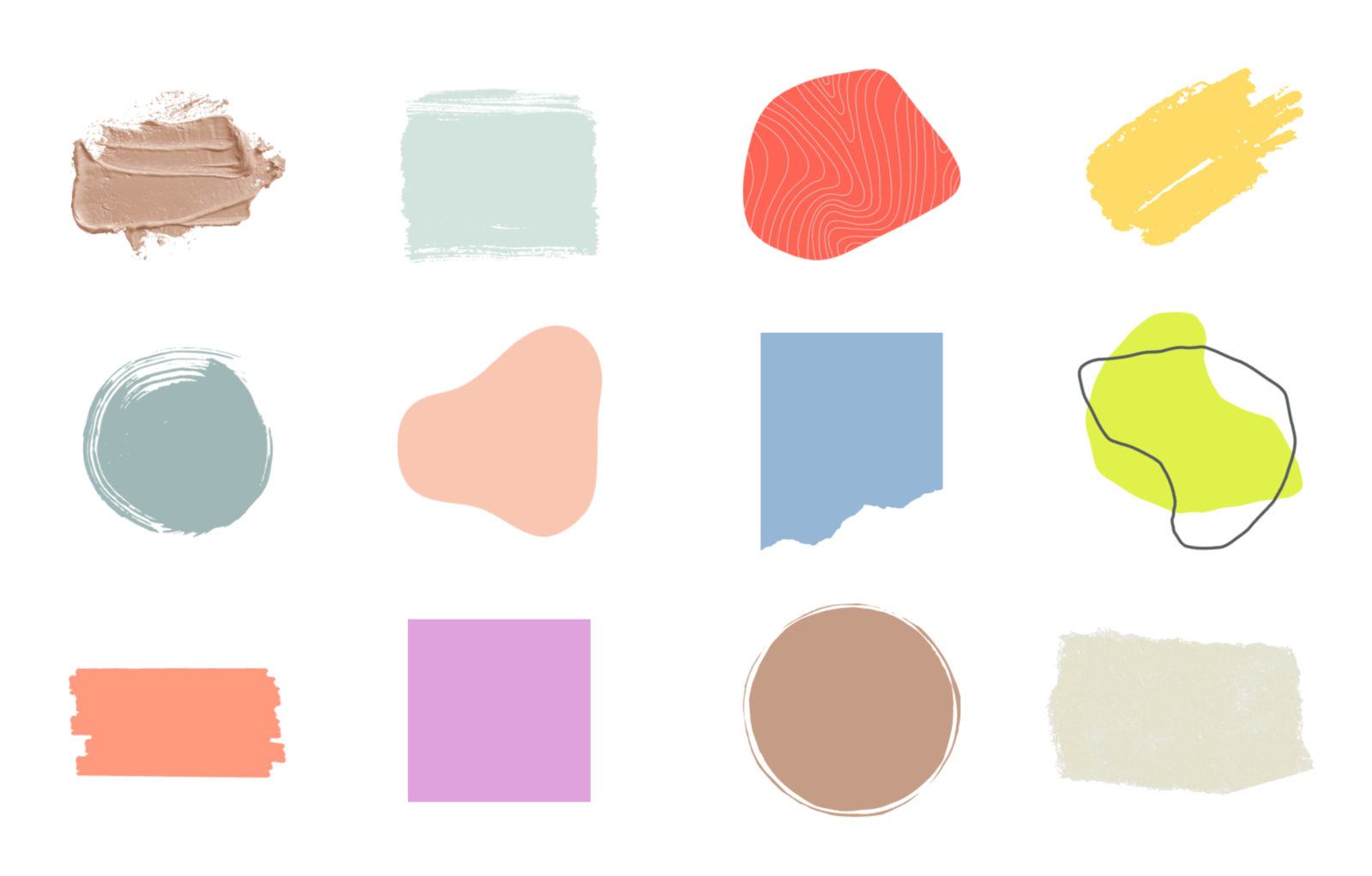
In the Graphics tab, in PicMonkey, find these beauts in the Basic and Design groups
Tip: Use infographic templates for how-to Pins
Feature: Templates
Don't forget to create engaging content in topic areas aligned with your brand. Offer how-to Pins and tutorial Pins in addition to your promotional ones—our infographic templates will give you a running start.
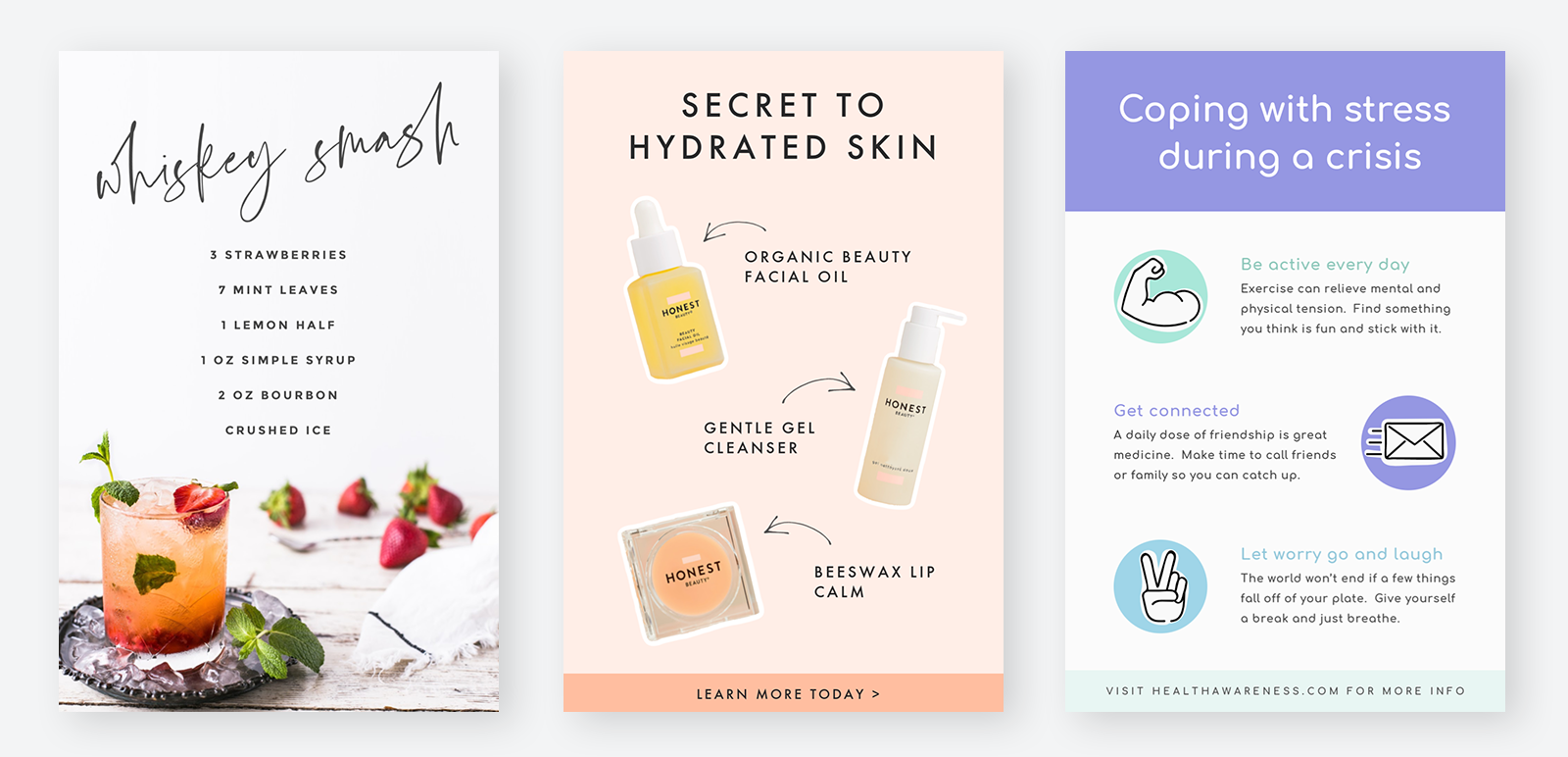
And a few more time-saving features for all your Pin-creating needs:
You can share directly to Pinterest by right-clicking an image in your Hub, or when you've saved an image in the app.
Use Smart Resize to reformat any image instantly for both a vertical and a square Pin.
Do it all on your mobile device! The PicMonkey mobile app has Pinterest crop sizes and Pinterest blank canvases so you can create beautiful Pins on the go.
