
Believe it or not, the psychology behind list making is a game-changer. Common side effects of knowing how to make a list that you actually want to follow include, but are not limited to: increased motivation, a heightened sense of empowerment, better organization skills, and overall feelings of achievement, accomplishment, and success.
Can you handle it? Good. Let’s make it happen.
Why lists matter

Lovin’ this list? Make this design your own in PicMonkey.
In 1927, psychologist Bluma Zeigarnik identified that people are more likely to remember unfinished tasks than finished ones. Not only that, but once we start a task, we’re more likely to finish them because the brain remembers them more.
Why does this matter? If everyone knew how to make a list that inspired them, they’d start more tasks. Once they start those tasks, they’d be more likely to finish them. And once they finish them, (you get it), they’ll become more productive. A simple science, really.
When to use lists
Gone are the old school pen-to-paper days because you’re worth more than chicken scratch. In the event you’re attached to that method, let’s cut a deal. Before making your favorite list of all-time with PicMonkey, you can make a list for your lists on paper. Ask yourself, when might I need a list?
Grocery shopping
Kids’ field trips
Family chores
Travel packing list
Daily to-dos
Weekly goals
Monthly appointments
Holiday gifts and shopping
Top 100 favorite movies
Top yearly accomplishments
New Year’s Resolutions
And on and on…What is life but an excuse to make a list? Now that we’re on the same page, let’s keep building towards your optimal list goals.
What goes in a list?

Lovin’ this list? Make this design your own in PicMonkey.
Lists are a perfect cocktail of intuition and science. While it may seem sensical, what’s a list without lines, eh? Here’s another list of some options to make your most empowering list (so meta).
Lines to write on
Numbers, letters, symbols, or shapes to mark off each line
A motivating color palette
Personal photos (yes, this is an option!)
Graphics to personalize and personify your tasks
A pen to check off your accomplishments
Designated sections for priorities, breaks, and encouragements
The above list template has two sections: one for all to-dos and one for the top to-dos. Choose templates like this one to set you up for success. In the event you don’t get everything done, at least you’ve done the most important things.
Pro Tip: Masterful list making comes from learning the difference between what’s urgent and what’s important. Example: Urgent means, Ah, I have to pick up my kid in seven minutes! Important means, I really need a workout today. Yes, picking up your kid is also important, but factors like time, deadlines, and unexpected life happenings can make important things urgent. Let these different energies inform what lands on that priority list.
Now that you’ve mastered the ingredients for becoming a list connoisseur, let’s learn how to make a list you'll follow with gusto.
How to make a list you love in PicMonkey
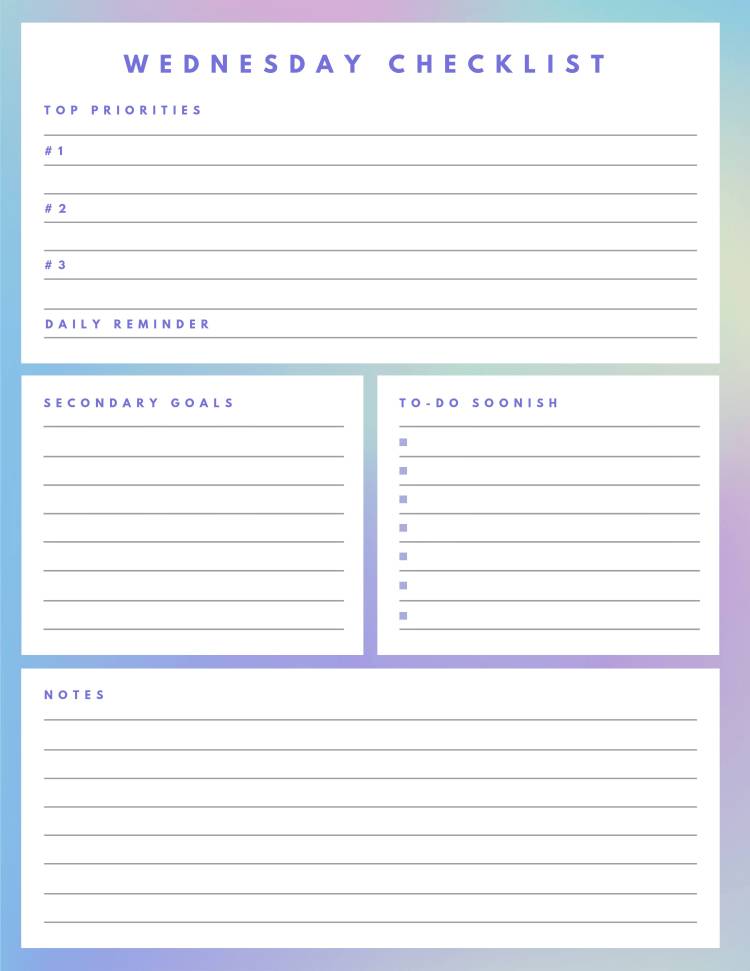
Lovin’ this list? Make this design your own in PicMonkey.
When choosing your preferred PicMonkey template, decide what type of list you want to make. Do colors inspire you? Do you need lots of space for words? Whichever template you begin with, you can always customize it to match your needs.
1. Open a template
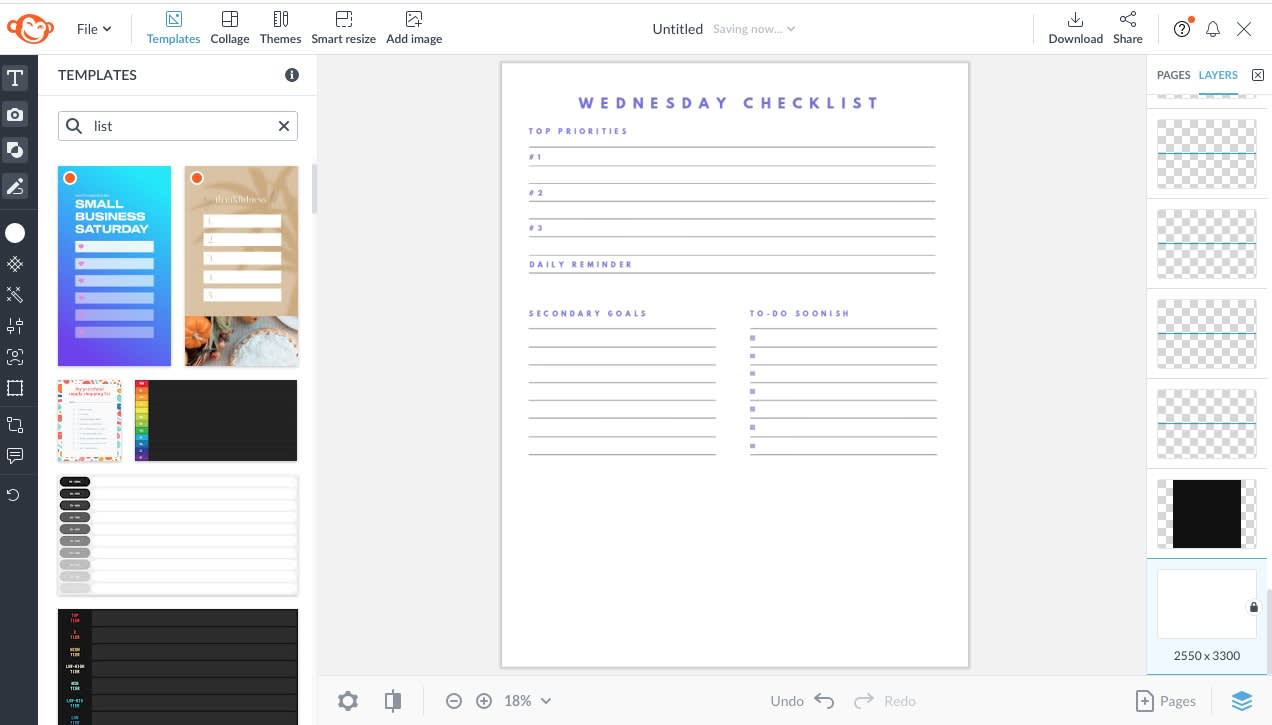
From PicMonkey's homepage, click Create new > Templates and search "List" in the search bar. Pick which template will meet your needs for the day, week, or whatever you seek!
If you want to start from scratch with a blank canvas, click Create new > Blank Canvas instead and choose the size you want.
Pro Tip: If you’re a daily list maker, make a week’s worth of templates with our multi-page feature or use a weekly or monthly calendar template.
2. Change your background

You can roll with your template's background, or choose your own. To change your background, select the background layer and explore the left tools menu for an infinite supply of vibe-changing options.
In this example, we opened the Textures tab and applied a Botanical Pattern. Once you pick your background, play with the Saturation and Fade sliders to embody your Wacky Wednesday mood, or whatever else you’re feeling. Click Apply and voila!
Don’t want a background design? How about a pic? Upload a silly photo of your kids or a beautiful Costa Rican summer landscape from your last vaca to keep you smiling throughout the day.
Pro Tip: There’s no wrong way – and no one way – to go about customizing PicMonkey’s list templates. It’s insanely easy for even the most disorganized (no shame).
3. Customize text

Next up? Fonts! Click on the text layer you wish to change and use the Text Tools menu to customize. For our design, we chose Code Pro LC.
Pro Tip: Ask yourself how you feel today. That’s it. Making a list that doesn’t align with your vibe won’t be super motivating. We want your to-dos to be want-tos, get-tos, and can-dos. You got this!
4. Add graphics

Once you’ve landed on that Wishful Wednesday, Wine-Not Wednesday, or Get-to-Work Wednesday vibe, open the Graphics tab (the shapes icon) and peruse our thousands of options. We chose some bumpin' headphones and a "Stay positive" graphic in the Lifestyle section.
Use symbols to remind yourself throughout the day to take breaks, eat snacks, and reward yourself as you go. When you’re ready to wrap up your list and start crushing your day, click Download in the top right corner to export your design as a JPG or PNG. If you're a PicMonkey Pro, you can also download your design as a PDF.
Well, we’re jazzed! How about you? You’ve just learned how to make a list that’s sure to boost productivity, organization, and self-esteem. Boom.
PicMonkey caters to overwhelmed first-time list makers as we do to unapologetically compulsive list makers (you know, like us, the ones who make lists for our lists). We ensure a judgment-free zone as you create your lists – and simultaneously – new habits.
Know that starting a list is also starting a task, so once you do, you’ll be more inclined to finish it. Making a list can be the first thing you check off your list. Now go crush your day!
