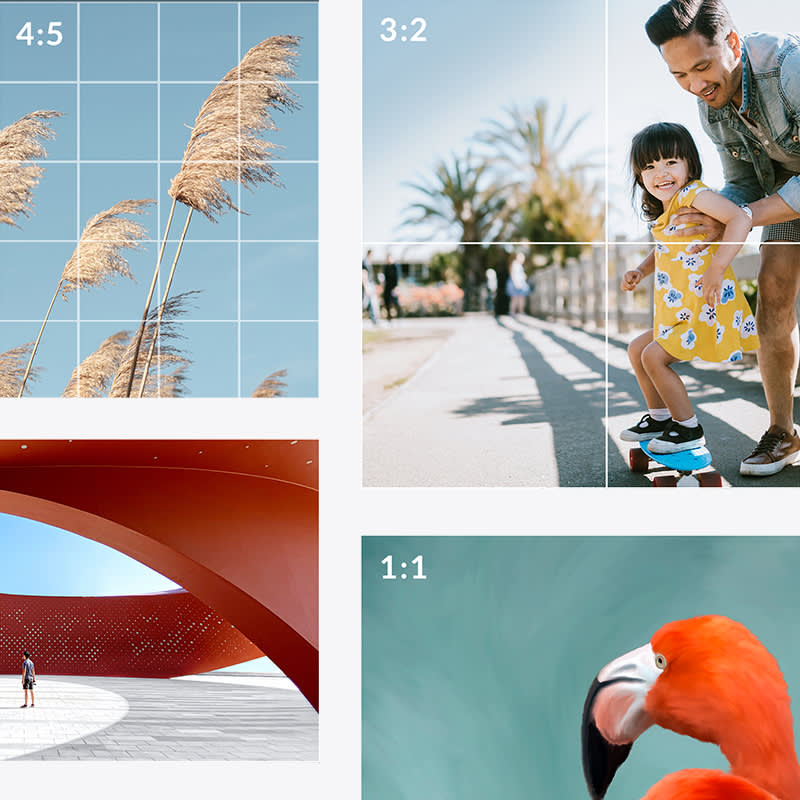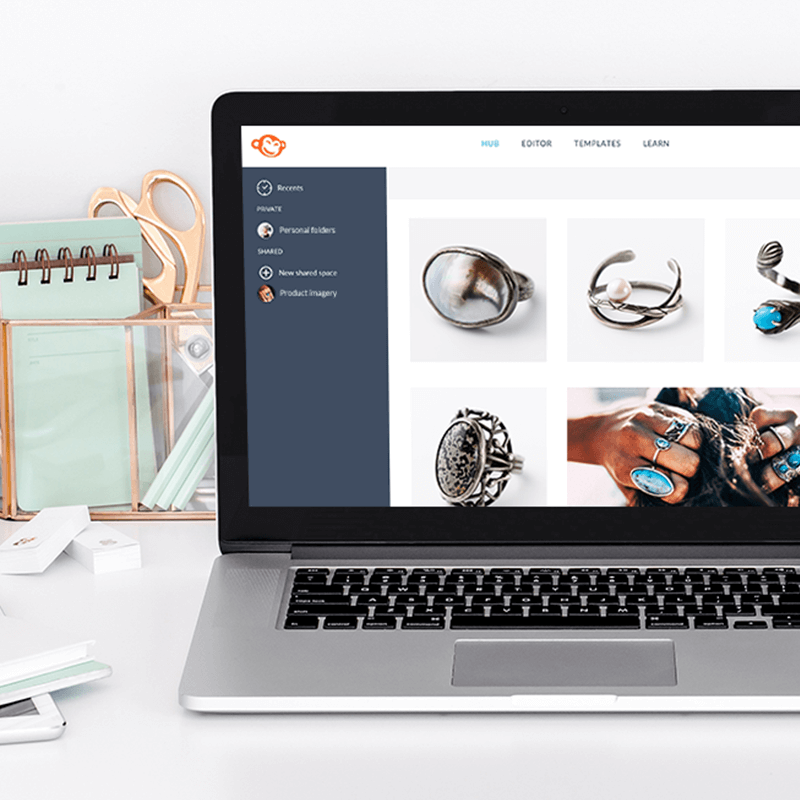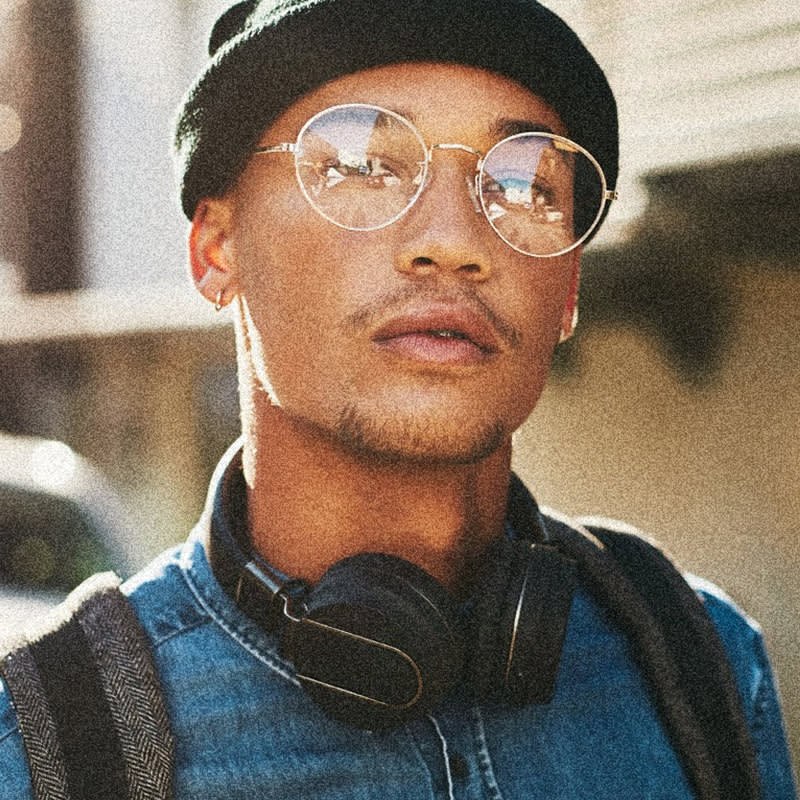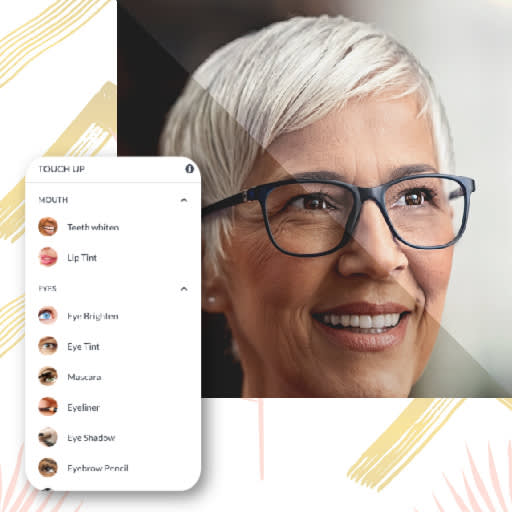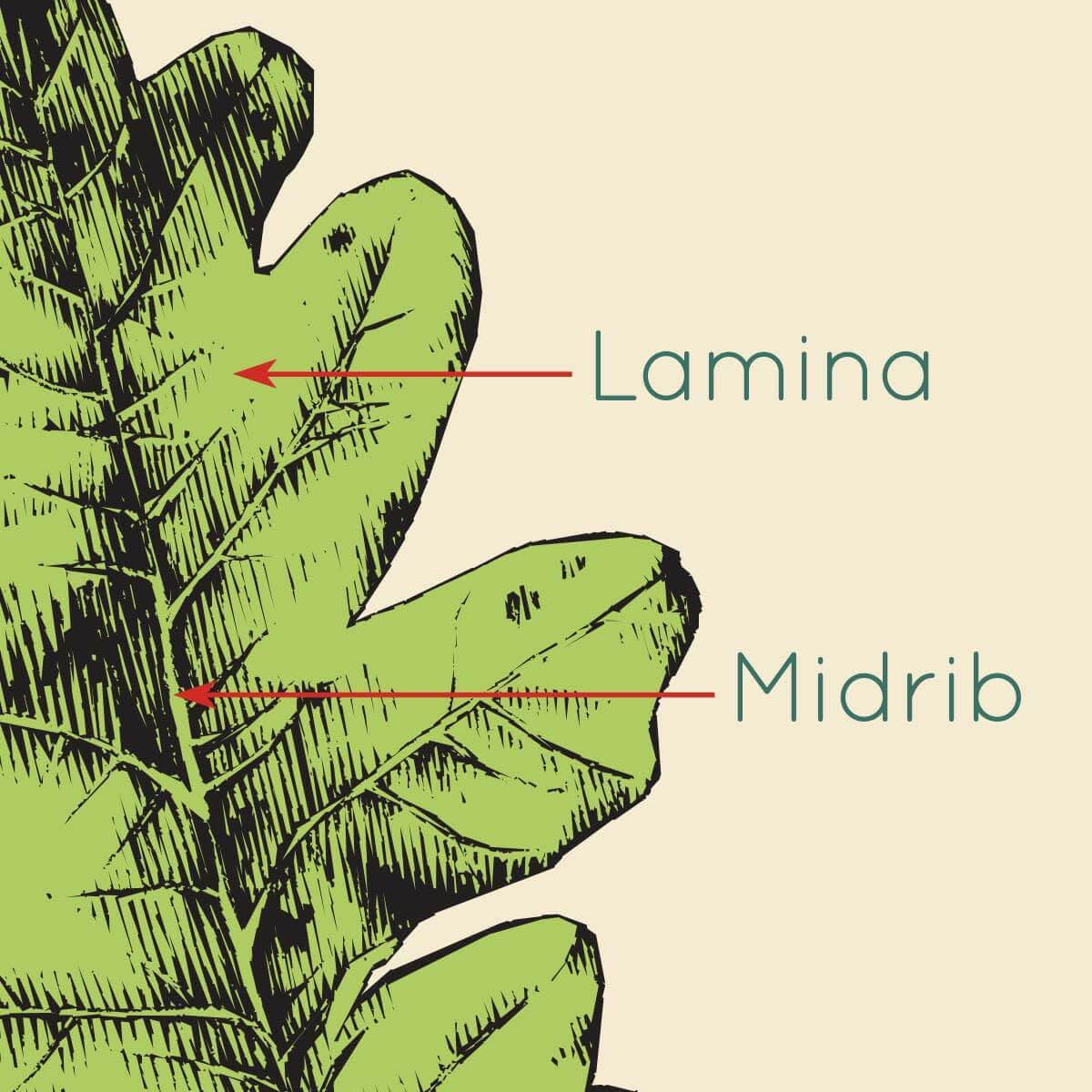Photo Editing
PicMonkey is the easiest and most powerful online photo editing tool you’ll ever have the fun of using. These articles will help you learn to edit your images like a pro. We’ll walk you through the basics like cropping and resizing, teach you about how to use touch up tools, and show you how to master advanced skills like masking—and we’ll make it fun and easy, swear.