
In a time of movie screen-sized 4K televisions, there’s nothing wrong with dabbling in a little vintage photography. That is, hearkening back to the film days of old when film grain wasn’t a look of yesteryear. It was the look of the day!
With modern camera tech, it’s easy to give your photos a crisp and clean look, devoid of any granular visual noise. But what if you want that noise turned up to max volume? There’s a reason we still see film grain aplenty in movie flashbacks and home video-esque sequences. It gives your photo that old but classic look. And if you mix this old-school visual style with a modern image? Wow. Talk about next-level photography ripe for turning heads.
Adding film grain to your photos is easy-peasy with PicMonkey’s editor. Come on, let’s go get you that vintage look!
1. Start a new project in PicMonkey’s editor
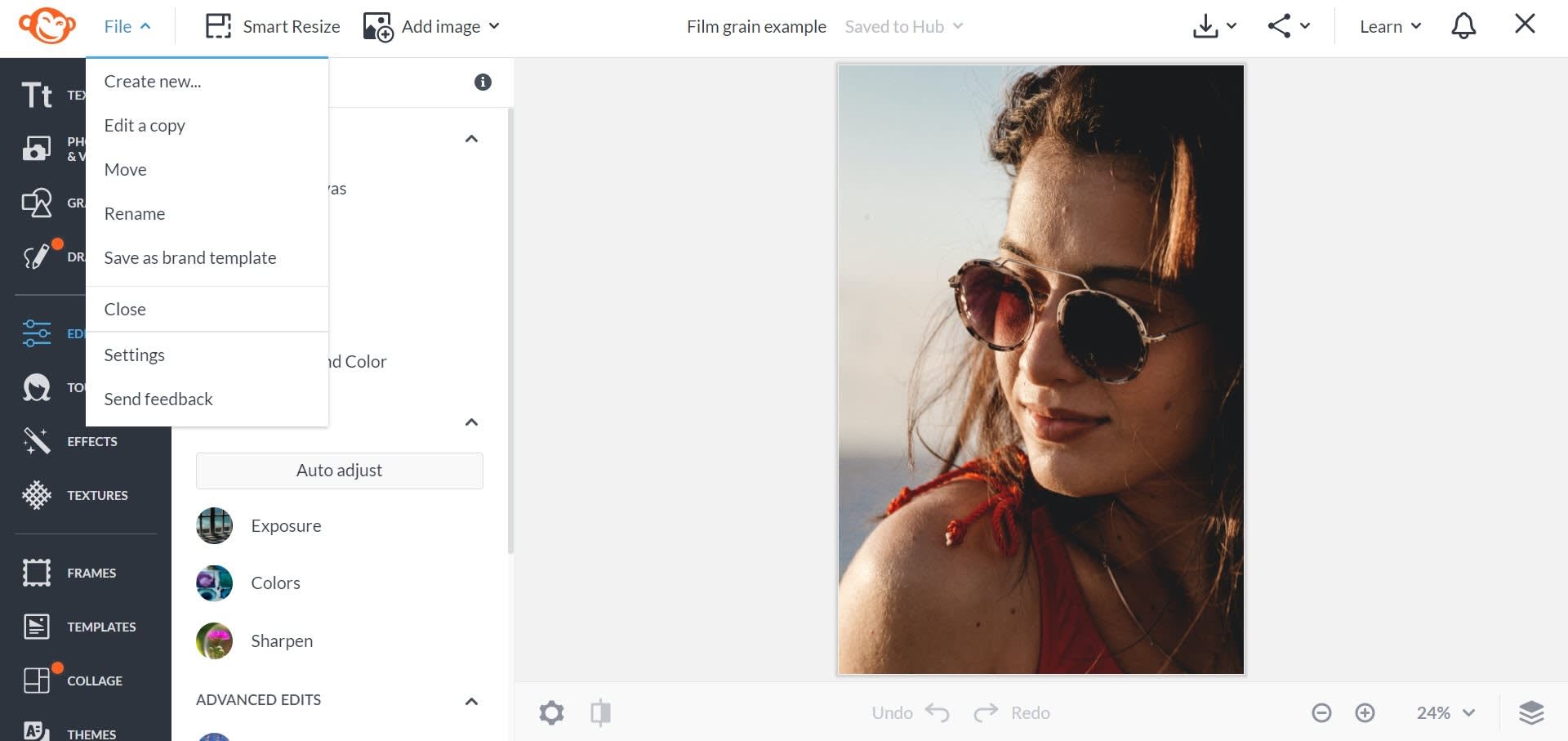
First things first: Click Create new to begin a project. Upload your photo or grab one from our huge selection of stock photography.
2. Apply the film grain effect
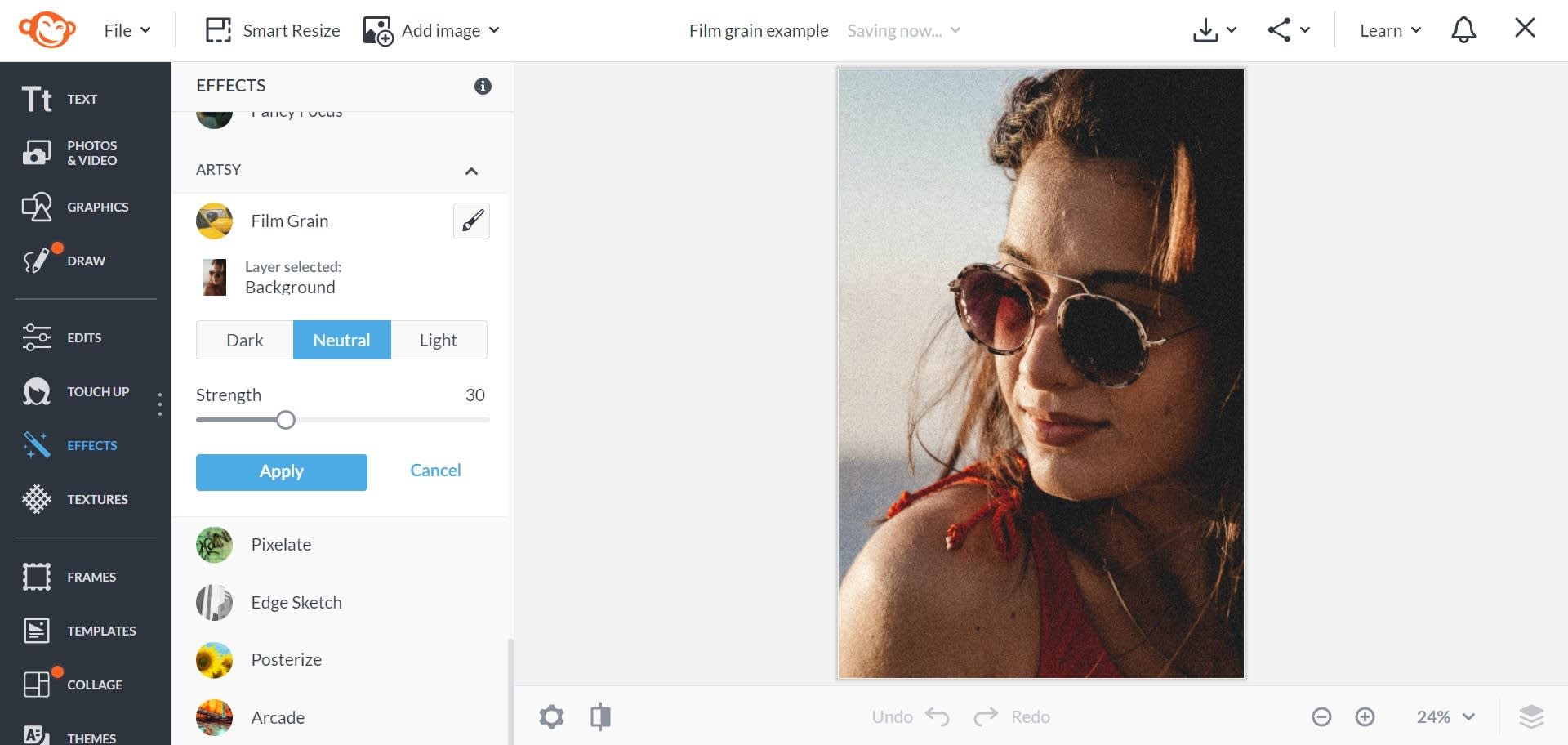
Under the Effects tab, find the Artsy effects, then click Film Grain. A neutral film grain will be added to your image!
3. Adjust the effect to your liking
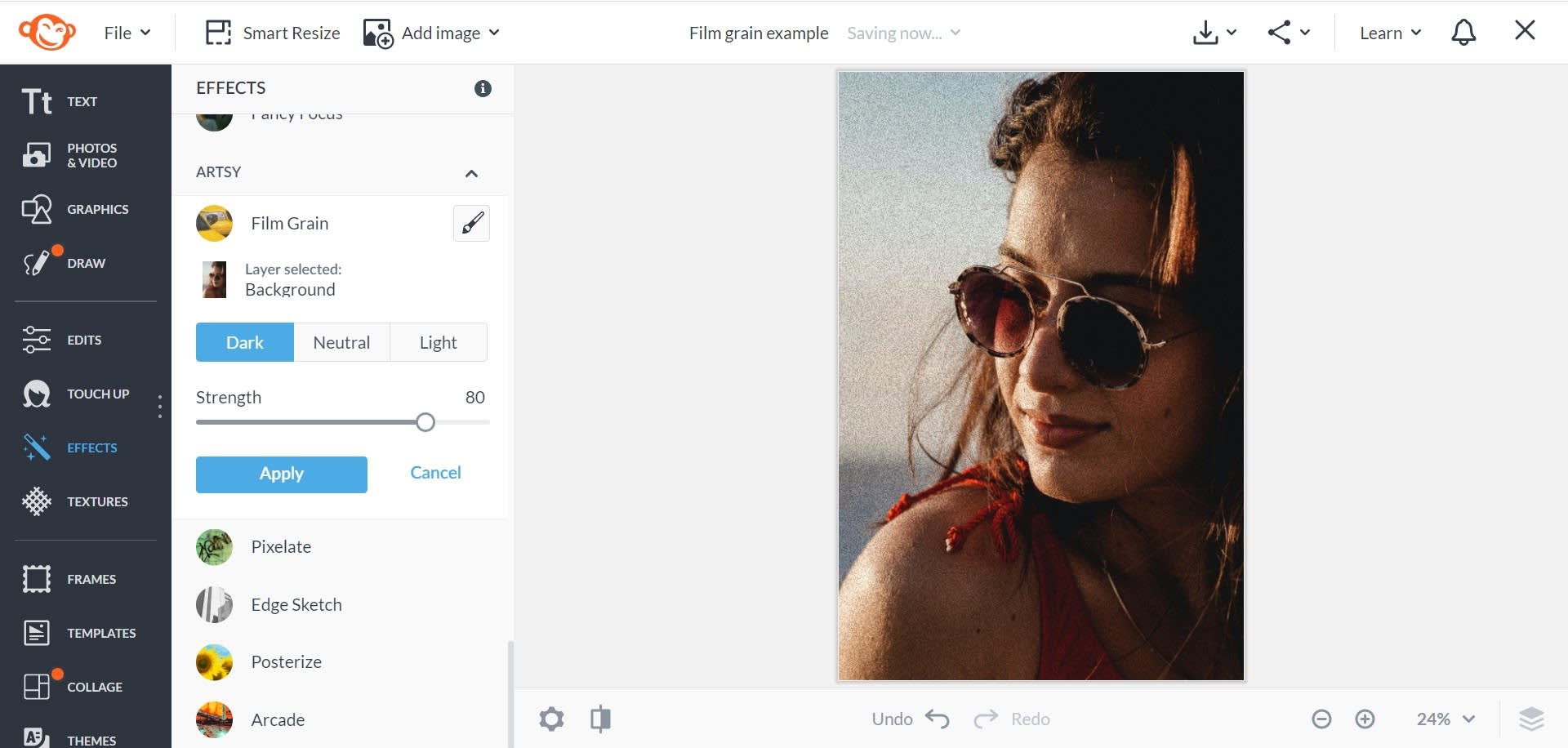
Adjust the Film Grain effect as you please. Choose from Dark, Neutral, or Light. Use the Strength slider to modify the film grain’s intensity. When you’re satisfied, click Apply to save your changes.
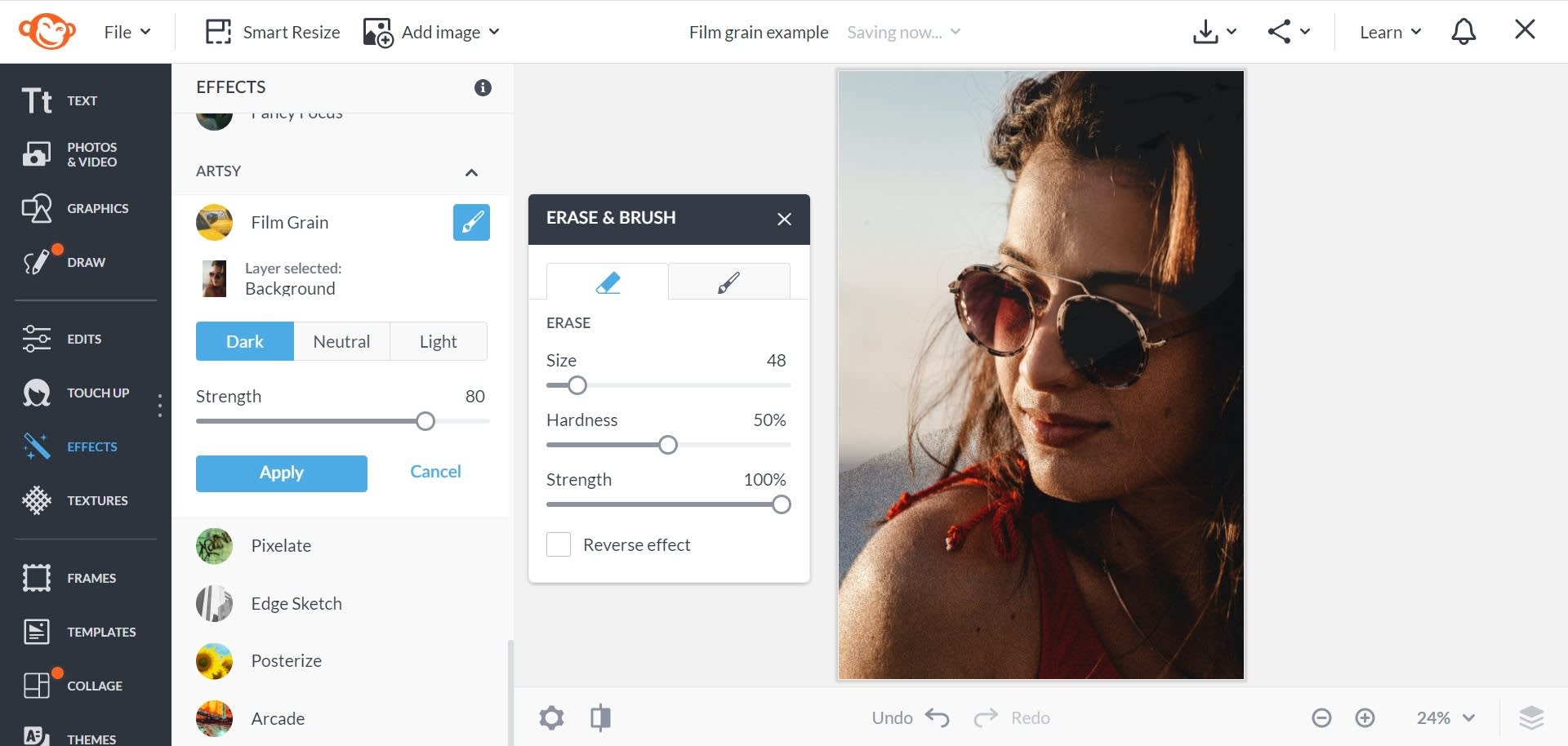
Just like with our blur background effects, you have the option of using the Image palette to erase film grain from specific parts of your image, or add it with the paintbrush. These tools give you more control over the look of your final product, and are mega useful if you’d only like to apply film grain to certain parts of your photo.
4. Share or print your image
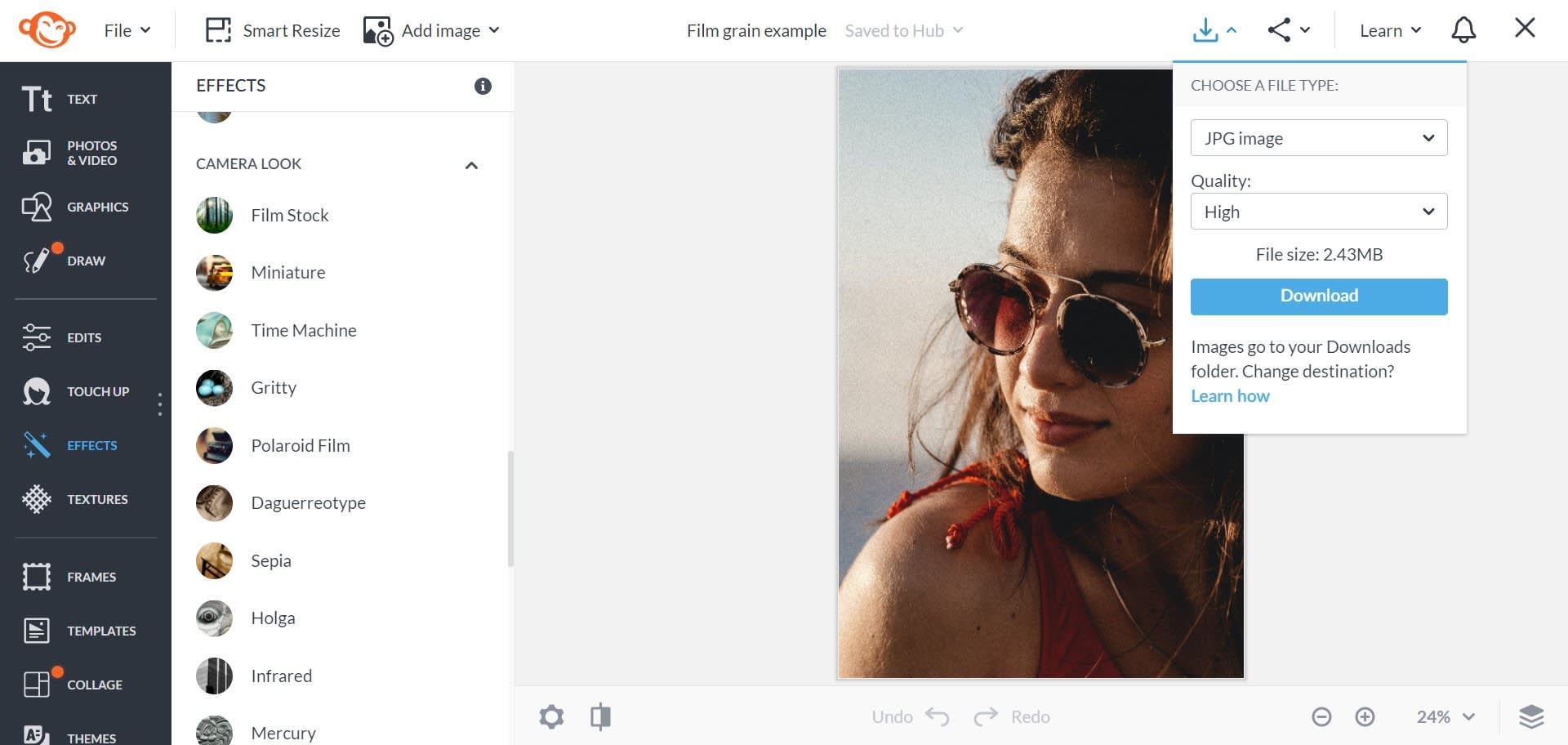
Once you’re done, it’s time to share or print your photo. Just click the Download arrow in the top right corner of your screen, then select your image type and size. If you’re dropping on social, we recommend downloading as a JPG. If you’re printing your image, a PNG file works best. Check out our printing guide for more tips.
Bonus retro! More vintage looks with effects
If you want to take your vintage look even further, browse some of our other photo effects. Adding black and white to your photo before applying film grain is a surefire way to make it feel like something ripped from another time. Effects like Film Stock or Polaroid Film also offer their own unique, film-like appearances. Give them all a try today!
