Whether you’re a veteran realtor or a newcomer to the real estate scene, you know that quality photos are deal-makers. And since photo beautifying is our jam, today we’re helping you realtors out there rock out by showing how to edit photos for real estate.
We spoke to realtors in the busy Seattle market, who gave us the scoop on how photo editing can help professionals create high-quality listing photos, stand out with inventive visual marketing. Plus, how to take realtor headshots that turn heads.
Three photo editing tools for better property photos

If you’re just starting out in real estate and can’t always spring for professional photo editing, you may want to consider editing property photos yourself. We promise, this is not as scary as it sounds! PicMonkey has a whole slew of tools that are particularly helpful for editing property photos; here’s a couple of our favorites:
1. Get the Exposure right
When shadows get so dim you can’t make out all of a home’s features, getting buyers to view your listing will be tough. Turn to Exposure in the Edits menu. Exposure lets you adjust your photo's Brightness, Contrast, Highlights, and Shadows to let your pic’s true colors shine through. Check out our tutorial to see how these tools can work for you.
2. Adjust the Levels
If you’d like your whole photo to look just a tad lighter (or darker) rather than just certain tones, check out our Levels tool. It’s an excellent balance between sophisticated control and simple-Simon ease of use.
3. Use Clone to remove elements of your photo

As our real estate experts told us, even if you always have professionals take your property shots, there’ll be moments when a photo is perfect … except for that stray watering hose you just noticed. Or that unsightly trash can. Even this pupper, as cute as it is, doesn't need to be in the shot.
Enter Clone. Clone is a certified wonder-worker, letting you copy pixels from any spot in your image to any other spot. This is great for getting rid of distracting extras in your property photos, whether they’re the aforementioned lawn accoutrements, weird wall art you asked your homeowner to take down, or furry friends sneaking their way into the shot.
For a walkthrough on how to use Clone see: How to Remove Something From a Picture with Clone.
Make your own real estate marketing materials
Some realtors hire professional photographers. Some go rogue with their own shots. But however they take photos, there’s little doubt that it’s important to stand out with creative marketing. In saturated markets, arresting visuals can help new realtors connect with customers, and remind experienced agents’ customers why they love them so much.
In the age of social media, there’s any number of ways to reach out to past or prospective clients. Of course, you want your communiques to be relevant, informative, and entertaining, or you run the risk of sounding spammy. Here are a few of our favorite ways to engage clients.
Postcards: Attract buyers & sellers
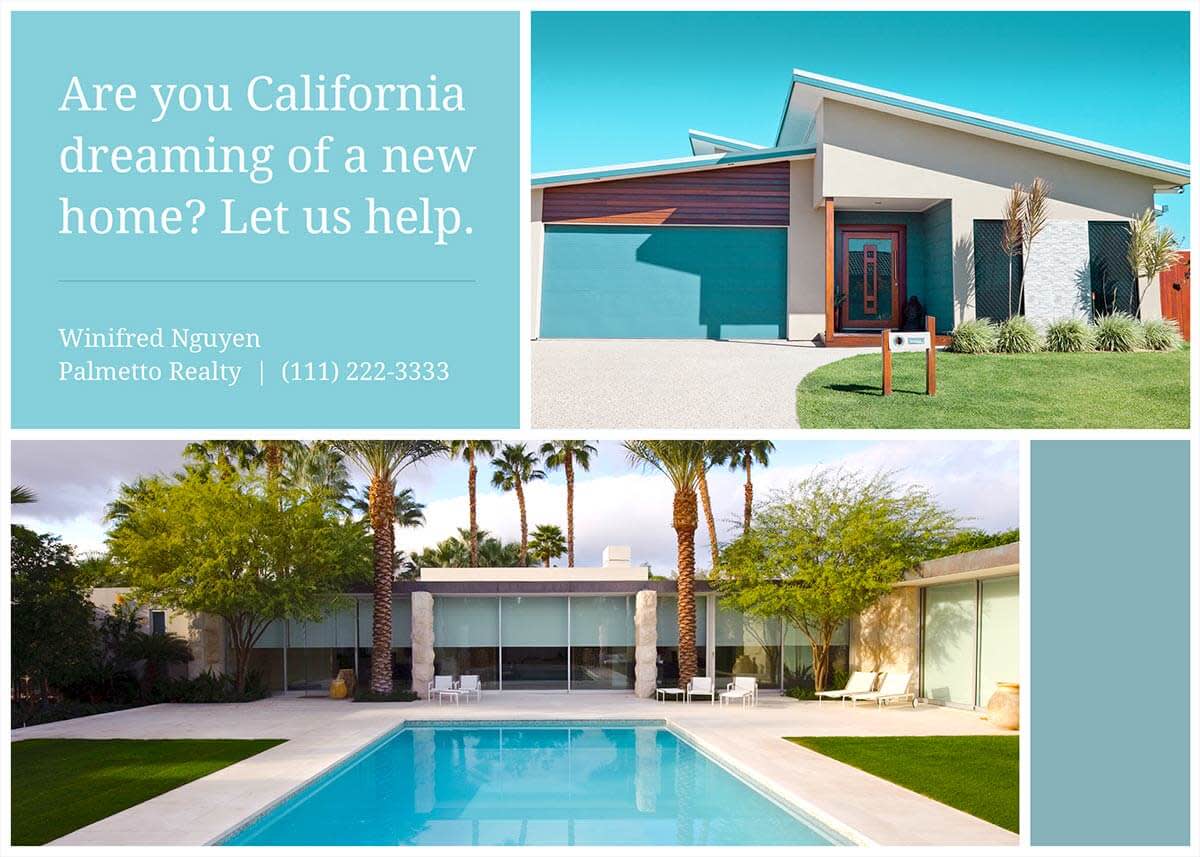
Check out all the postcard templates you can customize
Postcards provide just enough real estate (heh) to attract potentially new customers—whether you're looking to represent sellers who may want to list their home, or trying to attract buyers to one of your listings. Mailing out these little cards can have big impact on your business.
Flyers: One sheet of your listing's info

Customize this template or browse all flyer templates
Create flyers to promote your property listing—include all the home specs, plus the most appealing photos of the place. Need help arranging all those elements? Our collage tool is exactly what you need to make beautiful, multi-image flyers that turn out looking professional every time.
Read more: 12 Beautiful Photo Grid Ideas for Social Media, Marketing, and More!
Social media posts: Market to the masses

Click to customize this Pinterest pin template
Use our design templates for Facebook or Instagram to stand out with eye-catching and informative posts, and most definitely try our templates for Pinterest since there are loads of potential customers there scouting out home decor trends, planning remodels, and getting inspired by real estate. Use these posts to link to more info about your listings, upcoming open houses, and to your website content.
Wanna make your own social media ads? We got you! Check out: Create Your Own Advertisements: 5 Formats
Tips for pro-looking realtor headshots
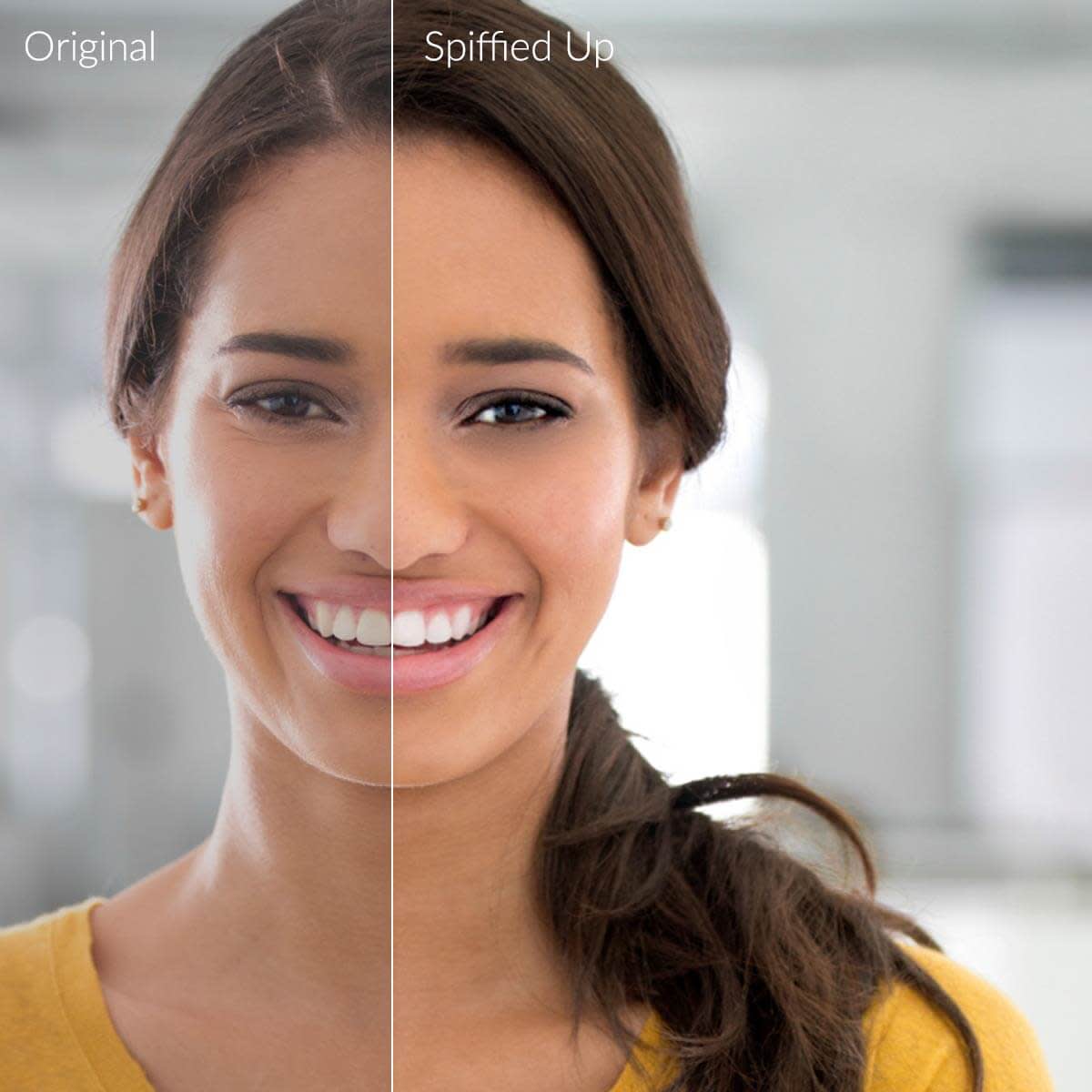
One of the essentials of knowing how to edit photos for real estate is getting your headshot just right cuz that baby's gonna be everywhere. A professional headshot is often your customers’ first insight into who you are so it's ideal to appear approachable, friendly, and confident. Here are a couple tips for taking and editing your headshot pic.
Pose and say cheese

Dress how you would for business. Wear the type of clothes you’d wear on the job.
Smile like you mean it. A warm, inviting, genuine smile will go a long way to attracting attention to your business. Be sure to look directly into the camera and let your true self shine through.
Stand in natural lighting. Even if you shoot inside a studio you still want your lighting to look natural for the most authentic appearance. Going the selfie route? Position yourself in front of a window during daytime.
Use a recent photo. While it’s tempting to go back into the archives and pick a great shot from yesteryear, it’s important to depict yourself as you look right now. If someone meets you in person and doesn’t recognize you from your profile pic, that could raise a red flag.
Read more: Create Your Best Profile Pic
Use Touch-up tools to enhance your headshot

Retouching photos isn’t about looking perfect. It’s about bringing out the best in a natural looking way. So how do you get a fresh-faced look from touching up pics? Use our touch up tools that are preset for individual jobs—the key is to use that Strength slider on the tools to keep your touchup looking real.
Eye Brighten: use this tool to make your eyes pop and erase the tired
Teeth Whiten: go a shade or three brighten for a fresh smile
Blemish Remover: zap away imperfections with a single click
Skin Smoother: iron out any major wrinkles for an instant facelift
Even add a bit of makeup!
Read more: 5 Tips for a Natural-looking Photo Touch Up
Try out different backgrounds

You can change your headshot's background endlessly with the Background remover tool
Why settle for one background on your profile picture when you can change it up for whatever you need? Perhaps a plain background for your business cards, no background on your website, or in front of a recent sale for a flyer. Use PicMonkey's Background remover tool to get rid of the pic's background with one click, then put a different photo or a solid color behind, or set one of our bazillion textures like marble or paint as the backdrop.
