Etsy is an awesome place to sell your wares, but there are limits on how much you can customize your storefront. That’s why it’s so important to make the most of your Etsy banner. You’re going to have to make something truly unique and eye-catching so you can stand out from the crowd and make an impression on your potential customers.

Customize the Crafting Designs, Jenn’s Modern Textiles, and Victory Vintage templates.
Fortunately, PicMonkey has a bunch of beautiful Etsy banner templates that you can use. (And we also have a ton of other design templates as well!) These professionally designed templates can either be used as is, or you can customize them a lot or a little to fit your specific needs.
How to make an Etsy banner with a PicMonkey template:
Go to Templates and search for Etsy.
Choose a template that you’d like to customize.
Find the text you want to change, click inside the text box, and type your text.
Click any graphic to change the color, add effects, rotate, and more.
To add a graphic, go to the Graphics tab and choose one, or add your own logo.
Choose a banner size
The first choice you’ll have to make regarding your banner is the size. Etsy shop big banners are nearly twice the height (1200 x 300px) as Etsy shop mini banners (1200 x 160px) and will take up more of your page’s real estate. If you go with a big banner, you’ll want to put some real thought and care into creating it so it serves its purpose of promoting your brand and your products.

If you’d prefer to go with something smaller and simpler and let your product listings do the talking, go with a mini banner. This mini banner for Chukka Boot is simple but effective. It focuses on the company logo, but the fuzzy forest imagery in the background lets you know that the products are natural and outdoorsy. Keep in mind that if you choose the mini banner, it will not show up on mobile devices.
Maintain your brand identity
Like all aspects of your Etsy store, you’ll need to make sure that your banner is in keeping with your brand identity. Utilize colors, graphics, and fonts that build on your brand, and ensure that your banner aligns with all of the other images in your store. Your banner should also echo the look and feel of your social media graphics, so you should check out our templates for Facebook, Instagram, and Twitter. To make things even easier, grab a PicMonkey Business Subscription and give yourself the gift of everything you need for creating proper branding and digital marketing assets.

Some businesses choose to make their Etsy banner all about their brand, creating a banner that is mostly taken up with the store name and logo. This Pottery Co. banner keeps it simple, encouraging customers to focus on the brand name and vibe.

Matty B also focuses on its brand in this mini banner, but it adds a couple of lifestyle shots of bearded men in order to illustrate the fact that these are “Beauty Products for Every Beard.”
Show off your products
The Etsy banner is the perfect place to highlight your products. Some stores choose to show just one key product, while others showcase the range of products available in their store. Be imaginative in how you present your merchandise. For example, rather than just taking a straight shot of one of your necklaces, you could instead show someone wearing it. Or if you’re selling skateboards, you could show a kid riding around in a skatepark.
We’ve got some great tips on how to photograph your products in the best way possible.
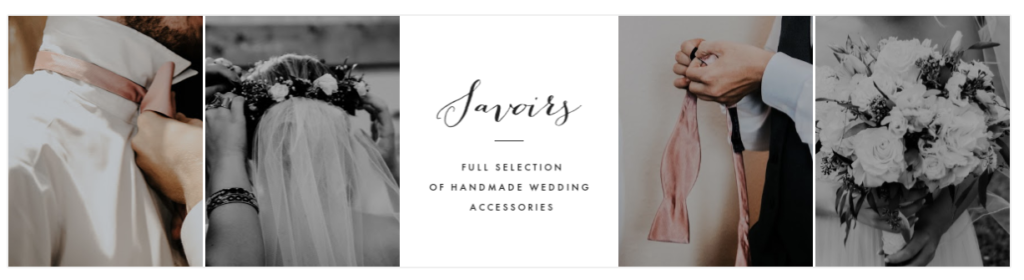
Savoirs uses its banner to show that it has a variety of wedding accessories, from veils to bowties, and it places these products in the context of an actual wedding.

Stencils & Stationery offers just a glimpse of a few writing notebooks, using its banner to evoke the kinds of products available rather than attempting to show a wide array of the shop’s inventory.
Promote a sale, season, or holiday

It’s important to keep your online Etsy store fresh, and one way to do that is to switch out your banner every now and then. Use your banner to promote specials and sales, whether it’s 20% off or free shipping. Banners can help you celebrate the holidays and highlight products that relate to the seasons, such as stocking stuffers for Christmas or pumpkin carving tools for the fall.
Sign up for Etsy Plus
For those who want to take their banner creation abilities up a notch, consider signing up for Etsy Plus. This allows you to create a photo collage banner or a carousel banner. Keep in mind that you can easily create a photo collage for free using one of our customizable templates that has a collage style. But if you want to create a carousel to showcase multiple products, sales events, branded looks, etc. Etsy Plus could be a great option for you.
