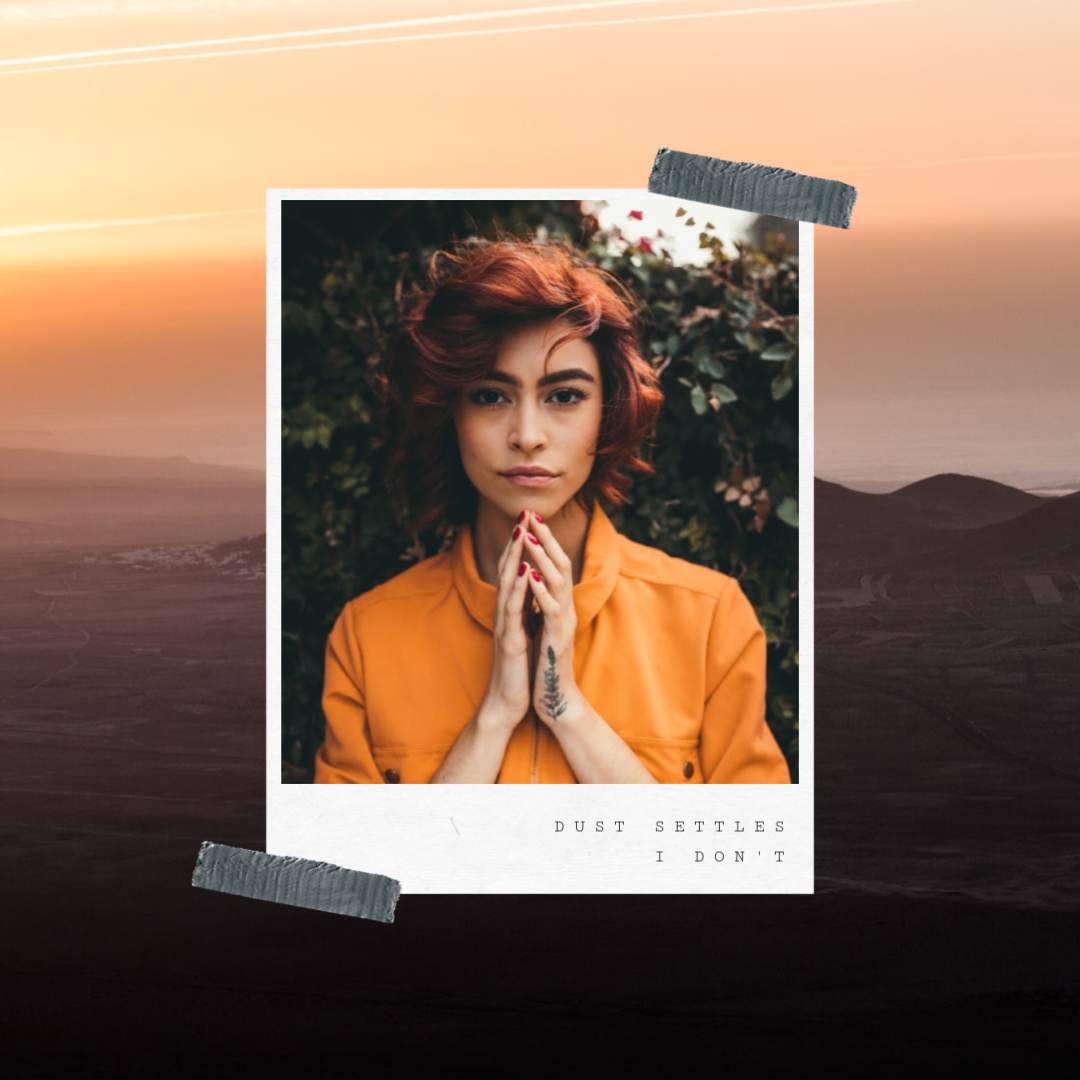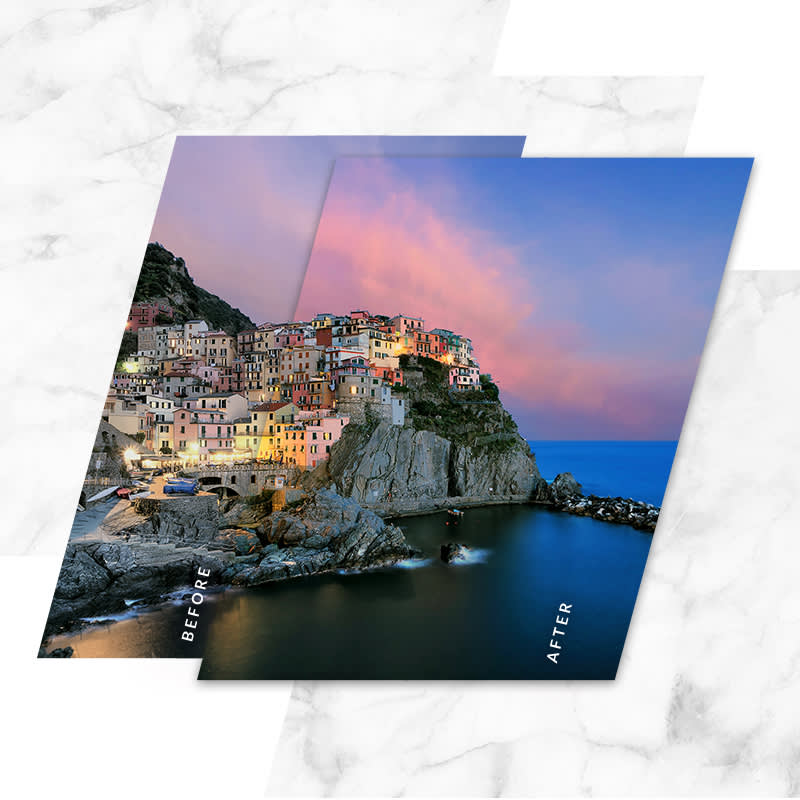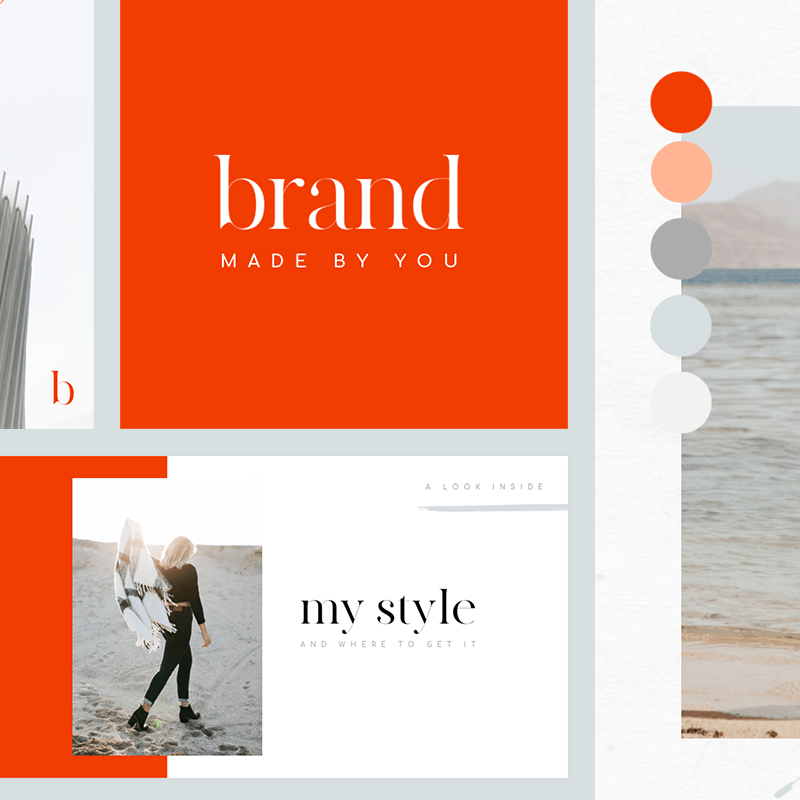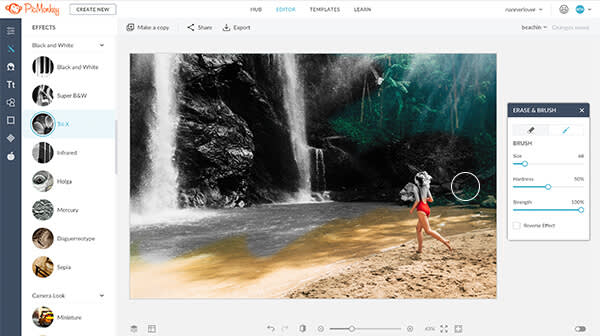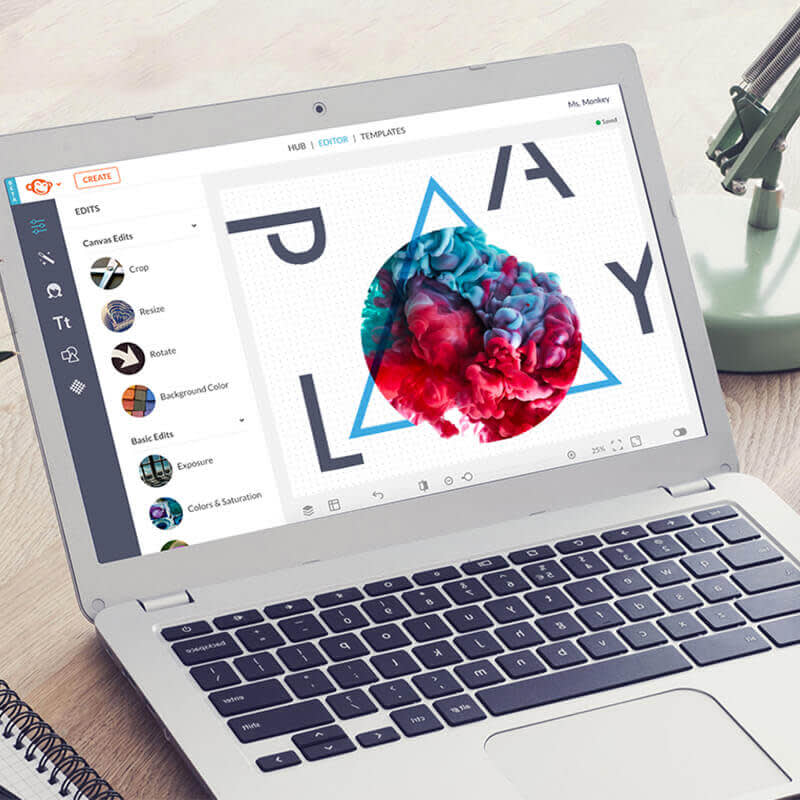Getting Started with PicMonkey
Welcome! If you're brand new to PicMonkey, or a valued longtime customer learning the new version, we're glad you're here and we're here to help. Browse these tutorials to learn what you'll need to know to start making beautiful designs in no time.
To read up on the new features, visit the Learn New Features page.
Wanna check out all our newest graphics, templates, textures and more? Visit the What’s New page.
For allllllll the tutorials, articles, and inspo, head to the PicMonkey Resource Center.
If you want even more detailed learning, check out our Help & Support section.