People love their pets. They love them like family members. Sometimes they love them MORE than their family members. Wherever you might land on the whole I-prefer-pets-to-humans spectrum, you’re sure to appreciate these handy tips on how to photograph your domesticated animals. We’ve got advice to help you take pictures that show off your precious pet’s personality, along with ideas on how to edit your photos with touch up tools, effects, and graphics to amp up your pet’s natural adorableness.
Pet essence

Powerful pet pictures capture your animal’s true nature. If your cat is a champion napper, then don’t bother tempting him with a mouse toy—take a peaceful shot of him curled up on a pillow. If your dog is full of energy and loves to run around, try to get an action shot rather than posing her in front of the fireplace. And if your fish is… Wait a minute. Do fish have personalities?
Tip: Getting a great action shot of your frisky pet is no easy task—so hurray for burst mode! Go somewhere where your pet can run, jump, or swim free and take a whole ton of shots in quick succession by holding down your shutter button. Then choose the one that looks best and toss the rest. You might be surprised by what you’re able to capture in a fraction of a blink of an eye.
Animal POV
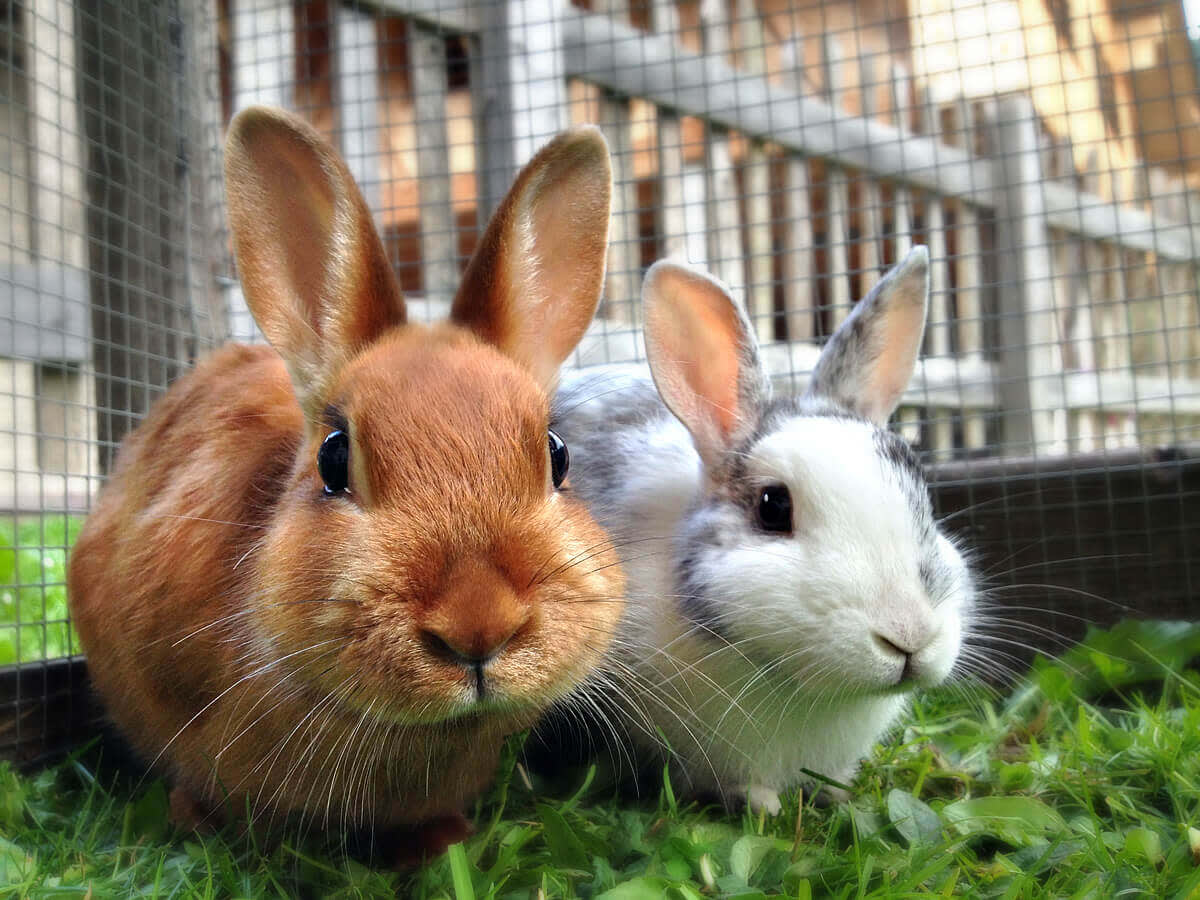
Unless your pet happens to be a great dane, a horse, or a bear, you’re going to want to get down to the ground to snap a great photo. Shooting at your pet’s eye level rather than looking down from above is the best way to convey their point of view and reveal their true character. You could even experiment with angles by setting your pet above you and shooting from below.
Tip: Don’t be afraid to get in tight for a close-up. Full body shots are nice and all, but closing in on your pet’s face can give your pic intensity and intimacy. If your pet isn’t loving having a camera in his face, try using a zoom. Or you can always crop your photo in Basic Edits to achieve a close-up. Keep in mind, the eyes are the most expressive part of the face, so be sure they’re in sharp focus.
Optimal lighting

Using a flash with your pet is tricky. Not only can it startle them when it goes off, but it often produces red eyes. And just like flash photography can be unflattering for humans, so it is with pets. That’s why using natural light is ideal. If you can, shoot your pet outside or by a window that lets in lots of sunlight. Because most pets enjoy being outside or taking in the rays, you’ll also be able to capture them when they’re happy and in their element.
Tip: If you’re not able to get the lighting just right, there are lots of adjustments you can make in the editing process. Try fooling around with Exposure in the Basic Edits tab. Use the Brightness, Highlights, Shadows, and Contrast sliders to fix any lighting mistakes you might have made while shooting. And if you do end up using a flash and get red eye, go to Red-eye Remover and click the Furball button.
Pet people

For those of you who haven’t given up on humankind completely, put a person in your pet photo. We’ve already established that people love their pets. Now multiply that by 80 million and that’s how much pets love their people. You’ll want to seize on all that adoration by having a person hold, hug, snuggle, cuddle, or even just look admiringly at your animal subject. (Kids are experts at this and are generally known for being pretty adorable themselves.) Rather than taking anything away from your pet, people can bring out their personality even more.
Touch up

While our touch up tools were designed for homosapiens, you can use several of them to help your pet look their best. Use Eye Brighten to make your kitty’s eyes sparkle, but also apply it to your pooch’s nose to give it that healthy wet look. Teeth Whiten is perfect if you’ve been running low on Milk-Bone biscuits. And Clone works great if you want to get rid of any discoloration on your pet’s fur. Just choose the portion of fur you want to replicate and brush it onto the part you want to get rid of.
Tip: The Sharpen tool in the Basic Edits tab is ideal for bringing out the texture of your pet’s fur or heightening the contrast in the various shades of their coat. Experiment with the Sharpness and Clarity sliders to see what looks best.
Stickers, effects, and more!

How do you make your schnauzer, Siamese, or guinea pig even cuter than normal? Hmmmm…. Maybe put a pair of glasses on him? Or how about a straw cowboy hat? Better yet, stick a daisy in his fur. Graphics can add a touch of silliness to your photo and bring out your pet’s playful side. If you can’t find just the right graphic to use, you can always create or find your own and add it with the Add your own button. Use our Text tool to put a caption on your photo or add a Comic Bubble and have your pet say something clever.
Effects are just as fun to use on animal photos as they are on pics of people, places, and things. Try Focal Soften to bring out your pet’s punim and blur out the background. Use Boost to intensify the colors in your photo. Or give your pet the old pop art treatment with the Warhol effect.
