Imagine a home where you have unlimited storage. You’ve got big walk-in closets, massive floor-to-ceiling bookshelves, and a food pantry with built-in bins. That’s one of the many advantages of our Pro subscription—endless storage for all your creations, plus unlimited containers to organize them. What’s more, you’ll get all of the creativing-enabling photo editing and design features in PicMonkey, so that you can make images that delight all the eyeballs.
Unlimited Hub storage
As a Pro member, you can keep as many pictures as you want in Hub, the automatic storage feature that lets you edit the text and graphics in your pics. This feature is a game changer if you love making great images and want ultimate creative flexibility. Small biz owners, we’re talking to you! Save your newsletter template, banner ads, social posts—anything and everything you regularly use, reuse, and revise.
Hub also makes editing across all of your devices a reality. Any image that’s saved to to Hub from your computer, will be right there waiting for you when you open the PicMonkey mobile app on your phone or iPad. Now you can create whenever, wherever!
Power for business
Pro also comes with the ability to export PDFs and 4x the editing power for your images compared to basic. Take those two pieces together and you’ve got the power to make ultra high-quality image edits and the export tools to help you move your business forward.
Now that you’re familiar with Pro’s offerings, let’s do a quick review of some of our fav PicMonkey features. As a PicMonkey subscriber, you can use them to make amazerating images that you can save to your computer, share with the world, print in the Print Shop, and (of course) stash in Hub.
Organize Hub with Folders
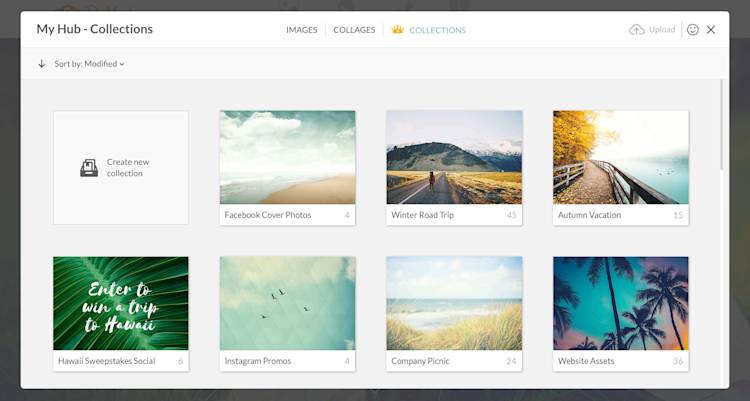
Collections lets you organize pictures in Hub into groups for easy access and handy labeling. So if you’re a prolific photo fanatic, you’ll be able to create custom folders by subject, locale, time period—whatever works for you. Or if you’re a business owner, use Folders to organize things like your web assets, logo variations, product photos, and advertisements. You can also create, edit, and remove folders on your phone or iPad with the PicMonkey mobile app.
Fonts, fonts, and more fonts!

You know you love fonts. You know you need fonts. With PicMonkey, you can access all kinds of fonts, from the silly to the sophisticated, the scary to the stylish. And we’re constantly adding to our font library! Use them in all of your word-tastic designs, and punch them up even more with our eye-catching text effects, including Drop Shadow, Inner Shadow, and Knockout.
The very best Touch Up

Our Touch up tools let you completely transform your subject’s look or tweak it with subtle edits that are barely perceptible. Do you only want to get rid of those squint lines, or do you want to make your entire face as smooth as a baby’s bottom? Do you want to add a smidgen of blush to that wan complexion or do you want to layer on the mascara, lipstick, eyeliner, and eye shadow so you look like you just stepped off a Paris runway? Our Touch Up tools help you do whatever you wanna do.
And with Pro, you’ll also have access to every powerful, pocket-sized touch up tool on the PicMonkey mobile app. So you can make tiny adjustments or big changes while you’re on the go!
Cloning for good, not evil

When you hear the word clone, you might think scary sci-fi movie. We at PicMonkey think of photo-saving surgery. Our Clone tool allows you to select a portion of your photo, then apply that same color or texture to another portion that you want to get rid of. Use it to eliminate distracting objects in the background, scars and stray hairs, stains and splotches, and all those pesky fingers and thumbs that find their way into your shots.
Templates: Your ticket to great design
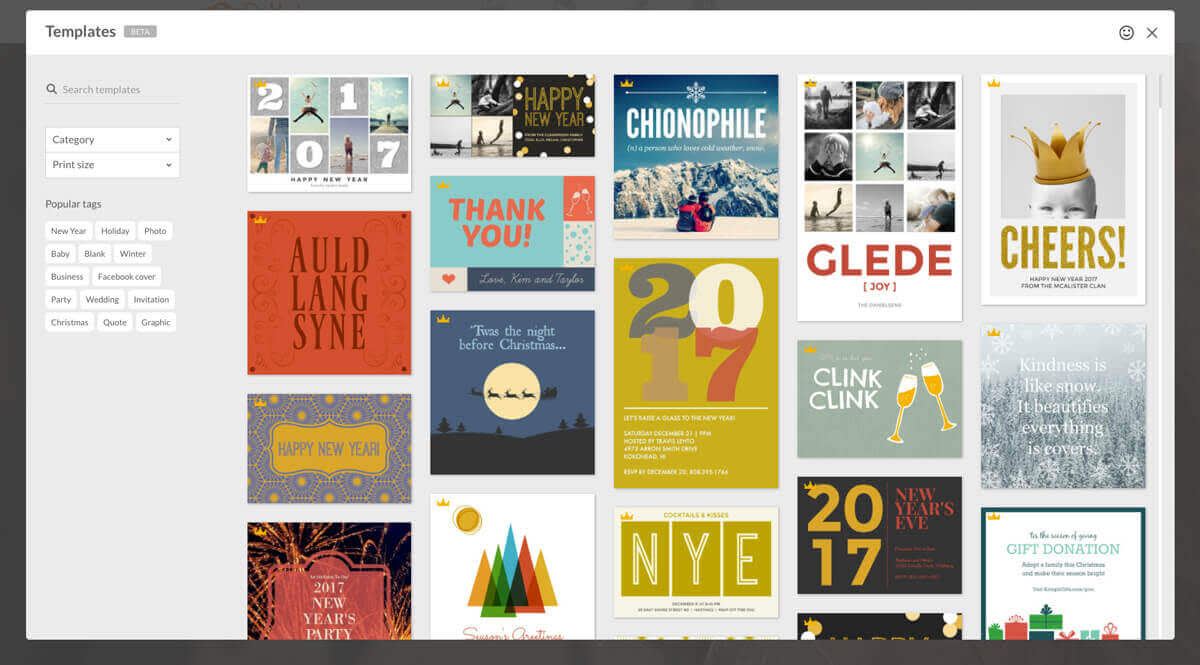
Templates are artist-crafted designs that you can use to create invites, announcements, business cards, and more. Because they’re 100 percent customizable, you can change as much or as little as you want. Our templates are replenished regularly, particularly during holidays and special times of the year—so be on the lookout for new designs!
Create custom effects

Look, we know we’re always going on and on about our photo effects. We’re like proud parents who can’t stop gushing over their kids. So let’s talk about something else—custom effects! You can create a custom effect by layering effects on top of each other, and once you achieve that perfect combination, save it by clicking Save custom effect. Give it a name and it’ll appear at the top of the effects menu, so you can use it anytime you want.
A cornucopia of graphics
Graphics are customizable graphics that you can use for everyday designs and special occasions. Need some snazzy stickers for your Fourth of July party invite? Check out the goods in Backyard Cookout. Designing a baby announcement for your pregnant friend? Go to the Baby graphics and you’ll find everything from onesies to booties to little rubber duckies.
