
YouTube recommends a profile picture size of 800 x 800 pixels. Your image will be square, but YouTube will crop it further, into a circle.
YouTube might’ve started as a place for video dating profiles, but it quickly transformed into a video-hosting platform for anyone and everyone. YouTube is home to over 2 billion users, which means that competition's stiff. You need great content, but also a great platform for this content. In this article, we'll talk about the correct YouTube profile picture size and how to design a profile pic (also known as a YouTube channel icon) in PicMonkey.
Why YouTube profile picture size matters
Sizing of a YT profile pic is a little bit different than other YouTube images. The recommended size is 800 x 800 px but, because the final look is circular, your design will be cropped further when uploaded to YouTube (so you want to make sure and not put anything important along the edges).
You might be asking yourself: Isn’t my YouTube channel icon the same as my Gmail profile image? Yes, if you’re using a personal YouTube account. In order to be able to alter your icon (without changing your Gmail image), you need to create a Brand Account.
Keep in mind, your YouTube channel icon shows up in multiple locations (channel page, video comments, related channels, search results, etc.), so it's super important to size correctly.
Create a YouTube channel icon from scratch
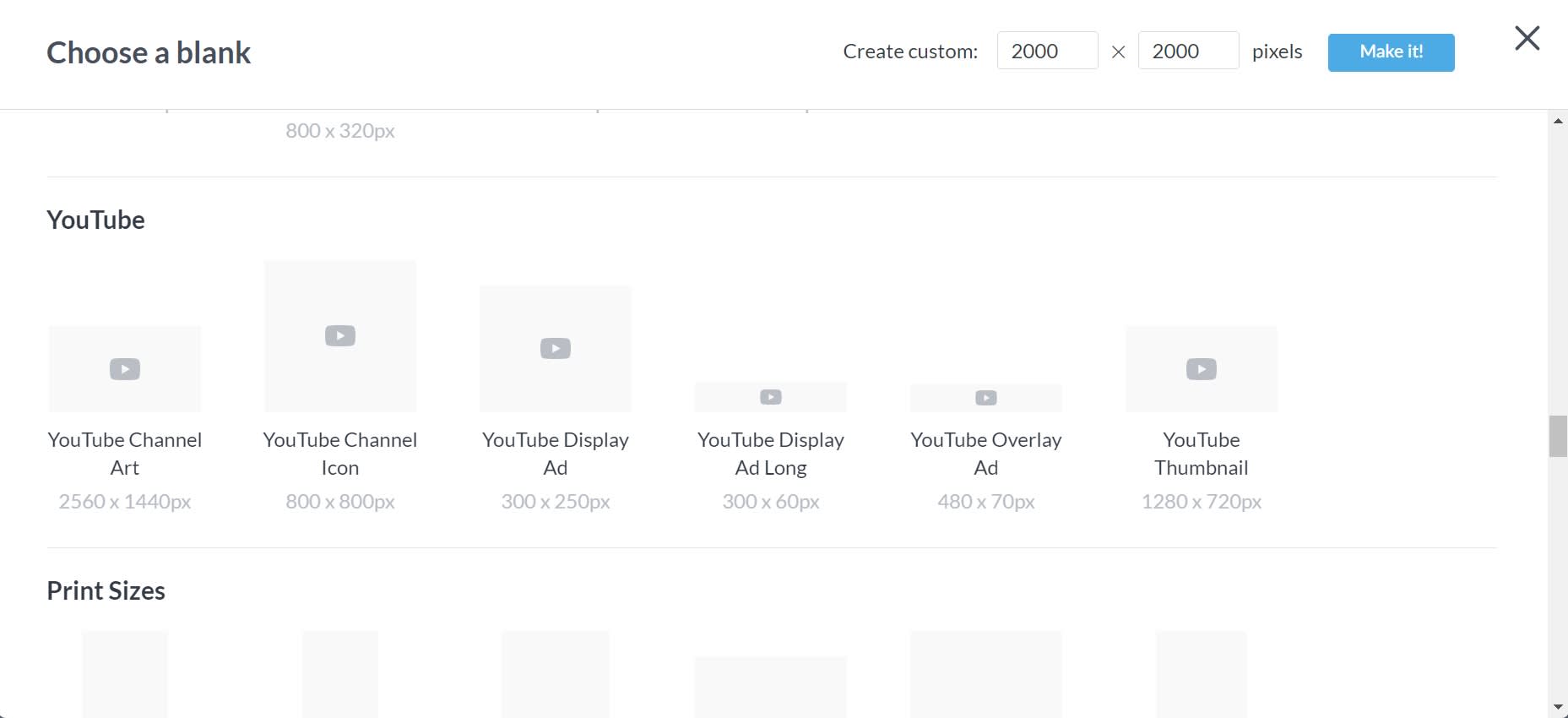
Good news: PicMonkey's blank canvases come pre-sized. Just hop into PicMonkey, click Create new > Blank Canvas, and select "YouTube channel icon."
You've probably already noticed but..."space" is not a luxury with YouTube channel icons. We recommend keeping them simple:
Headshot
Logo
Image (if it really highlights what your channel is about)
Pro tip: Starting with a blank canvas gives you immediate customization superpowers. Upload a logo or image, or click Background color in the left tools menu to apply a background color first.
Crop an image to the right YouTube profile size
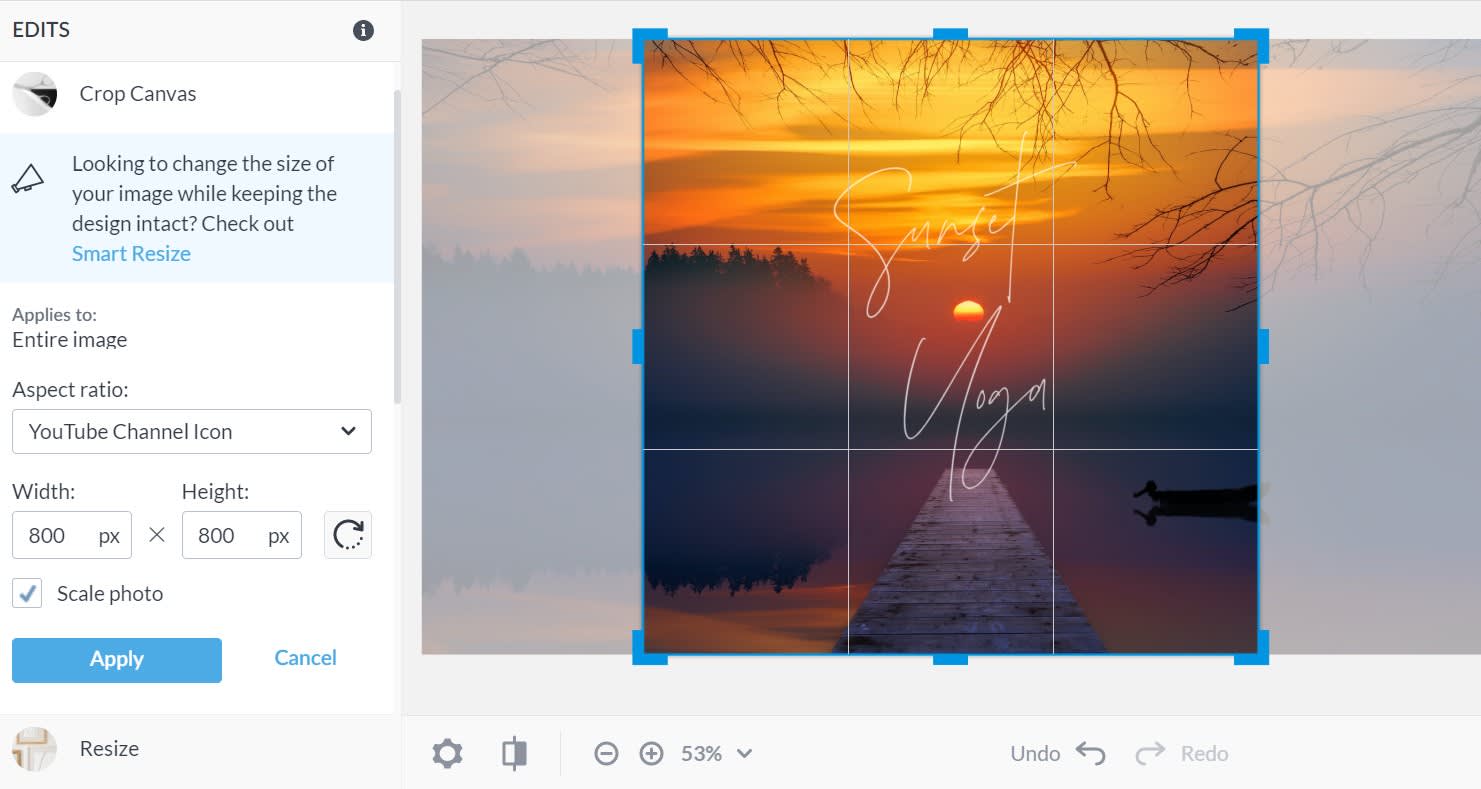
Have an image ready to size? Use PicMonkey's Crop tool.
If you already have an image or business logo that you’d like to use, we can help you resize it with our Crop tool. This is the tool to use when you know your image is larger than 800 x 800 px, as it will take away (crop) part of the image.
To use PicMonkey's Crop tool:
Open your image in PicMonkey.
Click Crop Canvas in the Edits menu on the left.
Use the Aspect ratio drop-down menu to select "YouTube Channel Icon."
Position the crop frame where you want it and click Apply.
Resize an image for your YouTube profile
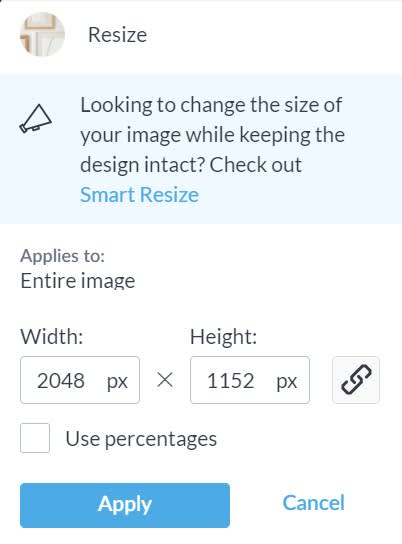
PicMonkey's Resize tool is for an image that already has the right aspect ratio, but is either too small or too large.
To use Resize:
Open your image in PicMonkey.
Click Resize in the Edits menu on the left.
Enter your desired proportions (as seen above).
Make sure the chain icon is closed; this will maintain your proportions so that your image quality isn't jeopardized.
For more on cropping vs. resizing images, see: How to Resize an Image Like a Pro
More YouTube image sizes (2022)
| Social media image type | Dimensions in pixels |
|---|---|
| YouTube Banner / Channel Art | 2560 x 1440 |
| YouTube Thumbnail | 1280 x 720 |
| YouTube Channel Icon | 800 x 800 |
| YouTube Intro | 1920 x 1080 |
| YouTube Outro | 1920 x 1080 |
| YouTube Display Ad | 300 x 250 |
| YouTube Display Ad Long | 300 x 60 |
| YouTube Overlay Ad | 480 x 70 |
Need sizes for other social media accounts?
Create a cohesive look across your YouTube channel
The best YouTube channels not only produce great content, but are visually cohesive and professional. This means taking the time you need to design YouTube channel icons, banners, and thumbnails, as well as your video intros and outros.
Check out a few of our other great resources for perfect YouTube sizing and design:
