If you’re not quite ready for a full-blown PicMonkey subscription, you may be pleasantly surprised to learn that you can still find many of the same features that you know and love in our powerful, pocket-sized mobile app. It’s conveniently priced out the low, low cost of: free. It’s completely free.
For less than the cost of even one stick of gum, you get:
Fine-tuned photo editing, with adjustments and effects that you can paint on and off
Design canvases cropped specially for social
The ability to add your own images, logos, and stickers to any photo or canvas
A fully loaded color picker for text and stickers, plus an eyedropper tool to select color from anywhere on your canvas
Snap alignment tools
A responsive and detailed draw tool
Let’s dig into this goodness a little bit more.
Powerful photo editing in your pocket
The PicMonkey mobile app comes complete with photo adjustments (like brightness and contrast) and effects (like Lush and B&W) to get your pics looking their best with just a tap of a button. The best part? Every adjustment and effect is fully customizable. Not only can you adjust the fade, but you can also paint these alterations onto and off of select parts of your image. Use your finger as both a brush and an eraser, and zoom in and out by pinching and spreading two fingers on the screen. You’ll be making masterpieces in no time.
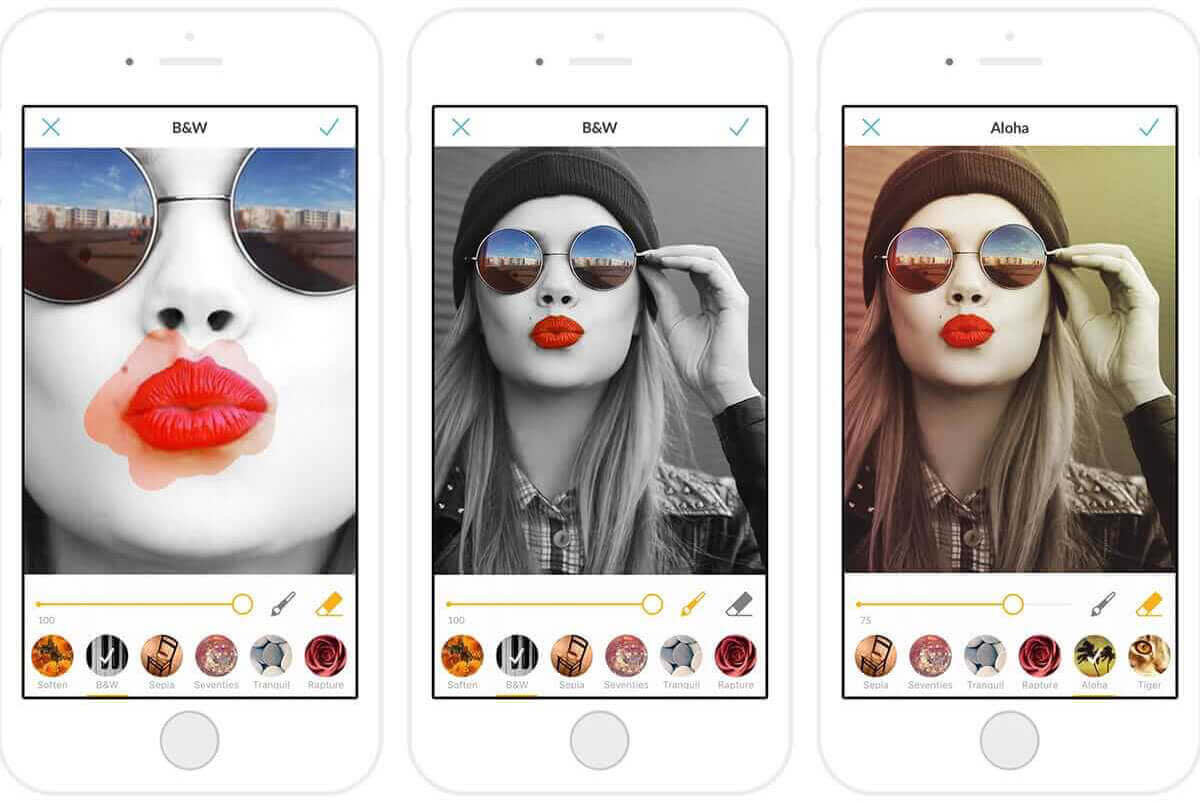
Ready for social
Pics looking so fly, you can’t wait to post? We’ve got the optimal sizes for every social network, right in the app. Just scroll through the sizes, drag the crop around your image to place it, then tap the checkmark to apply. You can even share straight from the app by tapping the Save button and selecting Share.

Stunning designs in no time
Pics looking so fly, you can’t wait to post? We’ve got the optimal sizes for every social network, right in the app. Just scroll through the sizes, drag the crop around your image to place it, then tap the checkmark to apply. You can even share straight from the app by tapping the Save button and selecting Share.
Snap-to alignment
Worried about getting all of your design elements centered? Worry not!! Unobtrusive alignments tools make it easy to place and rotate your text and stickers.
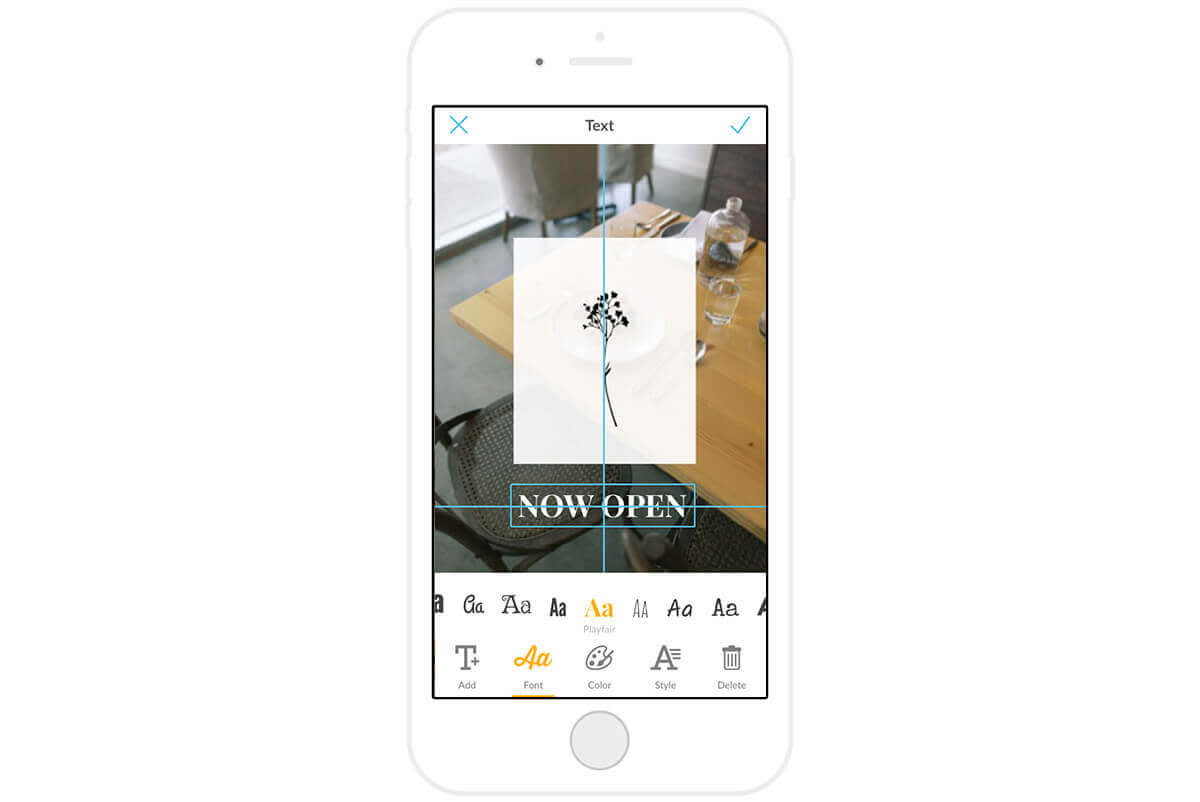
Draw your heart out
Use your finger (or a stylus) and go mad with your artistic fervor. This feature is extra fun on an iPad, so fire yours up and get ready to doodle on all of your images.
Get all the on-the-go goodness when you download the PicMonkey mobile app!


