Whether you lean Scrooge or Santa, winter is a great time to change up your social look. Festive lights, hockey sticks, reindeer, evergreens, snowflakes — there are tons of ways to get your winter on and show your followers some holiday spirit.
PicMonkey is here to help. We got all kinds of Christmas/holiday/polar bear/hot cocoa things to choose from. Here are four ways to spruce up your socials with templates, graphics, and fun holiday effects.
1. Santify Instagram posts & Stories

Customize this Instagram post template.
Let’s start with the basics — the big man in red. Simple, iconic. Basically the little black dress, but red with a white belt. And furry boots. And a beard. But pretty much the same.
Drop a Santa graphic into an Instagram post, or put a Santa hat on your headshot. It takes seconds and looks like a million holiday bucks.
2. Make holiday Pinterest Pins

Customize this Pinterest Pin template.
Got some recipes or holiday vacation tips you want to share? Pinterest is the place to make that happen. Grab one of our templates and start pinning and grinning. Templates are totally customizable, so you can sub in your own images and text, and even change the colors to match your brand.
3. Give your YouTube account the gift of glorious channel art

Customize this YouTube channel art template.
YouTube is the second largest search engine in the world, so staying visible up there is a darn good idea. Covers, ads, icons, banners, thumbnails — there are a ton of places on the platform where you can make seasonal updates, and we’ve got templates for all of them.
We made the example above holiday-themed with extra text, plus the addition of a holiday graphic. Then we added a gold foil texture to the graphic so that it matched the overall aesthetic of our template.
4. Put some frost on your Facebook feed
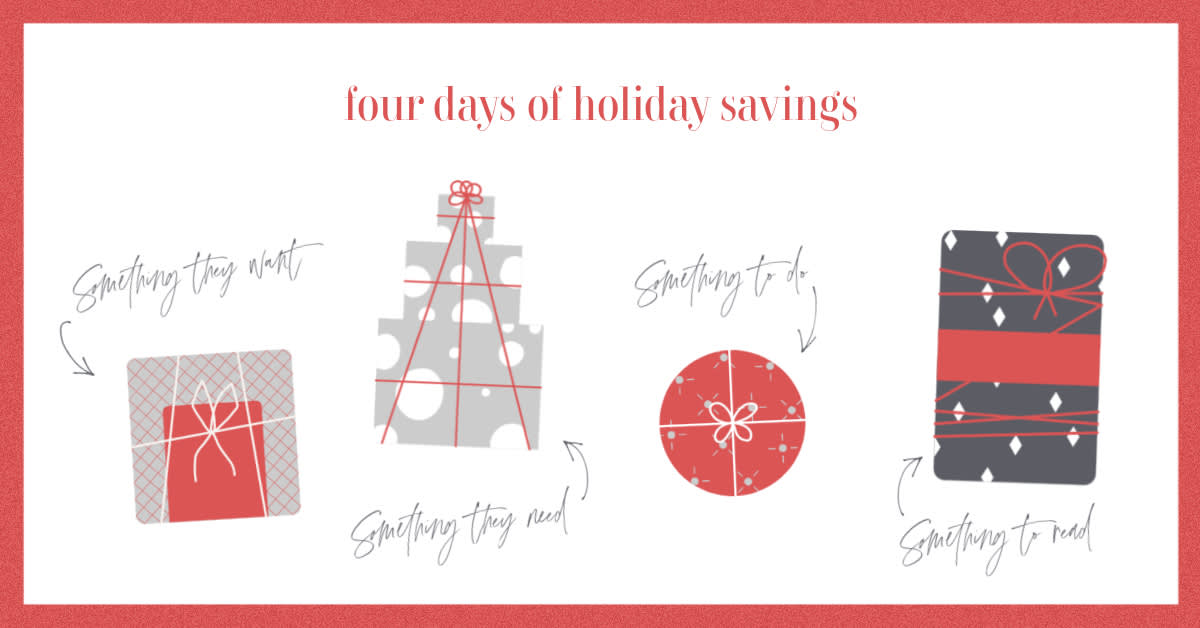
Customize this Facebook ad template.
Roughly 2.89 billion people use Facebook each month. Holy Santa Claus! Get your message in front of them by creating a new ad or changing up your cover photo.
Need tips for taking your own holiday pics? Check out our guide for better Christmas light photography.
Facebook is made for holiday photos, so drop one into a template, and then head over to the Themes tab. Themes are curated collections of graphics, fonts, and effects chosen to present a particular aesthetic. Open up Winterland and add some seasonality to your pic.
Apply the Frost effect to get some chilly sparkles in the corner, add a wreath around your logo, find your inner snowperson with some coal and carrots — you’ll feel chilly even if you live in Phoenix.
Happy holidays!
