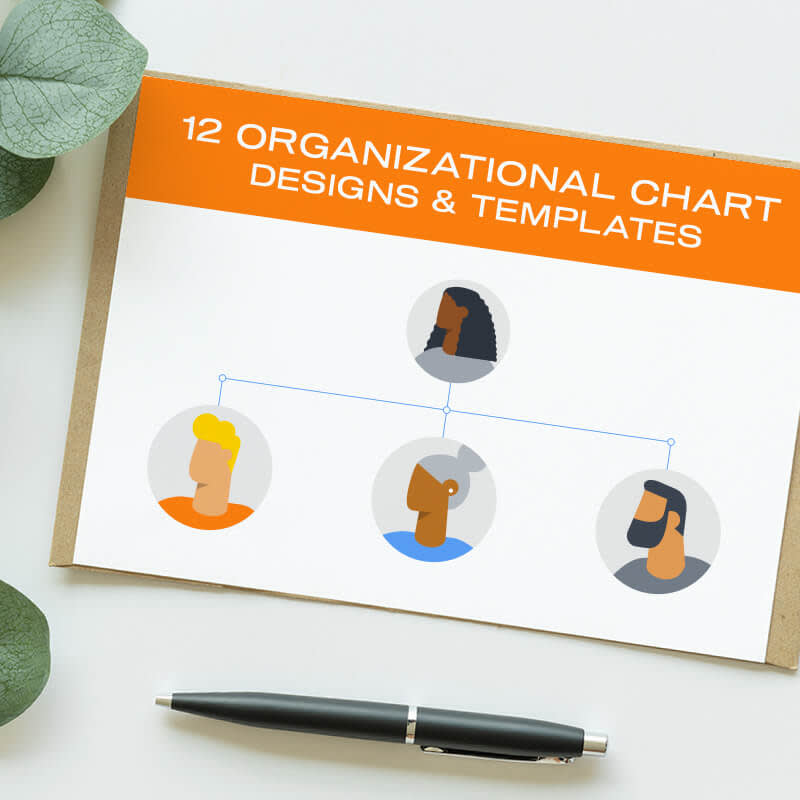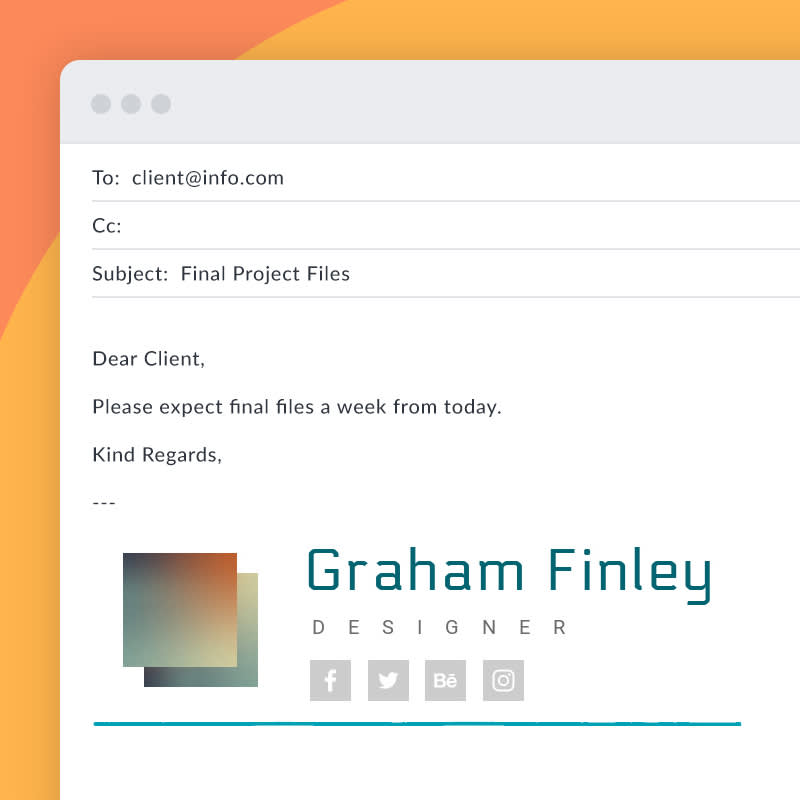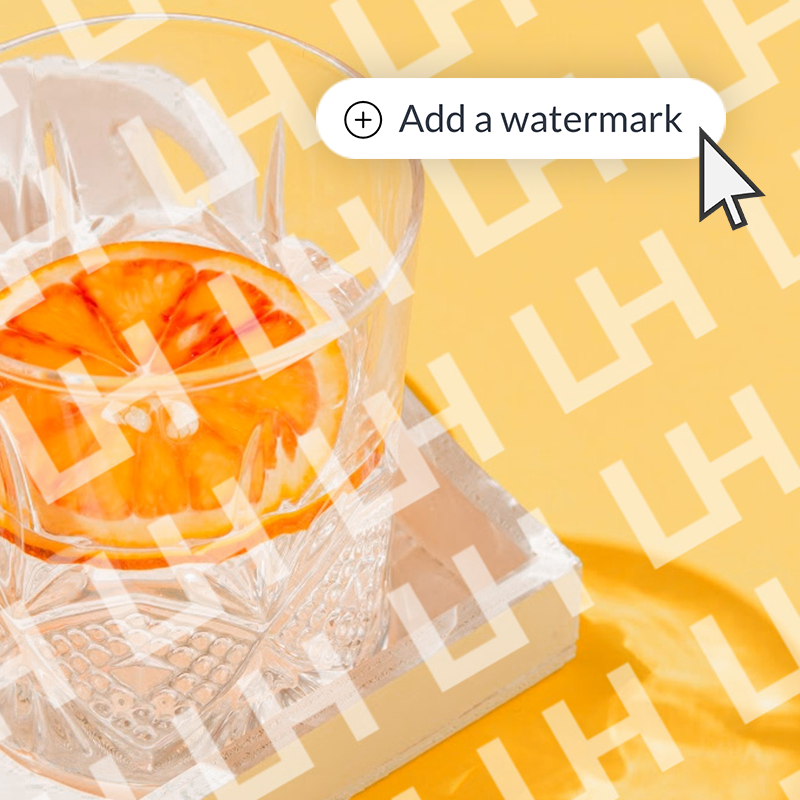Business & Branding
You’ve come to the right place for all things business and branding. Here you’ll find step-by-step instructions on how to make branding materials like business cards, logos, website banners, social media promotions, and more. Using PicMonkey’s graphics, templates, and fonts you can put together a professional and polished presence for your business. For more ideas and inspiration visit the Resource Center.