
Social media is undoubtedly the darling of digital marketing, but email is the true workhorse when it comes to online marketing success. Email conversion rates are a whopping 40 times higher than those of Facebook and Twitter. And email campaigns yield $44 on average for every $1 spent. With that kind of return on investment, savvy marketers and business owners should give just as much attention (if not more!) to their email strategy as they do to their social media presence.
While plain text emails can work just fine for some businesses, the trend in email marketing is going more toward visual emails with plenty of color and imagery. So whether you’re selling apparel, showcasing your fitness club, or promoting your dog-walking services, you’ll want to take your email marketing to the next level with some thoughtfully designed emails. Lucky for you, PicMonkey has a whole bunch of professionally created, eye-catching email templates and newsletter templates to get you started.
Use email and newsletter templates that are visual
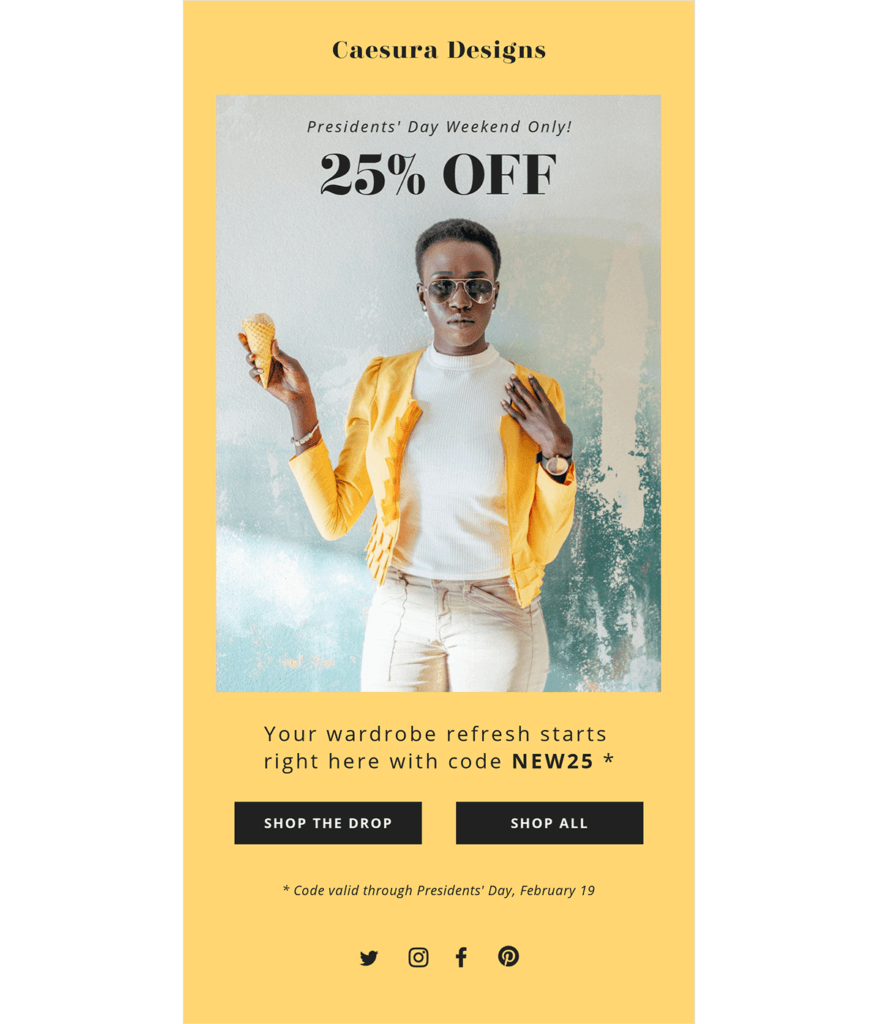
Since most people spend no more than eight seconds looking at an email, it’s critical that you get your message across as quickly as you can. Research shows that the human brain processes images 60,000 times faster than it does text, so it stands to reason that an email that’s design heavy will be noticed quicker and processed better than one that relies solely on text.
Photography is a great way to visualize your point. Obviously, if you’re selling a product, having pictures of your wares in your email is a smart thing to do. But it’s also a good idea to have shots of people, since those tend to be more engaging, particularly when the person is looking right at you. PicMonkey has more than 1 million stock photos that you can use for your emails, as well as lots of photo editing tools that will help you make your images look their best.
Color is also a proven way to grab people’s attention. Try using a single bold color, a pair of contrasting colors, or perhaps a rainbow of bright hues to entice your viewer. Some businesses go for a more modern, minimalist aesthetic, using black and white or shades of gray. Whatever you choose to do, the point is to create a memorable look that’s stylish and highlights whatever it is you’re selling or promoting.
Create a clear call to action

Your call to action is arguably the most important aspect of your email. Since you’re sending the email to provoke an action, you have to make sure you make it perfectly clear to the recipient what you want them to do. For example, do you want them to peruse your inventory, check out a specific product, or take advantage of a sale? Perhaps you want them to RSVP for an event, enter a contest, or make a reservation. Whatever your goal, make sure it’s clear and easy to see.
A call to action can be conveyed in a variety of ways, including text, color, and graphics. Probably the most common method is to put your call to action in a clickable button. But how can you be sure your viewer will see the button and take action? Positioning is critical. Most people will put the call to action button as close to the top of the email as possible, after enough information has been given to make someone want to click. Oftentimes, you’ll see two buttons in an email, one towards the top and one at the end, after the reader scans the entire email. You’ll also want to place the button strategically, so that the viewer’s eye is drawn to it. Designers usually implement the inverted pyramid model, wherein the most important information is up top (i.e., the header), the body copy is in the middle, and the call to action sits right at the point of the upside down triangle.
Call to action buttons should be designed for maximum visibility. Use a strong, bold font for your text and consider using all caps. A bold color is a great way to attract attention, especially if it contrasts with the colors in the rest of the email. Another powerful way to bring out your call to action is to match the color of the button to the color of another aspect of the email, such as the headline. This ensures that the reader doesn’t miss the most essential aspects of your email. Also consider using graphical elements such as arrows to point people’s attention exactly where you want it.
Maintain your brand with email templates

Sometimes, business owners think of email as something apart from their other marketing efforts. However, it’s important for the look and feel of your emails to be in keeping with your overall brand. Be sure to use colors and fonts that are harmonious with your brand and always maintain the overall style and tone that you’ve established.
Your customers and potential customers should have a seamless, unified experience when they visit your website, engage in your social feeds, see an advertisement, and receive an email. In fact, some business owners will make sure that the emails they send match perfectly with the homepage or landing page that the call to action takes people to. Since email is such a powerful marketing tool, it’s crucial that it fit in with your larger marketing strategy.
Design for mobile devices

About 42% of all emails are opened on phones or tablets, and sometimes as many as 70% depending on the sender, making mobile the most popular way to read emails. That means it’s imperative for your emails to be designed so they are easily read and viewed on the small screen. This concept is known as responsive email design, wherein the email you send responds to the environment where it shows up.
Responsive design is a large, sometimes complicated topic. But essentially, you need to make sure your emails are no more than 600 px wide so they will fit on people’s phones and not require any horizontal scrolling—the kiss of death! Call-to-action buttons must be big enough to make tapping easy, and fonts should be large enough so they can be read on smaller screens. Email designers will often choose to go with a simple, one-column format to facilitate easy reading on mobile, and they will avoid overly long emails to minimize scrolling.
Because people will likely spend even less time reading your email on their phone than they would on a laptop, it’s all the more important that you make your emails easy to scan, organize the content with a sensible hierarchy, and use color and graphics to make sure the eye goes right to the call to action.
Write informative text for newsletter templates

As with all forms of marketing, the text in your emails should be concise, informative, helpful, and effective. And that’s true of every single word, from your subject line to your footer copy. The subject line is the first thing people read when they get your email, and if it doesn’t intrigue them, they won’t open your message. So try to create a line that gives your reader some clue as to what they’ll be getting when they open your email, but also maintains a bit of mystery. Some people use the C.U.R.V.E. method when they write subject lines, which entails having at least two of five qualities: curiosity, urgency, relevancy, value, and emotion.
The preheader is your second chance at convincing people to open your email. Also known as preview text, the preheader appears right after the subject line in most email programs. While subject lines are usually short and sweet, preheaders can expand on the subject line and provide more detail.
Your body copy should be as short and to the point as possible. Because your imagery will be doing a lot of the talking, you shouldn’t have to go into a lot of detail in your body copy. Also, since you’ll probably be sending your recipient to a website or landing page, you should assume they’ll get most of the information they need after they click.
That said, some emails, particularly newsletters, are meant to be a little more text heavy and full of information than marketing and promotional emails. With these, you can take a little more time and space to explain a concept or highlight a product. But be sure to use imagery and a reader-friendly layout to allow for quick scanning if people don’t want to read every word.
