
It’s summer! Time to bring out those white jeans and sandals, plant some pink and purple petunias, and brighten up your social posts. That’s right, folks. Just like your clothes and home change with the seasons, your social profiles should reflect the rising temps and shimmery glow of summer.
Lucky for you, the PicMonkey app has everything you need to create bright, summery, eye-popping posts that’ll help you celebrate the season and get your social followers to sit up and take notice.


Add some stickers
One of the quickest and easiest ways to add a bit of summer fun to your images is to place some snazzy colored stickers in a few strategic spots. We’ve got a bunch of new summer-themed ones to choose from, like watermelon, sunglasses, flamingos, ice cream, firecrackers, and sunbursts. These graphics can give your designs a silly or retro look and are sure to attract the attention of your Instagramming friends. You can also create your own stickers out of your photos in Hub or on your phone, so the possibilities are endless.

Change hues of multi-colored stickers
If you want to change that dirty martini (green) to a cosmopolitan (pink), you’ve got the power. Tap the sticker, then tap a dot in the color index that appears over the left side of your image. You can swipe through new color choices in the row below, and if you swipe all the way to the right to the dot with a plus sign, you can then use the eyedropper to match a color in your image, or tap the color circle to get more exact choices using a color wheel, hex codes, or RGB values. You can change the color of single-color stickers the same way; you won’t see the color index dots because there’s only one color to change.
Paint, doodle, perfect
We’ve made it easier than ever to add colorful drawings, erase portions of your image, and apply effects and adjustments to specific areas. How’d we do it? The key is our adjustable brush sizer. Just tap on the plus or minus signs to get the brush size you need. You’ll have full control over where your additions and adjustments go and what you want to erase.
Enhance with a filter
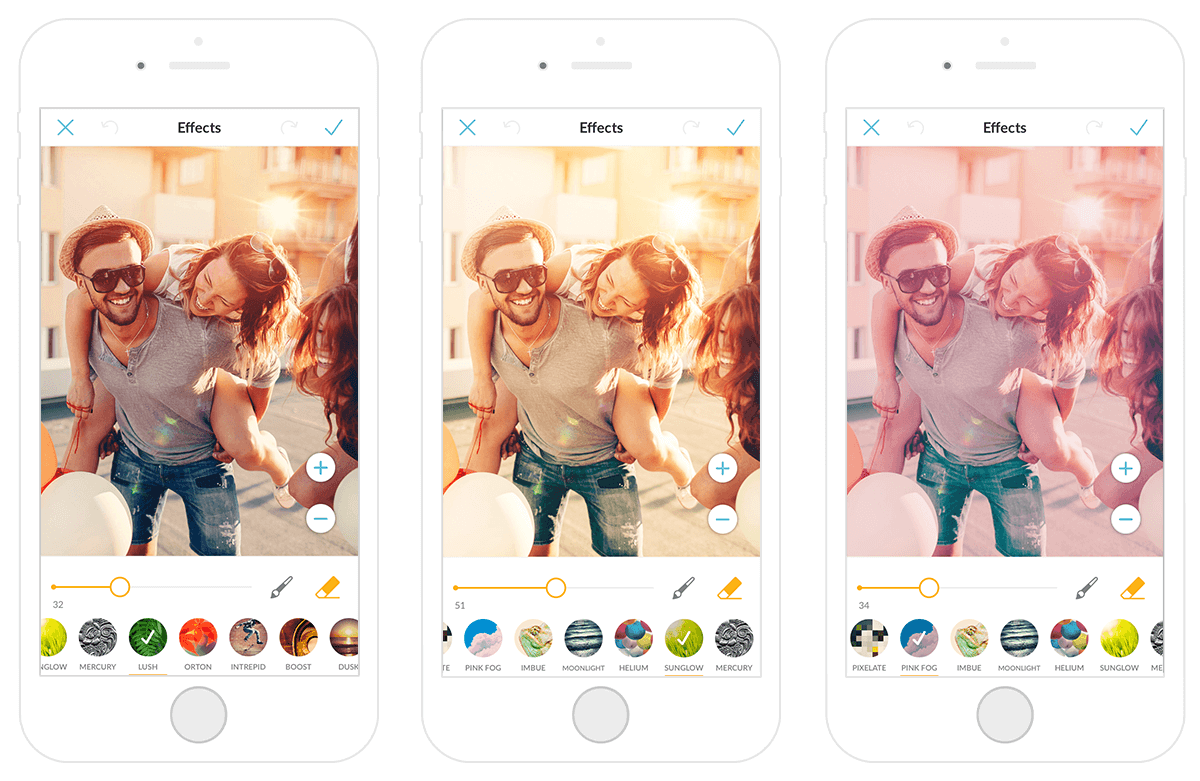
Instantly give your pics the sheen of summer with a filter. Sunglow, an obvious choice, makes your image look like it’s been bathed in sunlight. Aloha creates that island feel, bringing out the red, orange and yellow in your photo, calling to mind a beautiful sunset. The ever-popular Lush heightens the colors and brings a touch of drama to your pic, while Boost offers even more intensely saturated colors. If you want something a little more subtle, try Pink Fog for a cotton candy finish.


