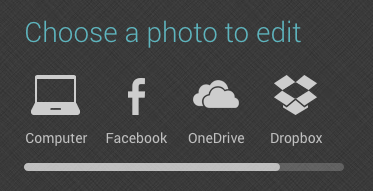
Got your head in the clouds? Good. So do we, with our new Microsoft OneDrive cloud storage options. In addition to Facebook, Dropbox, and Flickr, now you can pull your pics right from your OneDrive account into PicMonkey. Not only will images opened from OneDrive save there by default, they’ll duplicate too, so no need to worry about losing your original file.
If you’re using an image from elsewhere and want to save it to OneDrive, click Save in the top toolbar, which opens the Save panel with all of its fancy options. From there, click the arrow next to Save to my computer and select OneDrive, like so:
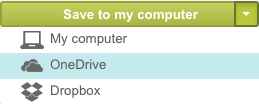
Then your image rockets straight to the clouds with the rest of your files. Lines are streamed and hard drive space is saved. You’ve got what you need, where you need it.
