We love using Pinterest as a way to market a business — you can show so many things and easily learn from and share with your followers. Pinterest has three stellar features and tools to help you take your business page to new heights and we're going to help you make the most of them.
First up, say hello to a business profile that gives you ultimate control over how you bolster your brand.
1. Your Pinterest profile is working 24/7

Let’s walk you through your Pinterest business profile. Your profile will always look fresh, current, and on-trend, thanks to its dynamic cover image, which automatically grabs Pins that you’ve pre-selected to populate it, highlighting the content that you want your followers to see first. Set it up to showcase your most recent Pins, pick a specific board to spotlight, or focus on the latest activity from your account, then just forget about it. You’ll have an effortlessly up-to-date cover that you only have to set up once.

Use our right-sized Pinterest templates
Want those Pins that look fresh every time? Use our perfectly sized blank Pinterest canvases, or, better yet, pop open a pre-designed Pinterest template and let us do most of the heavy lifting for you.
2. Push your pins further with promotion
Also conveniently located at the very top of your new profile, you’ll be able to see your monthly viewer number. This is the total number of people who saw your Pins in the last 30 days, so you and everyone that visits your page can see how Pinterest-popular you are.
Number not quite where you’d want it? Don’t be discouraged! You can always promote your Pins so they��’re seen by people who are seeking out products or services like yours. You can promote your pins by turning them into an ad. Check out: Create an ad from your profile for the tutorial.
3. Discover & be discovered with the following tab
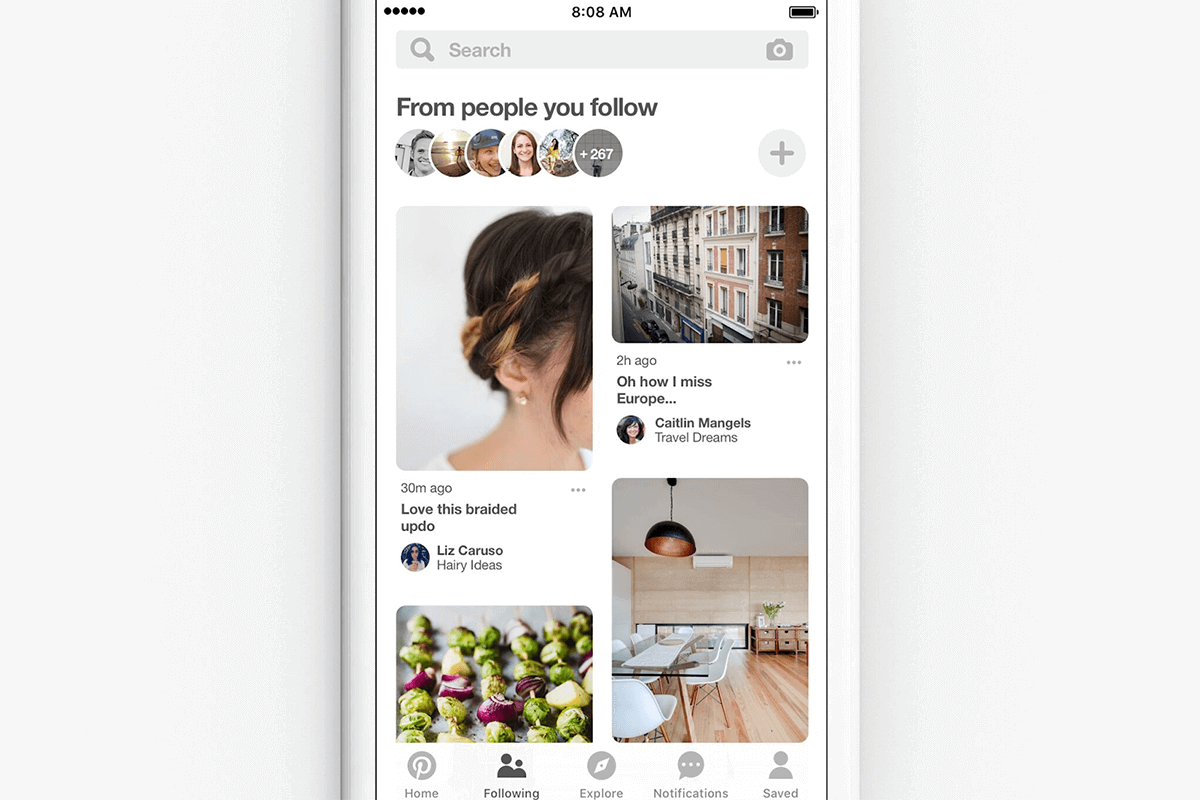
Last up, Pinterest has a dedicated space for people to discover ideas and inspiration specifically from the people and brands they follow. (Yes, this means you!) The Following tab works like this:
Your followers see your latest Pins, in the order you save them.
The more your followers engage with one of your Pins, the more it gets shown in other places across Pinterest (think search results, feeds, etc.).
The tab also has built-in ways for people to find new profiles to follow—which, hello, helps you build an even bigger, badder audience on Pinterest.
