If your photo begs for the smell of old leather, the patina of time, and the perfect imperfection of olde time-y photography, you’ve got to go retro. The use of Film Stock, Black and White, or camera look effects is an excellent way to age a photo and create emotion. Here are some tips to make them look authentic.
1. Open an image and apply an individual or series of film effects to create your film look.
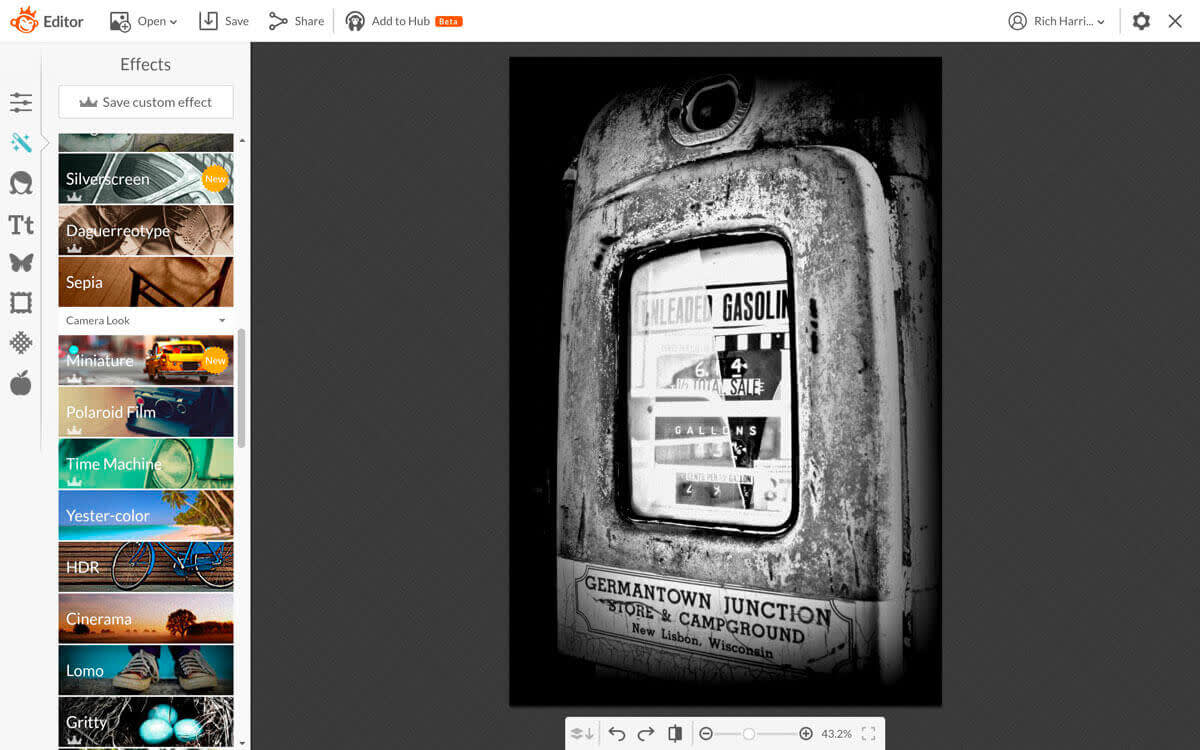
2. Now let’s give the image a traditional look. Choose Effects group > Black and White > Daguerreotype. This look is based on one of the original photographic techniques first introduced in 1839. The technique would expose the photo on a polished sheet of silver-plated copper and then treat it with chemicals for an intense look.
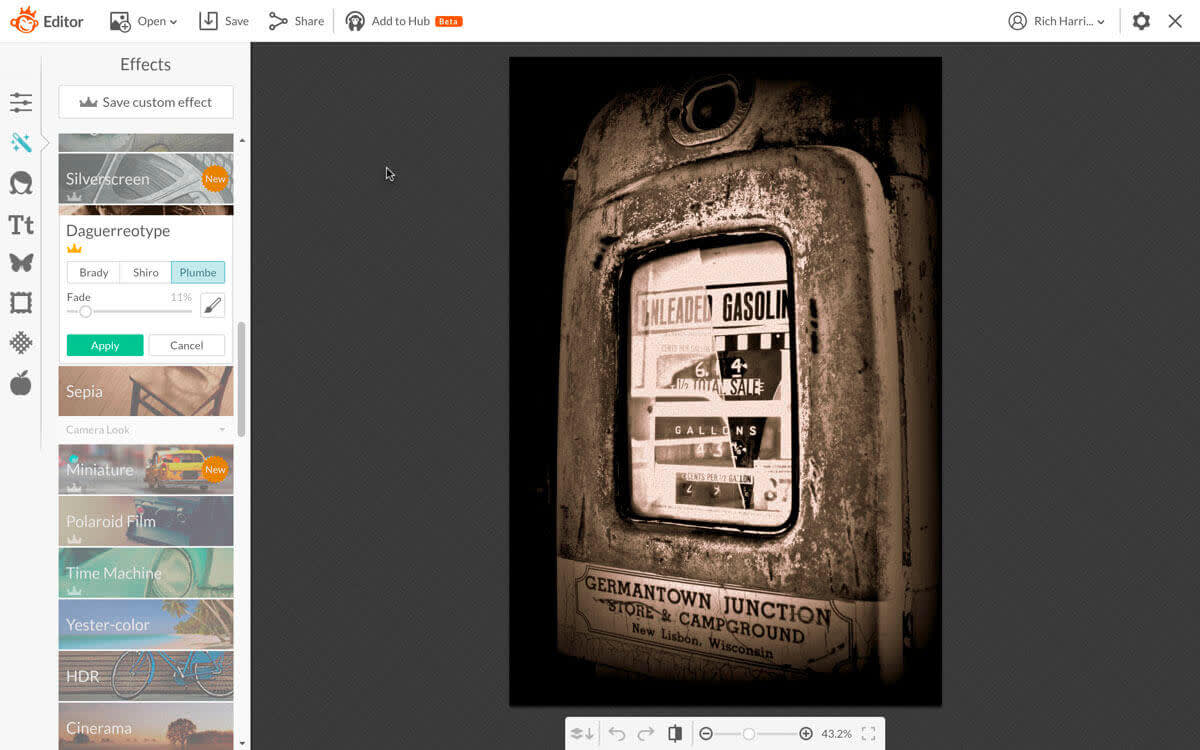
3. Choose from one of three styles: Brady, Shiro, or Plumbe, then use the Fade slider to adjust the effect.
4. Now, let’s add a vintage border. Click the Frames tab and choose the Film Edge or Daguerreotype borders. For this example, let’s use the Daguerreotype.
5. Choose one of the three Daguerreotype frames.

6. Refine the effect using the Film effect presets to colorize the photo again, and even out the combination of the image plus the border.
7. Also mix the different effects together using the Fade slider.
8. When finished, click the Apply button to apply the new look.
Now your photo has a great vintage look.

