
When your project requires a transparent background image file for logos, or for printing on stationery or merchandise—t-shirts or mugs for instance—use our PNG maker tools to create the right kind of file. In this tutorial, we'll show you how to make a PNG transparent or turn JPGs into transparent PNGs. Then we'll cover a few ways to use PNG files in product marketing and branding.
What is a PNG file?
PNG is an acronym for Portable Network Graphics. It was designed to be a high-quality, lossless file format. JPG is another file format that compresses images nicely, but it doesn’t have a key feature of the PNG format: PNGs can maintain transparency.
How to make a text-only transparent PNG
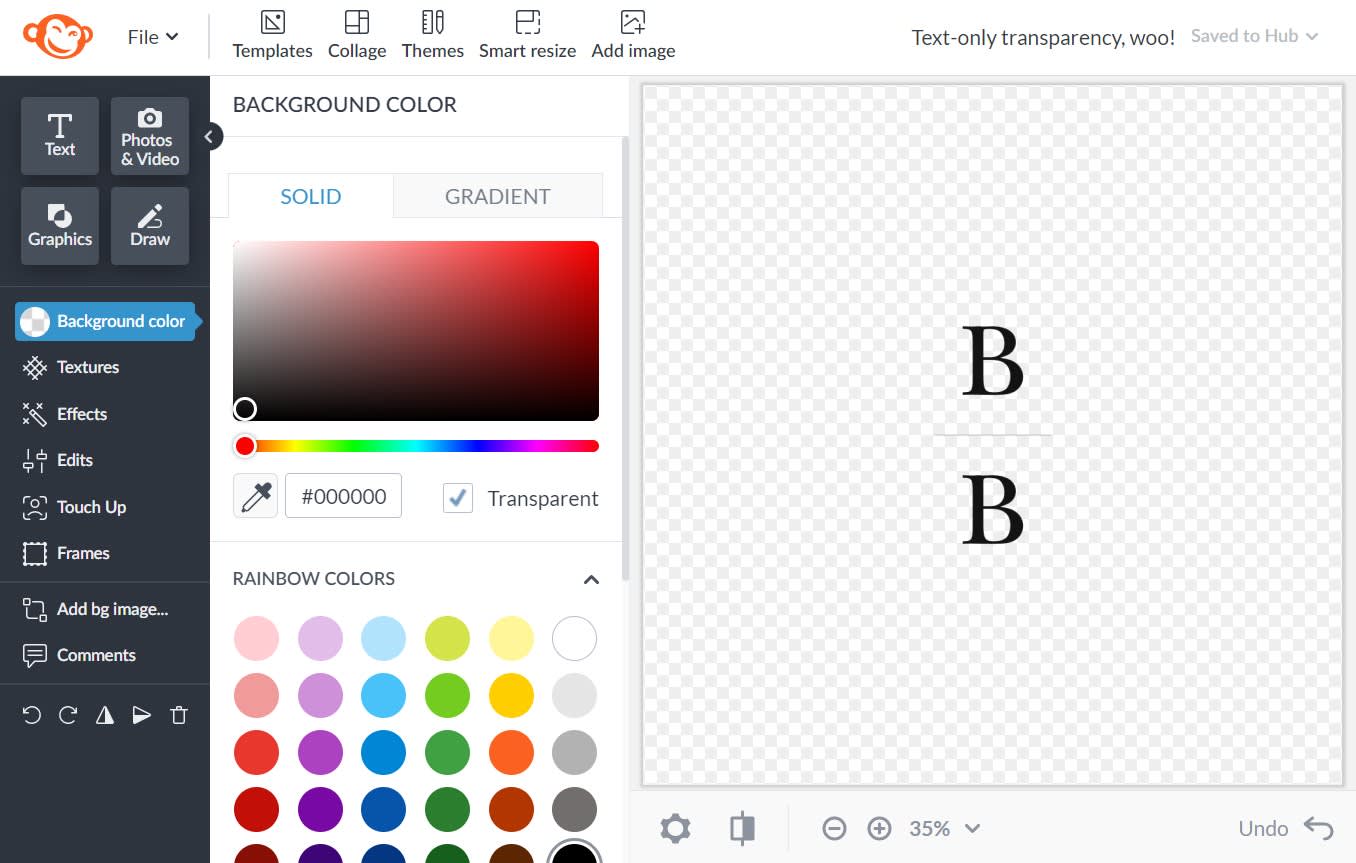
This background used to be a solid gray...magic!
Open your design in PicMonkey.
Select your background layer and click Background color in the Background Tools menu on the left.
Click the Transparent box. See ya, background!
Click Download in the top toolbar and choose "PNG image" as the file type.
How to make a transparent PNG file with an image
The Background Remover tool in PicMonkey is available to Pro subscribers, and it's pretty darn magical for quickly creating transparent backgrounds under a pic.
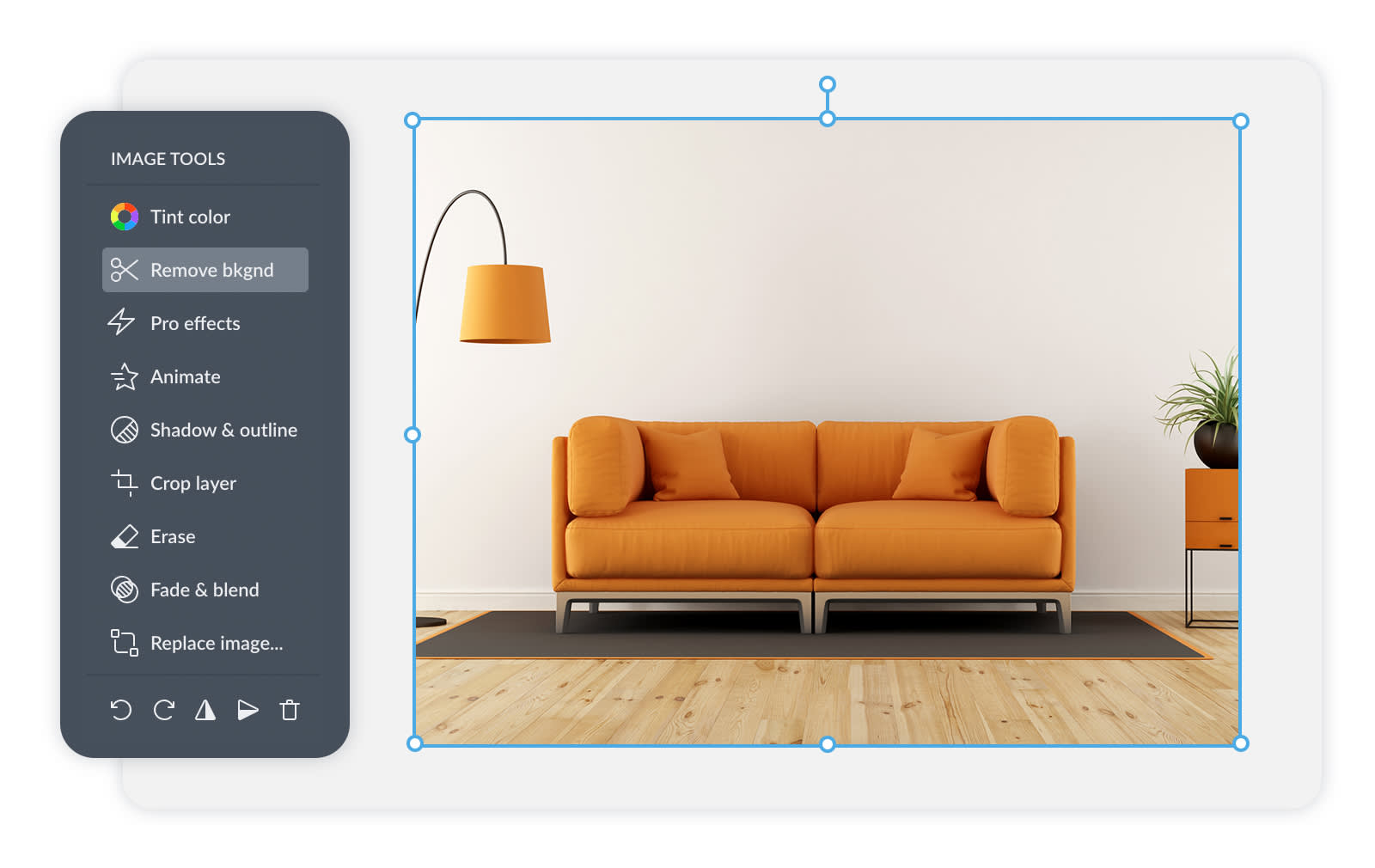
Use the Background Remover tool to create a transparent background for an image.
Click Remove bkgnd in the Image Tools menu on the left. Bye background!
Download your image as a PNG file.
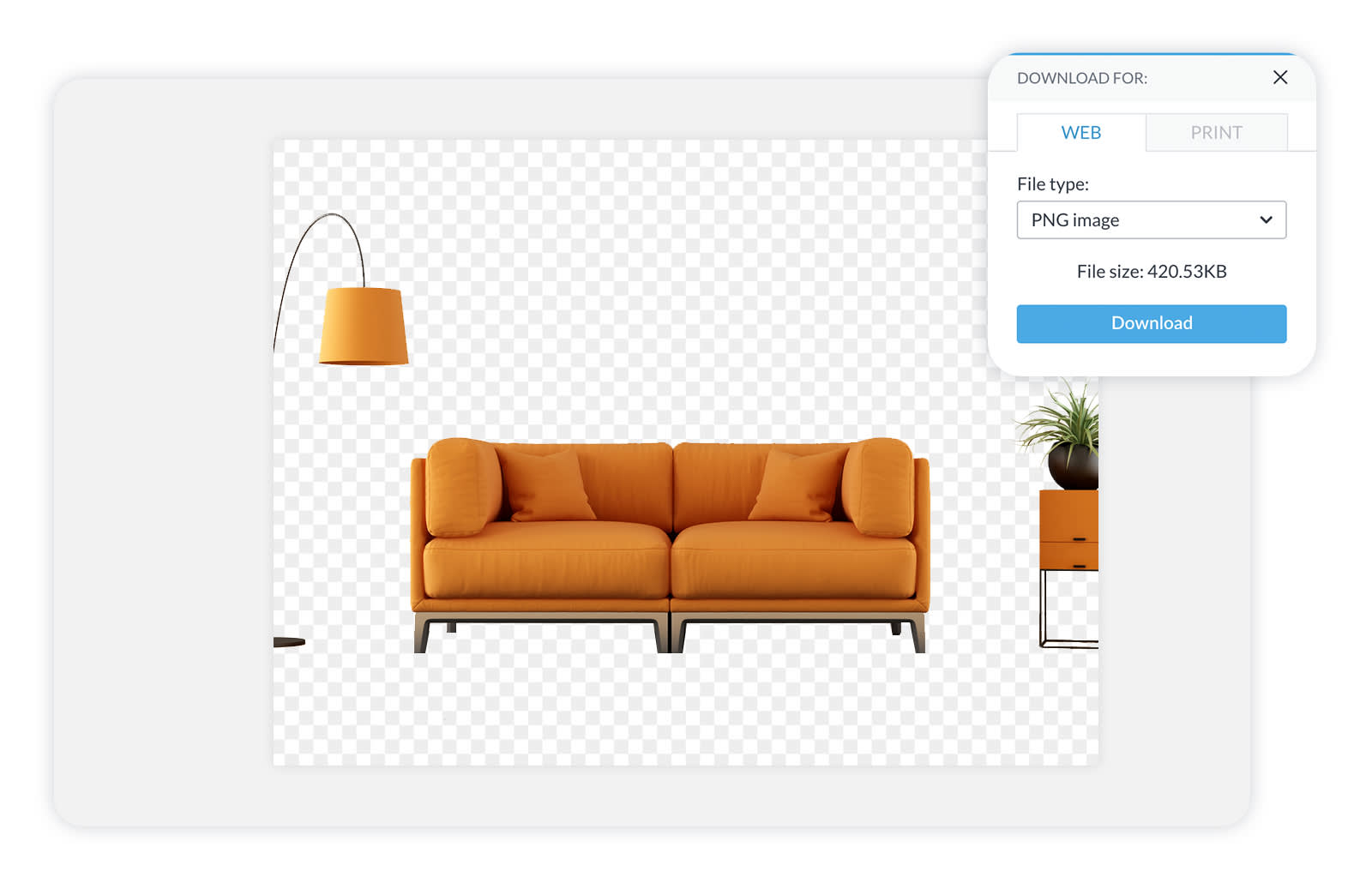
How to make a PNG from a blank canvas
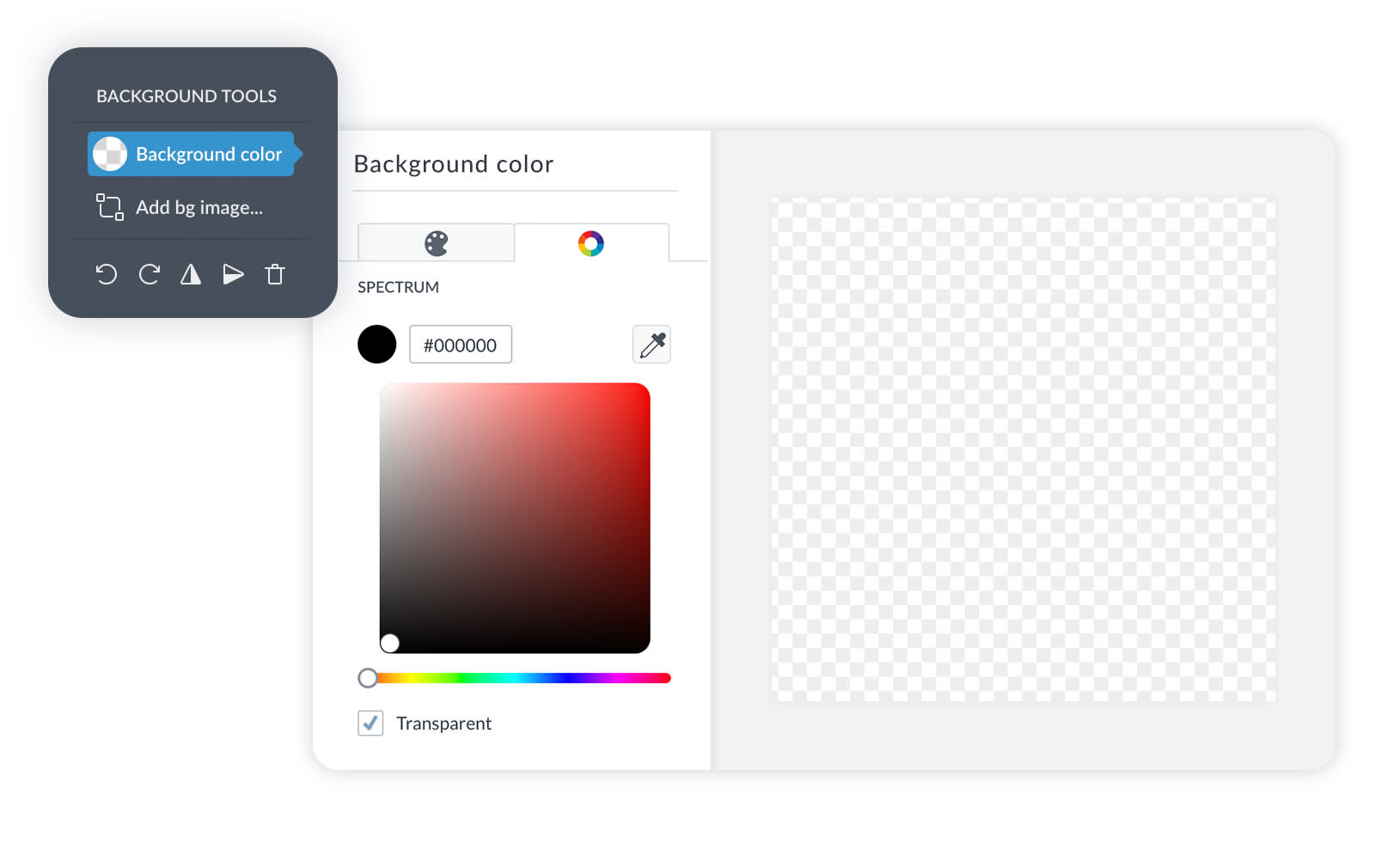
Open a blank canvas in PicMonkey.
Click Background color in the Background Tools menu and select the Transparent box.
Add your text, logo, or image and adjust as desired.
Download as a "PNG image" — boom, no background!
So there's the skinny on creating transparent PNGs in PicMonkey. It's as simple as one click, and then you have yourself a ready-to-use file. Here are a couple of ways to use it.
Mock up your products with stock photos
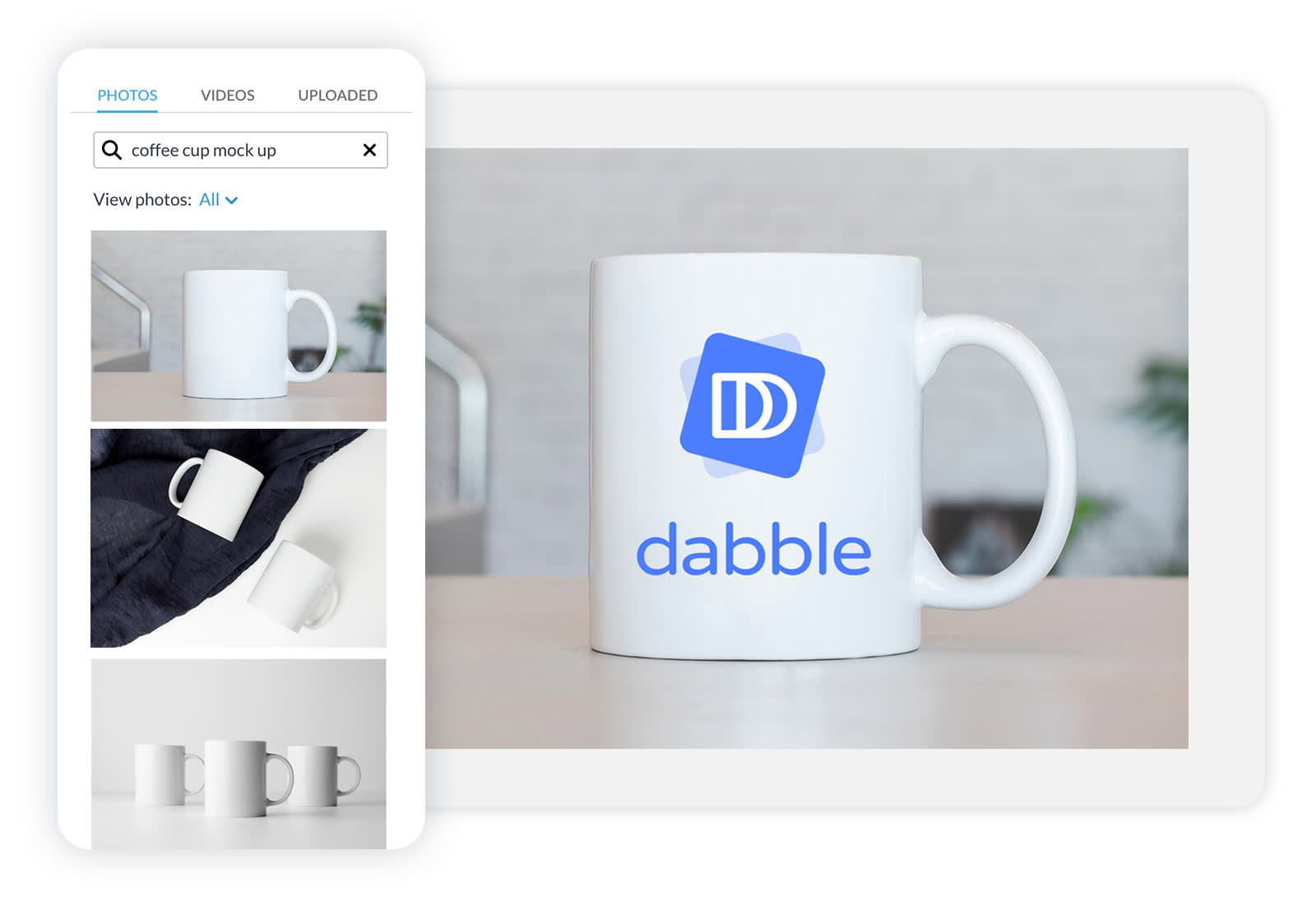
It helps to get a clearer vision of what your finished design will look like if you create a mockup — that is, an image of your logo or branding on a product. This is really easy to do in PicMonkey because we have a million stock photos from Shutterstock for all subscribers, with a super-premium, all-inclusive Shutterstock Pro library available to our Pro and Business subscribers (see: millions more mega-quality stock photos).
Just search the stock video library for "________ mockup" as in, "bottle mockup" or "t-shirt mock up" or business card, ball cap, billboard...you get the idea.
Add your PNG image on top, position and adjust, and now you have a pretty good idea of how your branding works on products. Download your work to share with the printer, or to upload to your ecommerce store.
Brand your images with a watermark

There are plenty of reasons to use a watemark. Not only can it help dissuade people from using your photos without permission, a watermark should be part of your branding utility belt.
One of the most popular types of watermarks is a brand or business's logo. All you need to do in order to use your own logo as a watermark is turn it into a transparent PNG file using the steps above.
Need a logo? Learn how to make one from scratch or with one of our templates.
Turn your signature into a transparent PNG
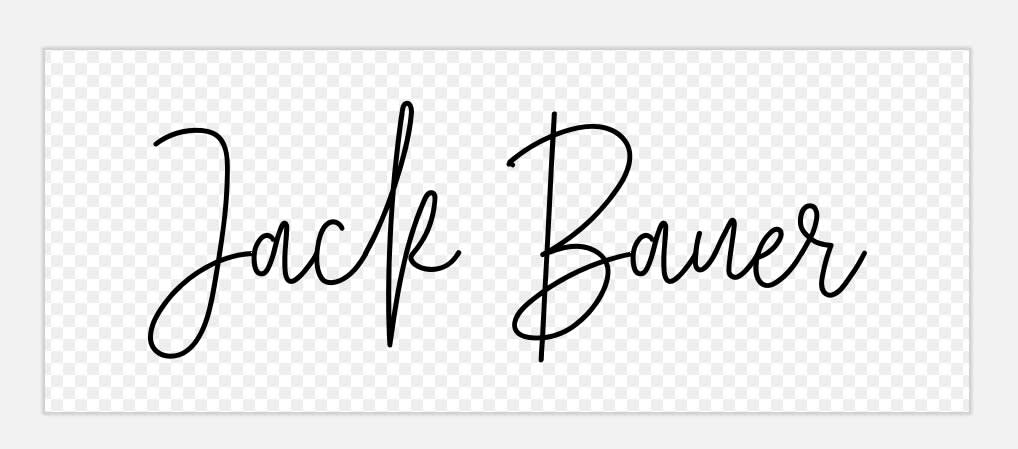
A document is sent via email. You need to sign it. You don't have a printer. Or scanner.
Yeah, we've all been there before. That's why it's worth using a PNG creator to turn your autograph into a digital signature that you can use again and again.
Just upload your signature, or use one of our fonts to create your own. Remove its background and crop the canvas as close to the signature as you can. Now you don't ever have to groan again when an online document needs your name.
