
Fast fact about Instagram: 500 million accounts engage with stories every day. Double fast fact: 58% percent of surveyed Instagram users say they gain interest in a brand or product from its stories. These tap-friendly digital media snippets are perfect for offering users extra content that complements those gorgeous posts you’ve already been dropping. We have designer-made Instagram Story templates at the ready so that, just like your posts, your stories are jam packed with visual pizzazz. And with PicMonkey’s multi-page tools, you can create multi-slide stories with one or more of our Instagram Story templates! Here’s how.
How to create multi-slide Instagram Stories in PicMonkey
A few clicks are all you need to craft compelling multi-slide Instagram Stories. Simply:
1. Open an Instagram story template in PicMonkey. Choose one with a number in its bottom left corner — that's how many slides it has.
2. Click Add all pages to begin designing. Use Pages on the Layers panel to switch between slides.
3. Customize each slide of your Insta Story with your own images, text, and graphics. You can also pull from our massive stock photography and video library.
Exporting your stories to Instagram
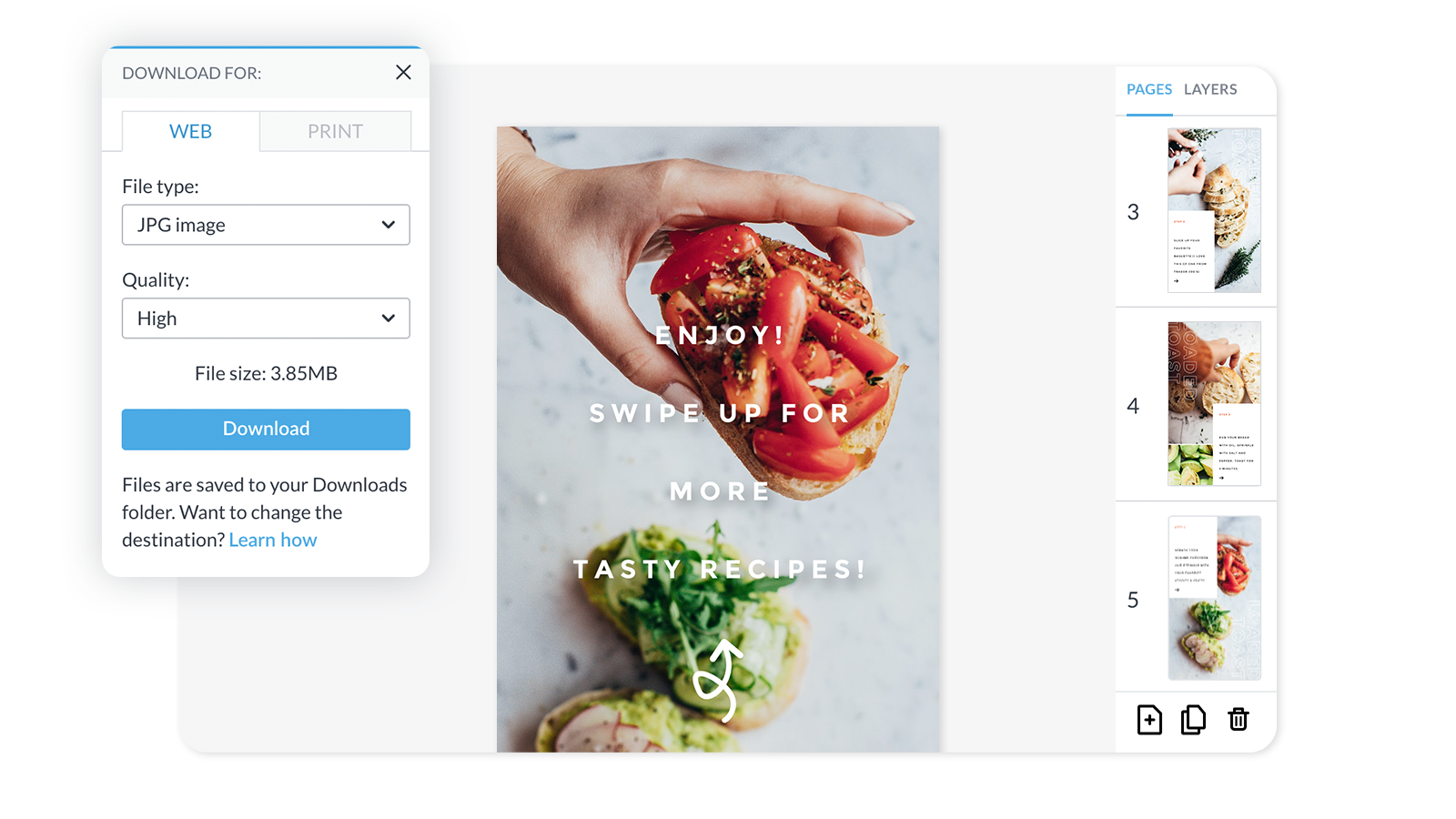
You’ve designed something amazing that’s Insta-ready. Here’s how to share it with the world:
1. Download your finished design. If your design is composed of still images only, download as a JPG or PNG. For designs with video or GIFs, choose to download as a GIF, or as a single-file MP4, or each slide as an individual MP4 video.
2. Multi-page designs downloaded as JPGs, PNGs will save to your computer as ZIP files. Same goes for GIFs or MP4s, if downloaded as individual files. Unzip and email the images/videos to yourself (you can also email the ZIP file).
3. Open your email on your phone and save each image/video to your camera roll.
4. Open Instagram and upload your story. No filters or in-app design needed — your story is ready to go!
Design with multi-slide Instagram Story templates
Many of our Instagram Story templates have been combined to create gorgeous multi-slide Instagram Stories. Browse the full collection in our template library, or start with one of the sets we've chosen below.
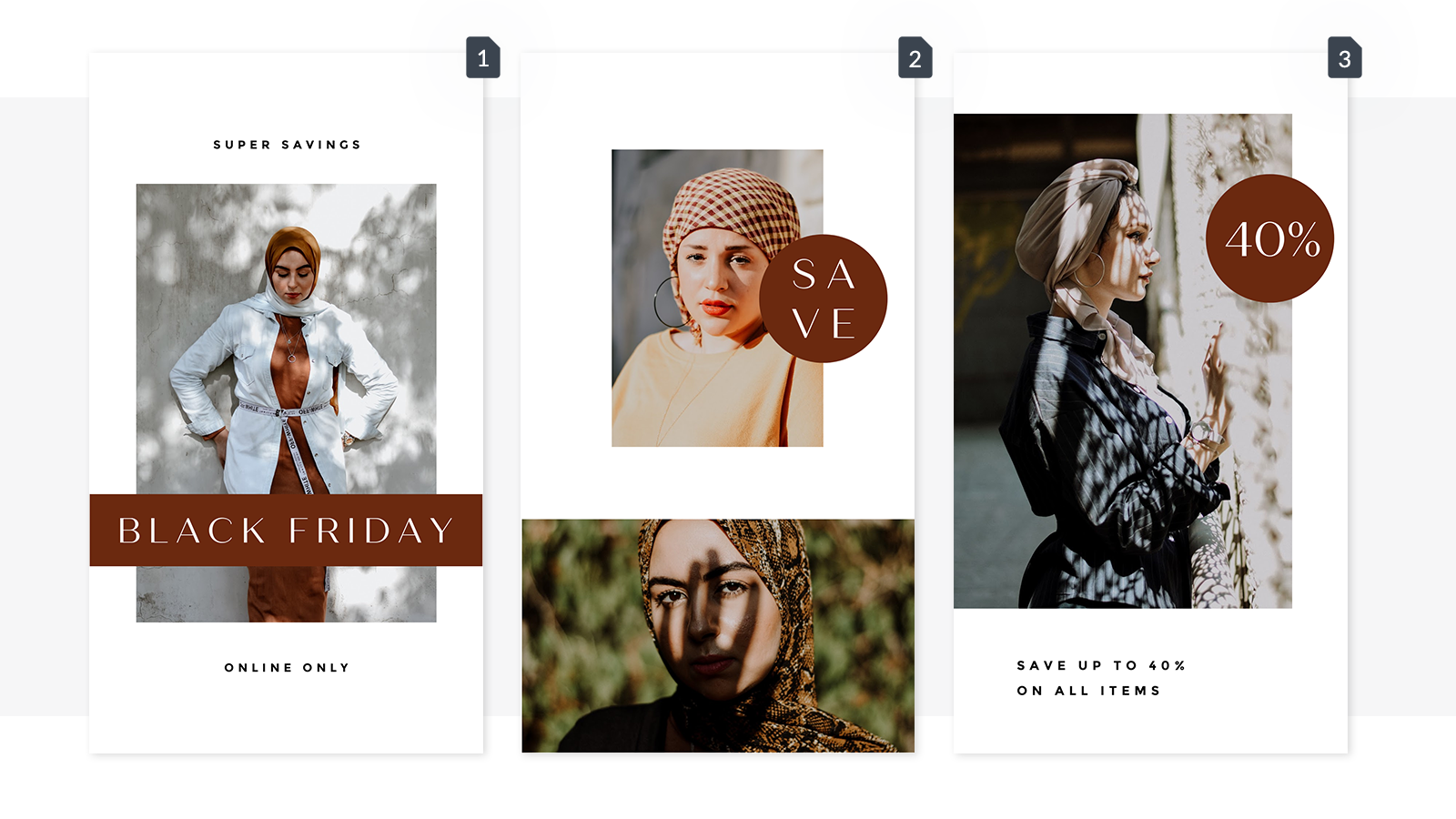
Customize this multi-slide Instagram Story template
Advertise your next big sale with powerful imagery and contrasting colors.
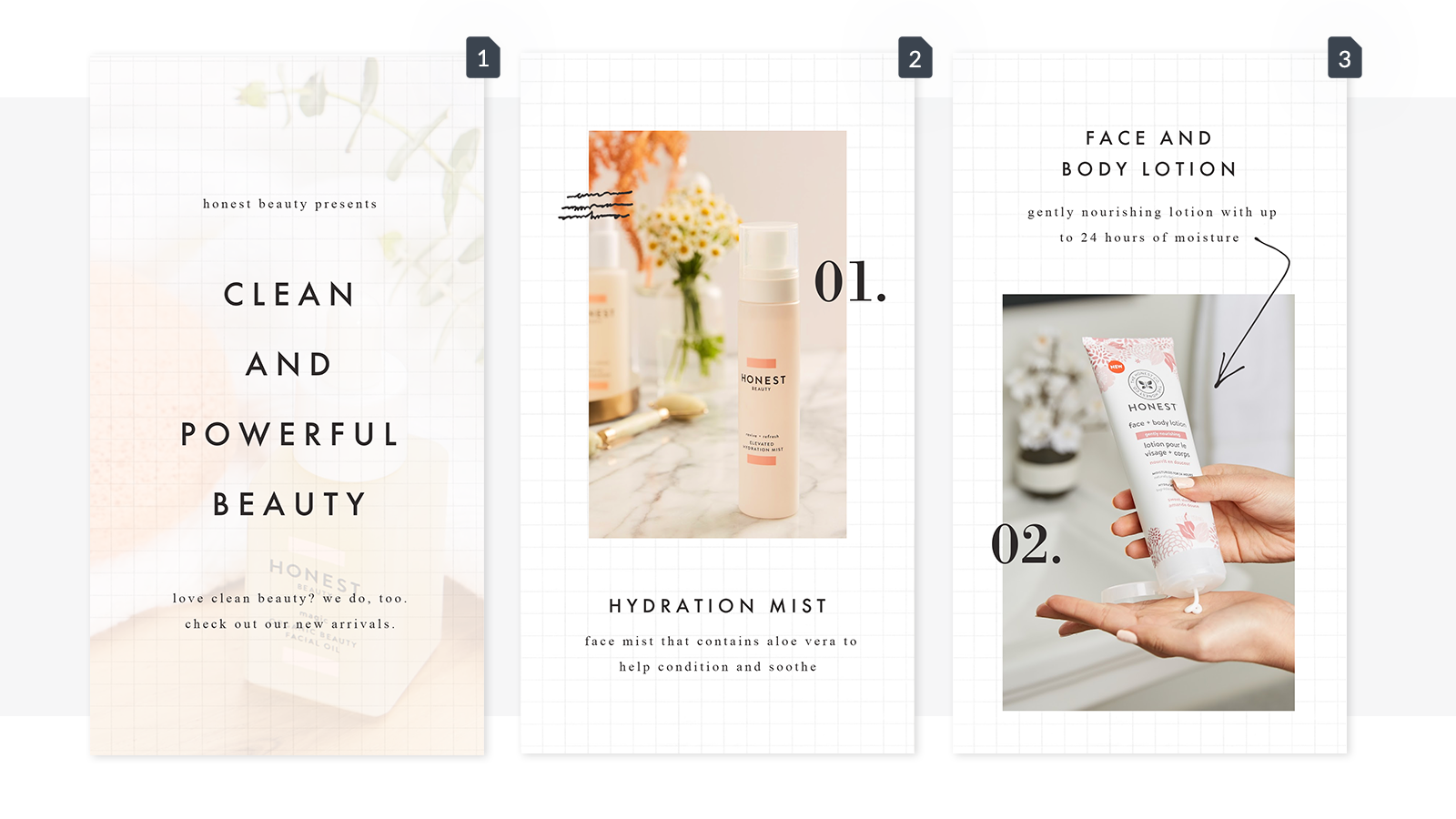
Customize this multi-slide Instagram Story template
Tout products with images and complementary explainer text.
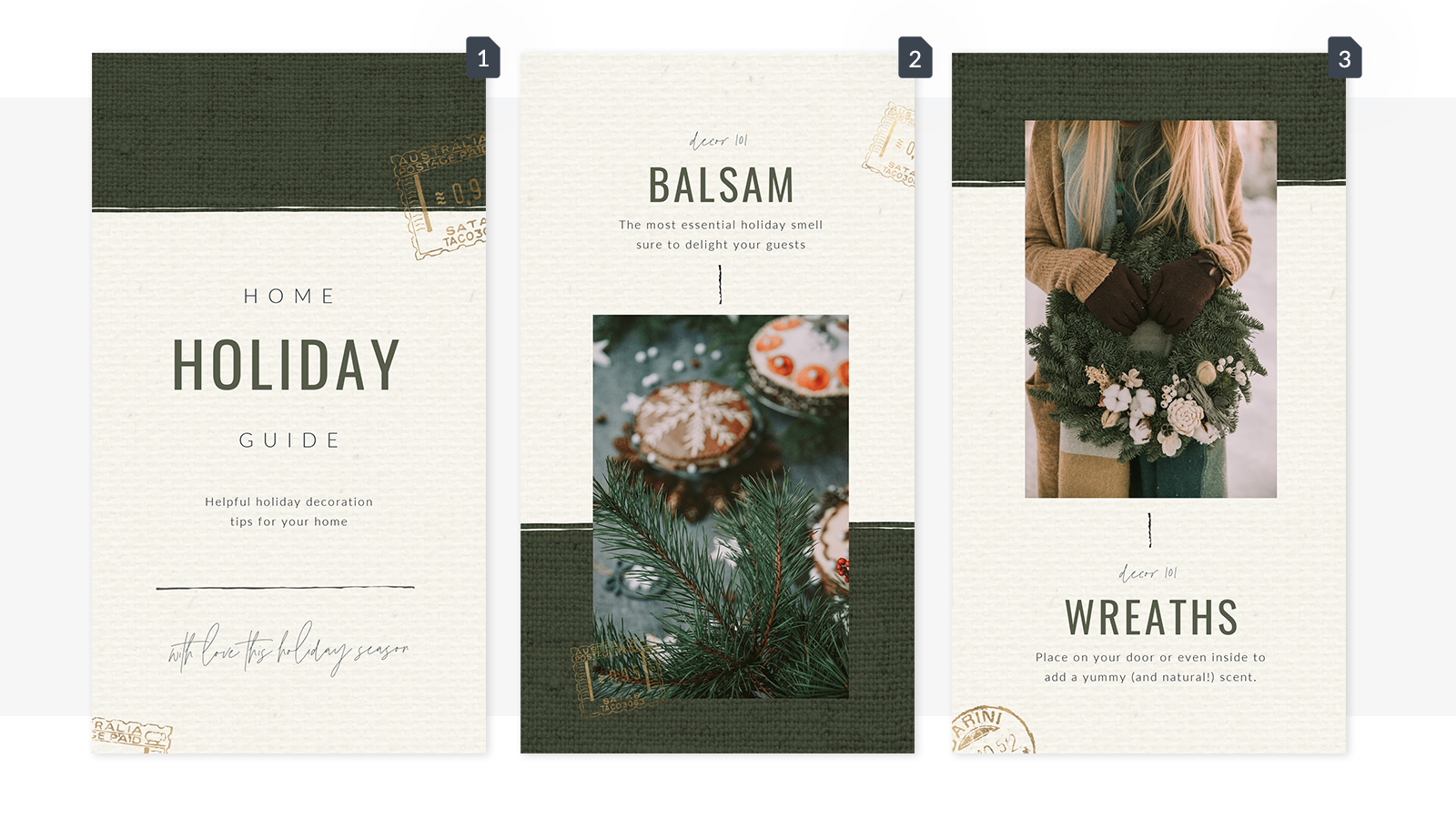
Customize this multi-slide Instagram Story template
Provide actionable advice for your followers to use, whether it's during the holidays or another time of year!
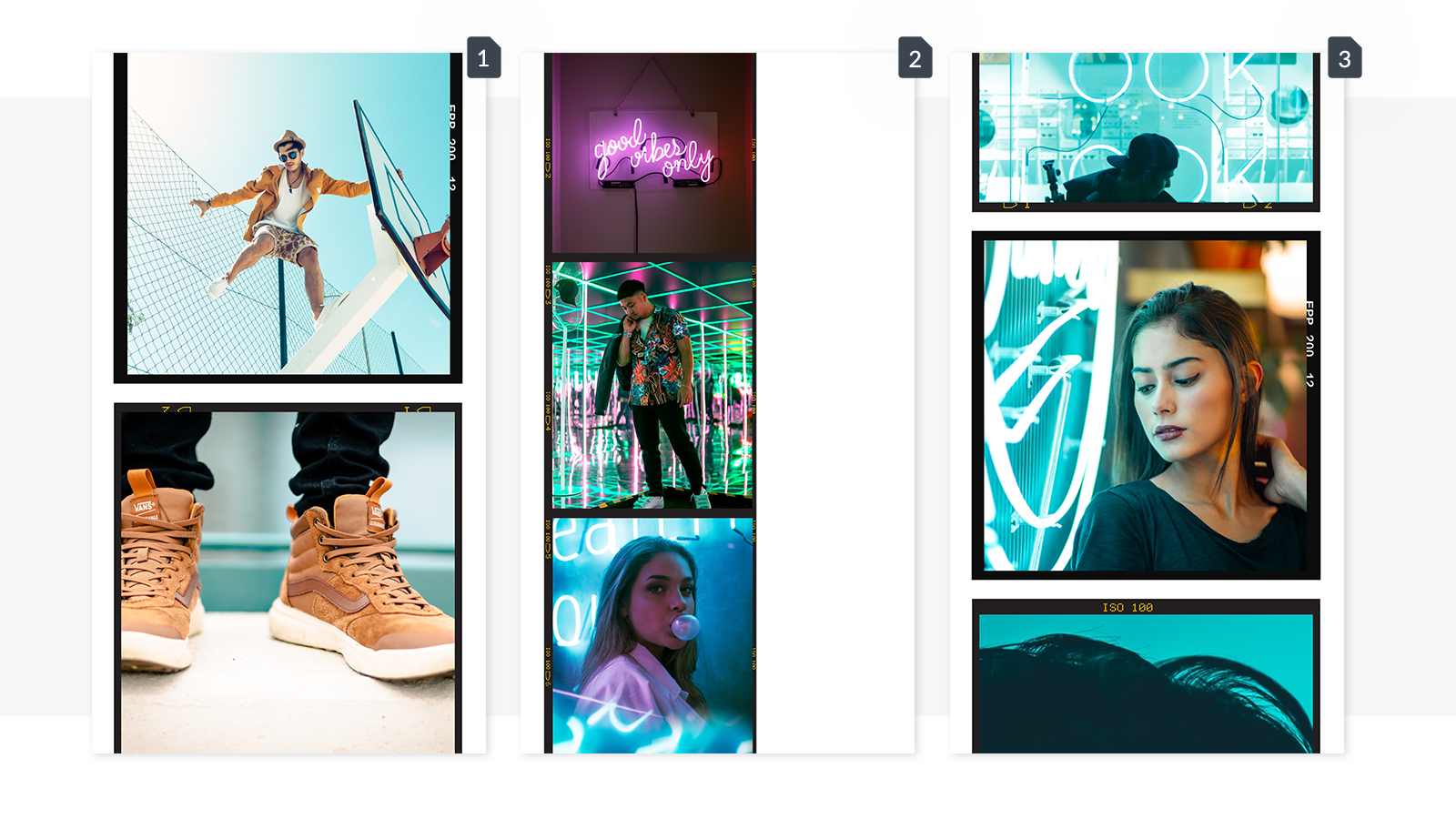
Customize this multi-slide Instagram story template
Get visually creative with vibrant imagery that reads like a film strip. This'll work for personal photo strings or products (ex. apparel) where you're confident that the images speak for themselves.
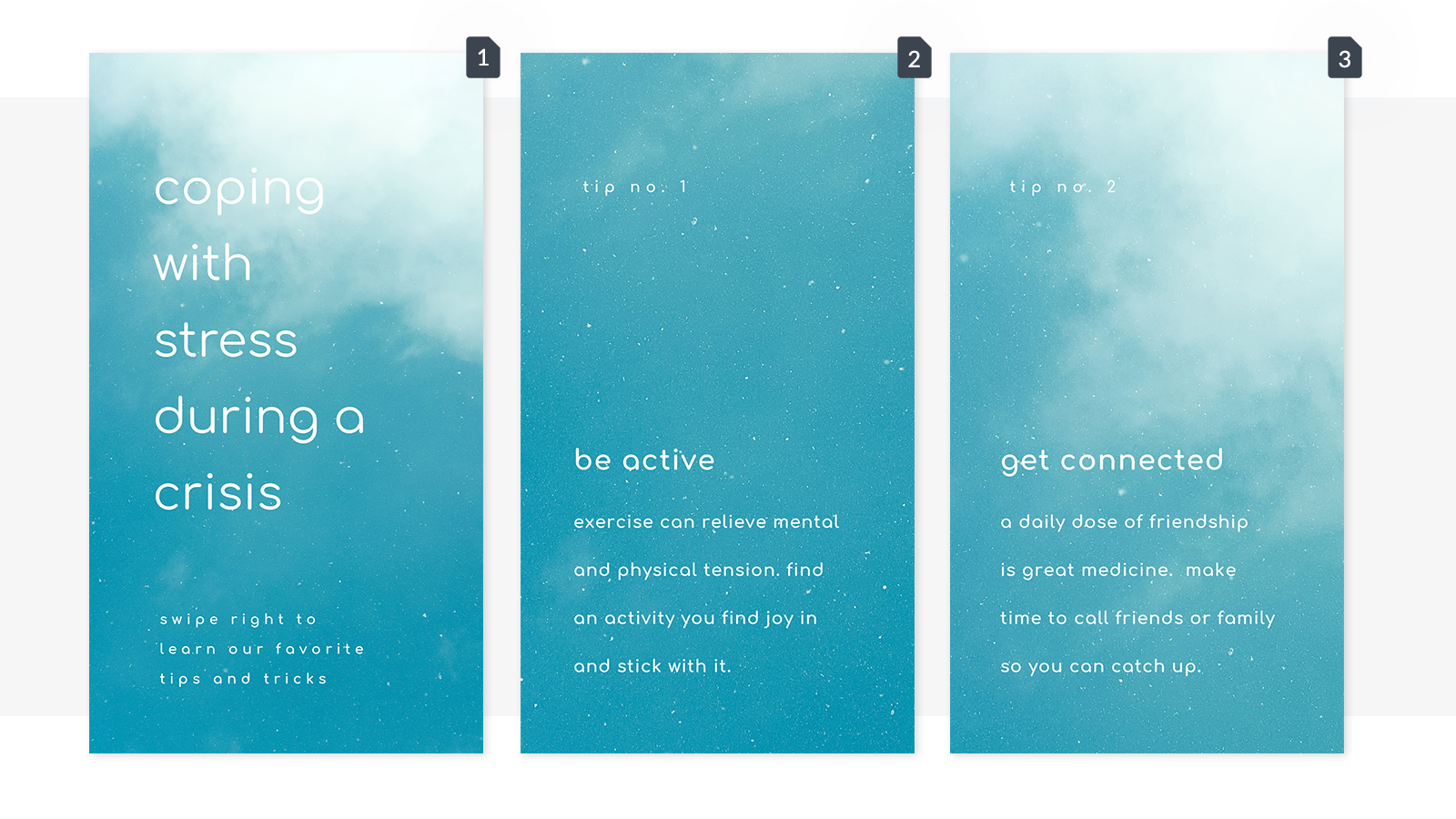
Customize this multi-slide Instagram Story template
For a text-based story (info blast, advice, etc.), pair white reader-friendly text with a simple contrasting background.
FAQs for using Instagram Story templates
1. How do I know which Instagram Story template to use?
Ah, choices abound don’t they? When browsing our Instagram Story templates, look first for something that you feel is on-brand for you. This’ll make customizing a whole lot easier! Also take your story’s function into consideration. Because IG Stories are digestible snippets of content and don’t live past 24 hours (unless you want them to), you have lots of options. So what’ll it be? An ad? A sneak peek at the going ons of your business? A question or bingo card for followers to engage with?
2. What should I put in my Instagram Story?
Whatever you decide, have fun with it. That’s the beauty of Instagram stories; unlike posts which might be the result of a day’s worth of planning, stories are much more…flexible. They’re for posting on the go, and throughout the day. Think: Insta(nt) engagement (sorry not sorry). Provide followers with content they won’t find in your posts. Give them a reason to keep tapping or, even better, to rewatch one of your stories!
Extra design inspo: Want to change your Instagram Story background without using Instagram’s tools? We show you how in 20 Design Ideas for Your Instagram Story Background
3. When should I use a multi-slide Instagram Story?
This might sound like a healthy mix of too literal and corny, but here goes: When you want to tell a full story. Lots of Instagram users post cool stories but with no cohesion. They’re snapshots of a person’s day, often taken at sporadic intervals when they encounter something worth sharing. The way you separate your stories from other content is by creating visual and narrative cohesion between your story slides. Multi-slide Instagram Stories help achieve this. Plus, you’ll be able to see who views your entire story on Instagram, so you’ll know whether or not your efforts are working!
4. Can I create a multi-slide Instagram Story from scratch?
You can. Just open a blank canvas and get to work. Find the Manage pages button (paper icon) on the bottom toolbar and click Add new page anytime you want to add a new slide to your story. Or start with a single Instagram Story template (no number in the bottom right corner) and build from there.
4. What if I want to re-edit my design later?
Your design always stores in Hub (PicMonkey’s cloud storage). So if you're planning in advance and need to alter your story before sharing, just hop back into PicMonkey and it’ll be waiting for you!
