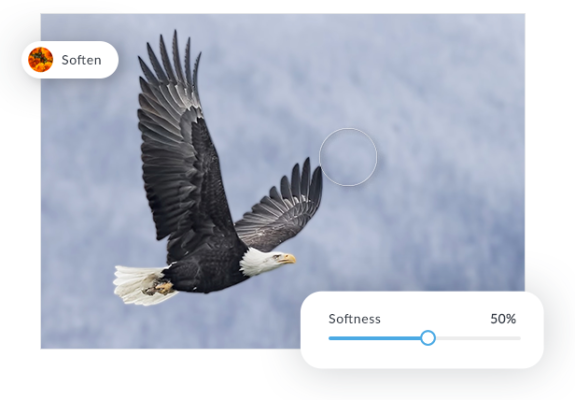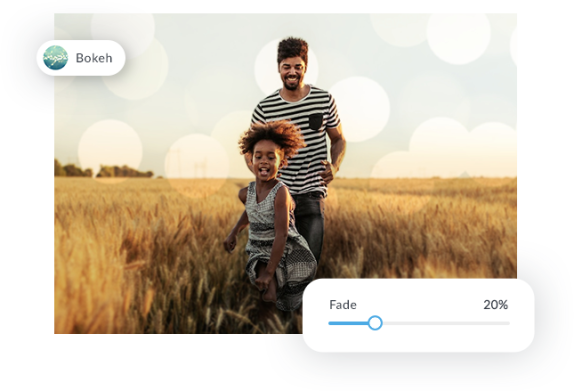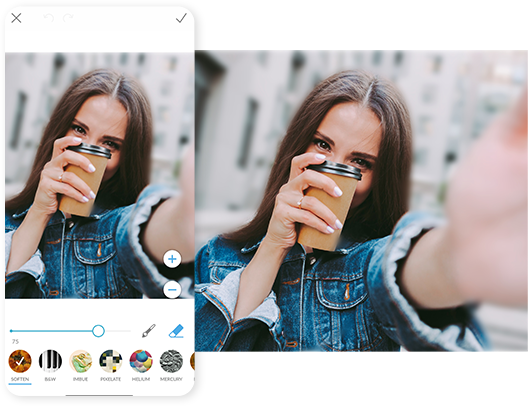Blur Image Tool
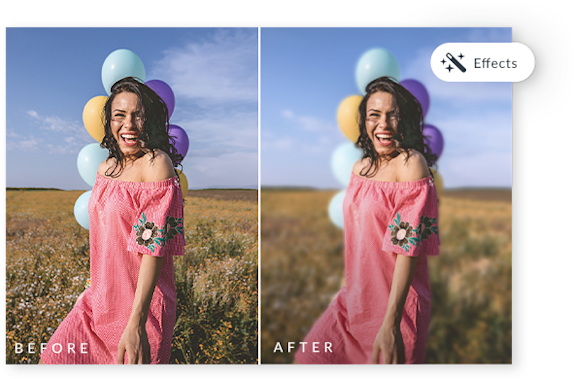
It’s been decided: blurred images are in. Elevate your photography with PicMonkey’s powerful photo editing tools. Try the online blur image tool for free today!
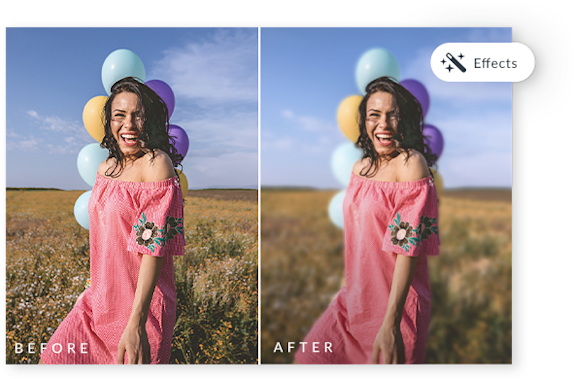
Blur your image in seconds
Open your image in PicMonkey’s editor.
Find and click the Soften tool under Effects.
If desired, erase blur in specific areas with the eraser tool.
Move the Softness slider to increase/decrease blurriness.
Blur what you want, how you want
With Picmonkey’s collection of blur image design tools, you never need to worry about what we’ll call “blurring gone wrong.” Just apply a blur effect and then get to the decision-making.
You determine what stays in focus and what blurs. Use the paintbrush to erase unwanted blurriness. Supersize your blur or reduce fuzziness with the Softness slider.
Different blurs for different images
Blurring can vamp up that profile pic of yours or add artistic value to a photo you’ve been itching to share with the world. Add Bokeh, Orton, and Miniature to create unique blurs.
And with other effects like Focal Soften and Fancy Focus, you can instantly imitate the blurred background of a professional portrait photograph, keeping your subject's face crisp and sharp.
Blur on the run
Busy day? No worries. PicMonkey’s blur features extend to our mobile app so that you can blur in the morning, blur in the afternoon, and blur at night.
With the app, you can blur your entire image or use the paintbrush to apply it to specific spots. It’s just like our desktop Soften feature, only now you have the power of blur in the palm of your hand.