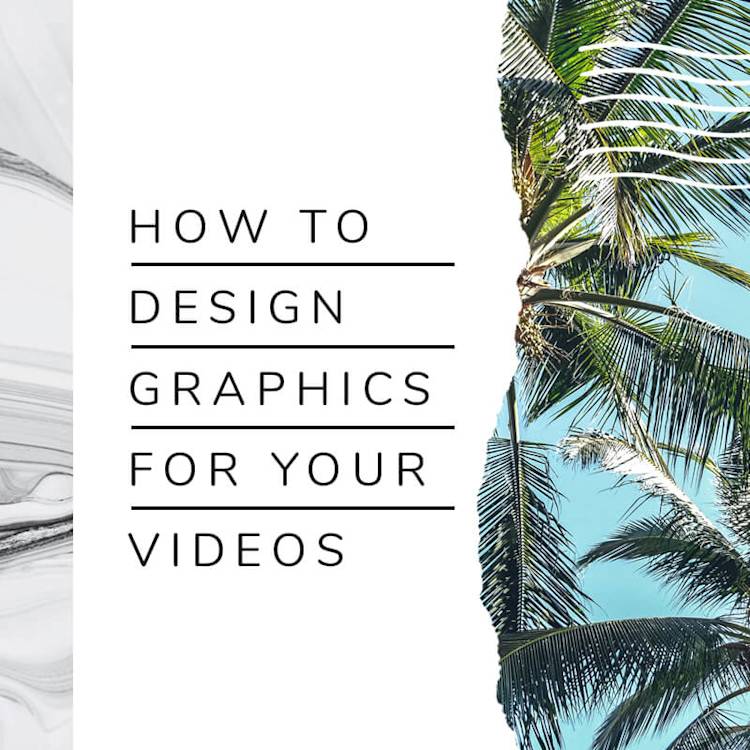Free Intro Maker
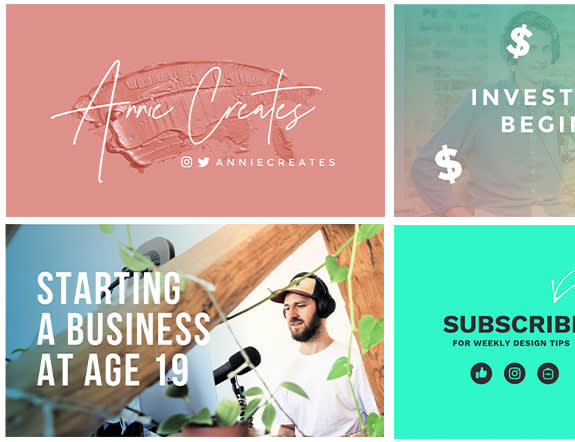
PicMonkey’s intro maker tools help you create the perfect introduction to one heck of a Youtube video. Customize with graphics, fonts, colors, and more to match your video’s main content. Start designing for free today!
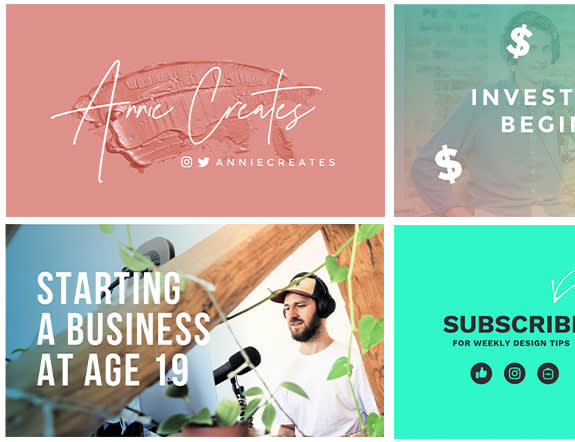
How to make a video intro
Start with a template to give yourself something customization-ready. Or, if you’re feeling truly inspired, channel that inspo into a blank canvas.
Swap in your own video to replace the existing video on the template. Crop or edit your video right on the canvas, apply effects, and position exactly where you want it. You can also browse our stock video collection for the perfect video footage.
Add text to your template or replace existing text with your own message. Adjust size and position as you see fit. Consider a text effect like curve, outline, or drop shadow. You have hundreds of beautiful fonts to choose from!
When you’re all set, download your video as a shareable MP4 or GIF. We'll also always store your video in our cloud storage, so if you ever need to jump back into the editor and make changes, you can do so in a flash.
Easily design a captivating video intro with our templates
PicMonkey’s video intro maker is easy to use. Our beautiful, professionally designed templates are DIY-friendly and ready for customization. Find a video intro template below.
FAQs about video intros
What is a video intro?
A YouTube video intro is a short clip that you use to introduce your video. Remember in high school when your teacher used to yell at you about writing an engaging essay intro? Same goes for this medium.
What should I put in a video intro?
Keep your design aligned with your brand. Typically, you want to aim for a message between 10-15 seconds that’s introductory by nature and lets viewers know what they’ll garner from your video. The best part about using a well-designed template is that, save for the informational component, you can use the template again and again to create structure and visual cohesion among your pieces of content.
Why are video intros important?
As the term suggests, video intros introduce your video. So they’re the first thing any viewer will see. This is why you want an intro that’s informative, concise, and engaging.
Create with graphics
We’ve got thousands of awesome graphics in a multitude of styles, shapes, and sizes that you can use to create designs that will get noticed.
Why use PicMonkey for design and photo editing?
Minimal learning curve
Our easy and intuitive tools allow you to start editing photos and creating spectacular designs immediately, no matter your skill level.
Extensive feature set
Start with a professionally designed template or take advantage of our high-powered tools to make custom images from scratch.
So much for so little
Get everything you need to create fabulous images for one low subscription price, with no one-off purchases or hidden costs.
Create with stock photos
We’ve got millions of gorgeous, authentic stock photos taken by some of the best photographers in the world that you can use to create a truly unique image—all included with a subscription.
The PicMonkey Mobile App is for design on the go
Start your design on your laptop, run to a meeting, take a call, finish up your work on your phone using our Mobile App, post directly to social, or share with your colleagues. Whew! We know you’re busy, that’s why we’re at your service 24/7.
Making video intros with PicMonkey
Billions of people use YouTube, which means you don’t have much leeway to skimp out on a stellar video from start to finish. It all begins with the video intro; that bite-sized snippet of what your content is about. We don’t want to say it’s do this right or bust but...if your video intro isn’t straightforward, engaging, and informative, then why would someone keep watching? Put the same effort toward your intro that you’ve put into the main bulk of your content, and it’s likely to strike a chord with viewers!