Successful visual branding creates a consistent look and feel that tells the world your business’ characteristics and personality. We’re going to show you how to create a style board that will anchor the creative choices for all your visual communications, from business cards to web graphics and everything in between. Open up a canvas in a new tab to play along at home!
Style Board
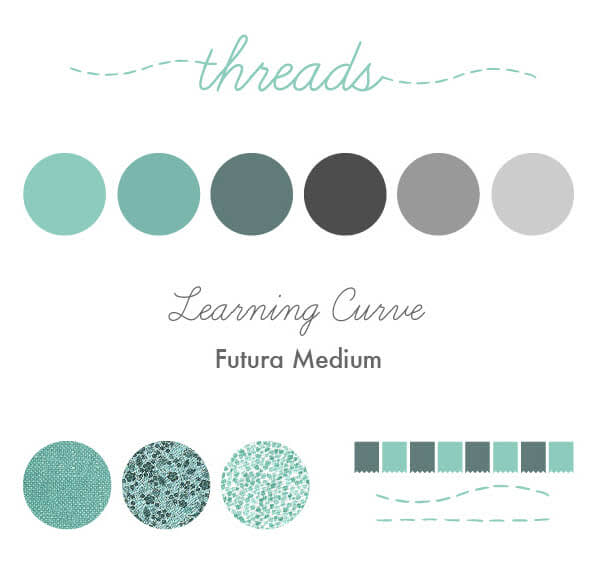
A style board is a branding “cheat sheet” that contains all the graphics of your corporate identity including your logo, brand colors, fonts and graphics. With your style board in hand, you can be sure that you are building brand familiarity with your peeps through all your visual communications. The core visual asset of your brand is your logo. Place it at the top of the board and let it inspire colors, fonts and other graphic elements. The swooping curves of the cursive font and the dashed lines in the logo above look like thread, so we added fabric textures which help to instantly identify Threads as a textile design company.
Business Card

With your style board in hand you can pull together a custom, branded business card in no time flat! The linen texture makes an ideal background for the logo on one side of the card above. Don’t forget that business cards have two sides: be creative and use all the space available to you. You can put your logo and tagline on one side and contact information on the other. Notice how the stitching on the front of the card wraps around to the back, visually linking the two sides.
PicMonkey Tips: Get the required pixel dimensions for your image from your local print shop. You can start with a blank canvas by using our Design feature (the Design button at the top of the home page). Import custom backgrounds or your logo using the Your Own button in Graphics.
Web Graphics
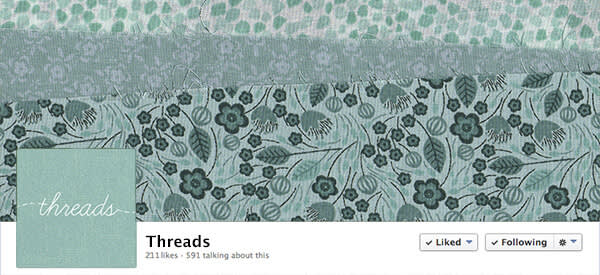
Consumers today demand online interaction with your business. They want to get a sense of you from your website and your social media presence before they actually make a decision to engage with your business. Your Web graphics—social media covers, buttons. logos, blog graphics, and ads—provide additional opportunities to tell your brand story.
PicMonkey Tips: For Facebook covers, use our Facebook cover maker! Or, hover over the Design button at the top of the home page, and click the Facebook Cover template for a fast start. Use PicMonkey to color correct your images before you upload them and remember that your profile image sits on top of the cover image, so design around it. We’ve rounded up all social media image dimensions for you here.
