Blend modes are a source of great editing power, and also a bit of a mystery. Basically, blend modes are different ways that image layers mix together. You’ll find blend modes in a few different places when editing your images with PicMonkey, including the Textures tab. Each blend mode controls how the texture layer’s pixels affect your original photo, and provides a different way to get creative with editing.
Here’s a quick look at how to use blend modes and textures in PicMonkey:
1. Open an image in the Editor and head to the Textures tab.
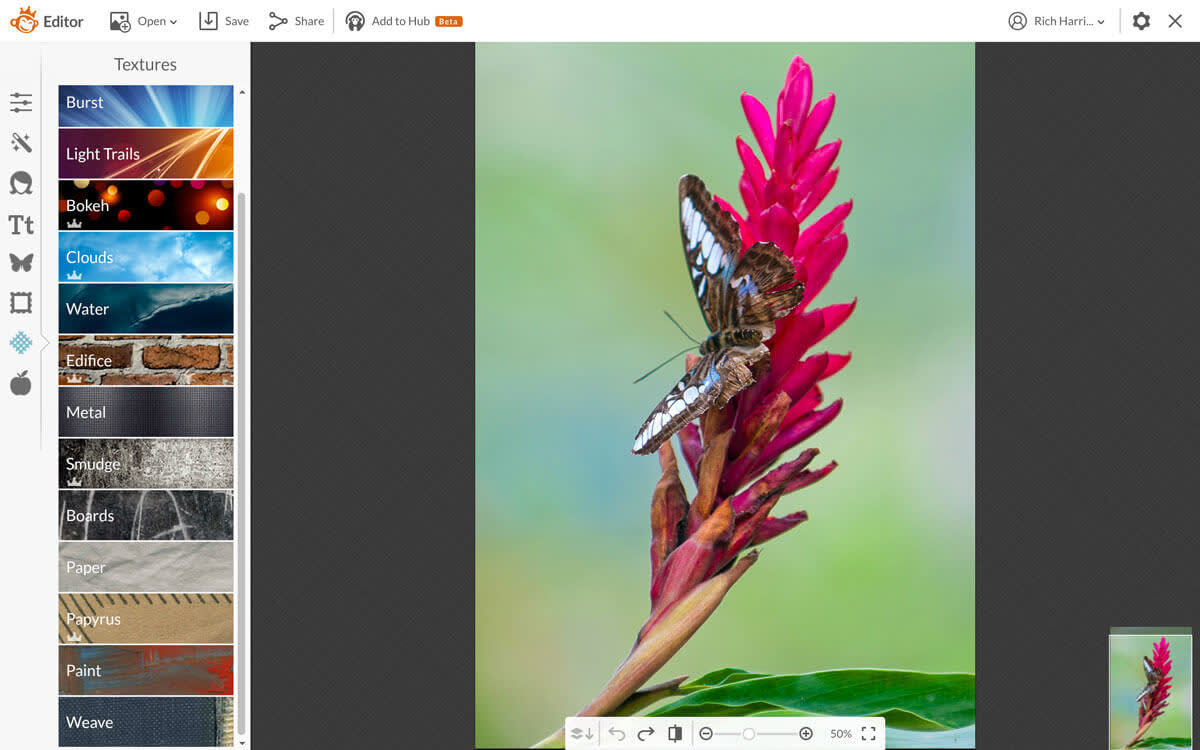
2. Choose from one of the options in the menu, or try using your own texture with the Your Own button at the top of the tab.
3. Click the drop down menu to see all of the available blend modes, and experiment! The best way to use blend modes is to play with them until you create a look you like.
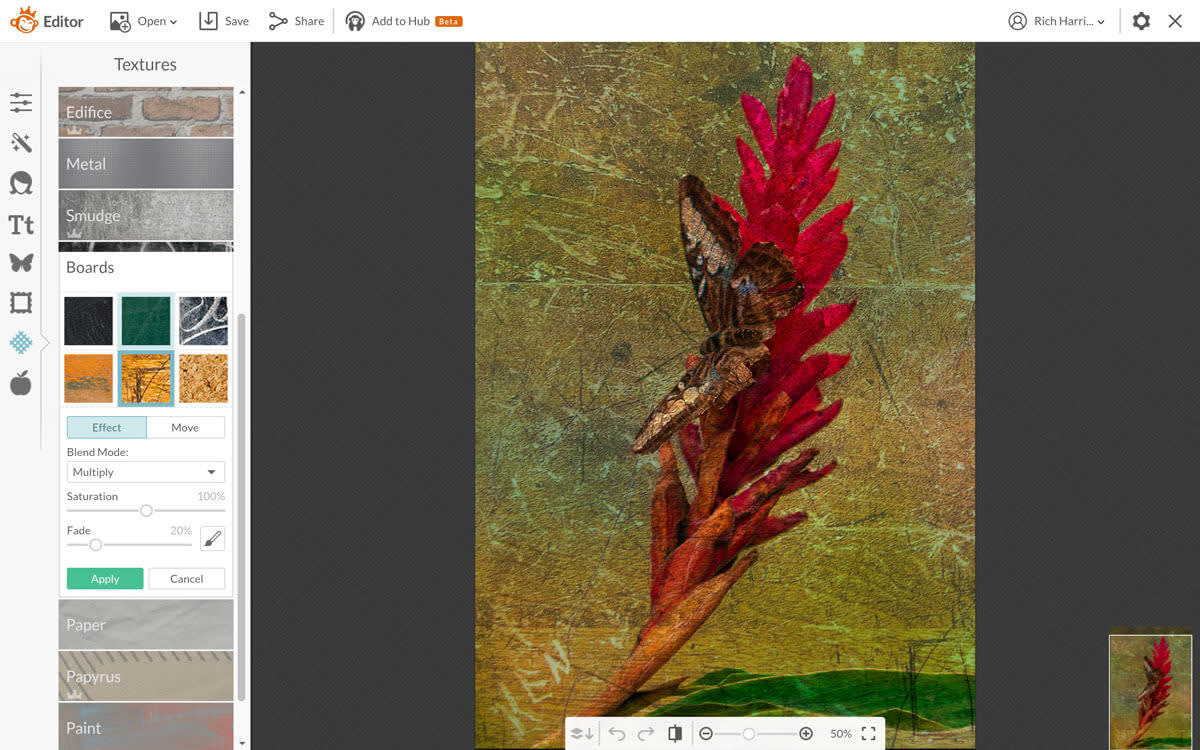
4. Tweak the Saturation and Fade sliders to customize your image.

The original image (left), as well as five variations of a Papyrus texture with different blend modes.
