Use the Face Your Fears font on a social media post for a creepy but not-too-creepy vibe
Dying for some appropriately terrifying Halloween fonts? PicMonkey’s got more than enough to keep you creeping, crawling, and snacking all season long. Here’s a guide to our scariest, sweetest, and trick-or-treatiest fonts. Take a look, find your faves, and add them to your photos and autumnal designs. And since it’s PicMonkey, you can customize them for more boos and aahs.
How to add spooky Halloween fonts to your designs:
Here’s the lowdown on how to add our spooky fonts to a photo, wicked fast:
Open your image.
Click the Text tab, then click Add text at the top of the tab.
Select a font from the drop-down.
Type your words.
Customize the font color, size, spacing, and add text effects like drop shadow, outline, or curved text.

See this template and more Halloween templates here
Wanna take our fonts for a test drive right now? Open the Halloween Makeup template and change up the text with some of our favorite Halloween fonts below. That way, you can see how each of them looks IRL.
Monster fonts: Dracula, Exquisite Corpse, October Crow

Mood: “UHHRRR! Fire bad!”
The Deets: What’s Halloween without a good monster? These creature feature fonts have you covered—though it may be best not to ask what with. Add them to Halloween party invitations, posters, you name it; unlike movie monsters, our fonts play well with others.
Design Tip: How much ooze do you need? The Dracula font is perfect for a few drops, while Exquisite Corpse opens the sticky floodgates.
Gothic fonts: Pirata One, De Walpergen Pica, Blackletter
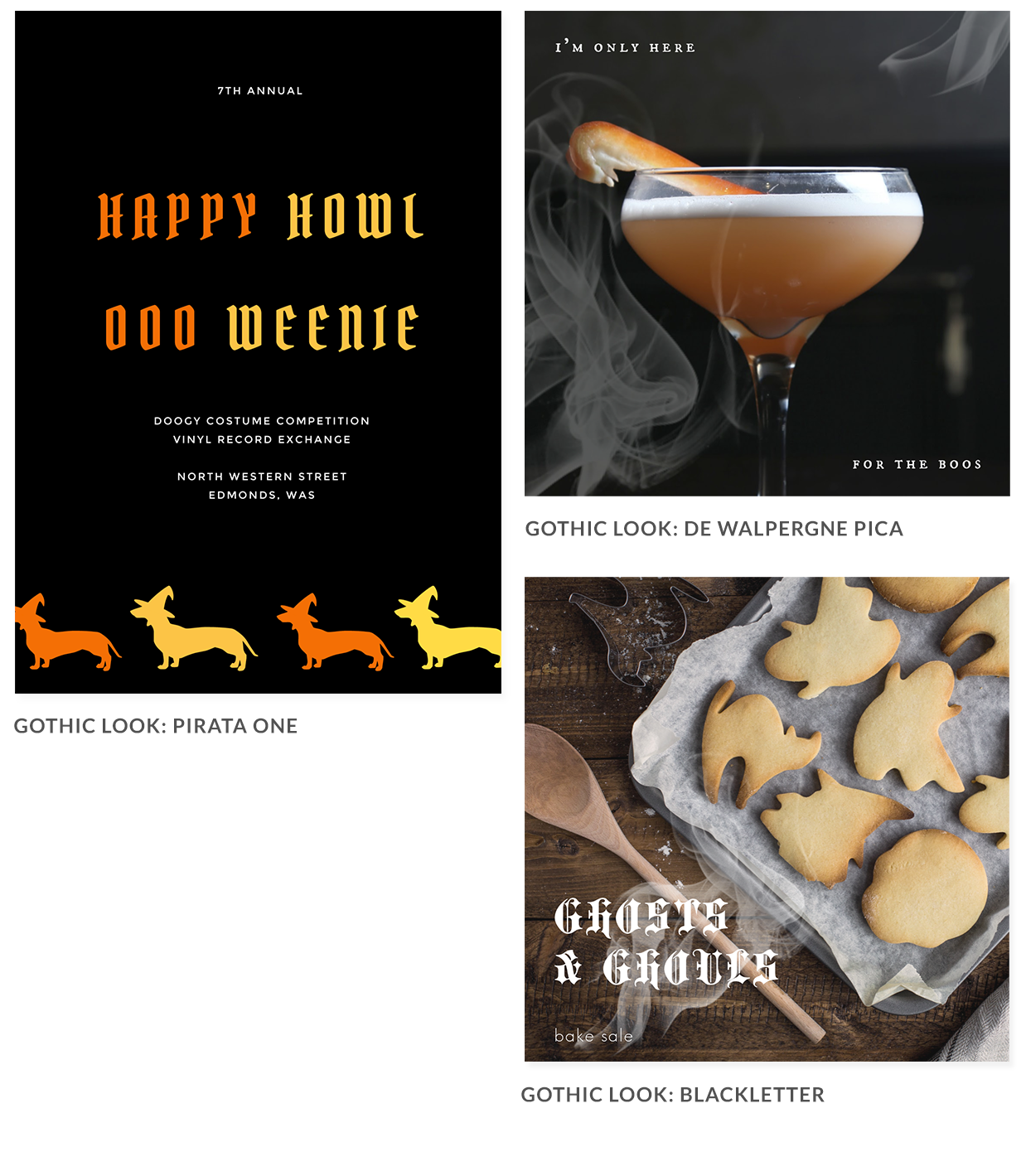
Mood: Writing your application to transfer from Hufflepuff to Slytherin.
The Deets: Not just evil—these fonts are medieval. De Walpergen Pica and Blackletter are heavy hitters from way back when, guaranteed to add some gothic gravitas to your Halloween projects.
Design Tip: Use the seriousness of these weighty fonts to put the poisoned cherry atop uber-creepy photos, or set the tone on invites and decorations for old-fashioned murder mystery parties.
Horror fonts: Face Your Fears, Times New Yorker
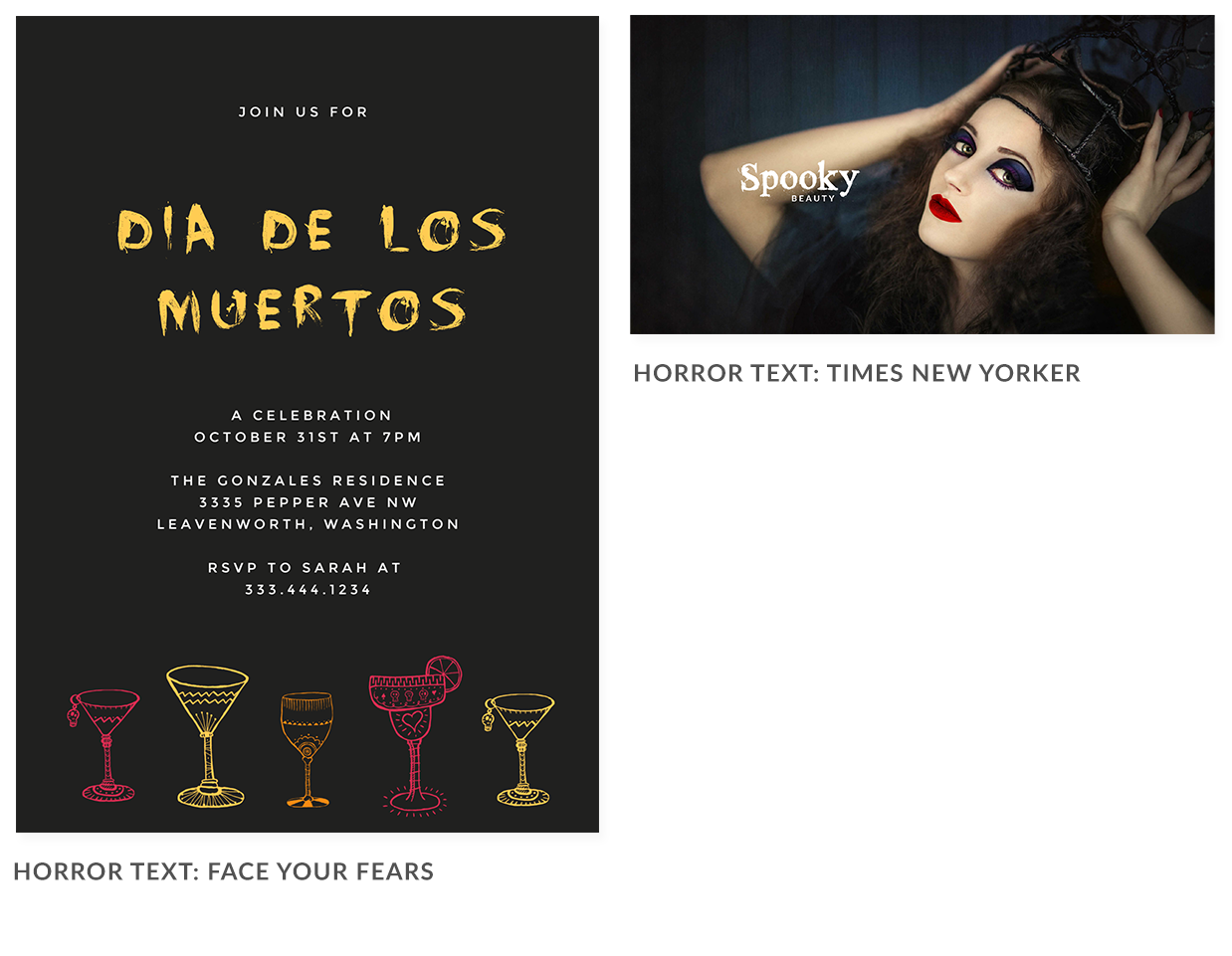
Mood: Want a “lipstick scrawled on the mirror” vibe? Nightbird and Face Your Fears are good choices. Times New Yorker is more of a haunted typewriter look. Because if there’s a typewriter in your house, it’s probably haunted.
The Deets: These spooky fonts remind us of a drive-in slasher flick double feature! Their grungy style makes them a supernatural fit for headlines—perfect for announcing a fun Halloween event like a movie-watching party or a school fundraiser.
Scripty Halloween fonts: Bird & Thorn, Spoonbrush, Kayto Handwriting

Mood: “More Pixy Stix!”
The Deets: These fonts are as sugary-sweet as a bushel of candy corn. Less about jump scares, more about the fun of becoming something or someone else, they’re ideal for folks who don’t want to be scary on Halloween. Use them to adorn party invitations and Halloween night photos of costumed royalty, ballerinas, or the latest political buffoon.
Design Tip: These dainty scripts are pretty pretty, but if you have important information to include in your design, make sure to pair them with an unadorned and readable font like Times New Roman or Arial, for instance.
Sci-fi fonts: Eater, Green Fuz

Mood: Handling dangerous chemicals without proper protective clothing.
The Deets: These bugged-out fonts evoke mutant caterpillars, alien tentacles, and shuddery bowls full of spaghetti brains. More weird and wacky than they are horrifying, they’re well-suited to Halloween graphics for all ages.
Get cohesive looks with Halloween themes
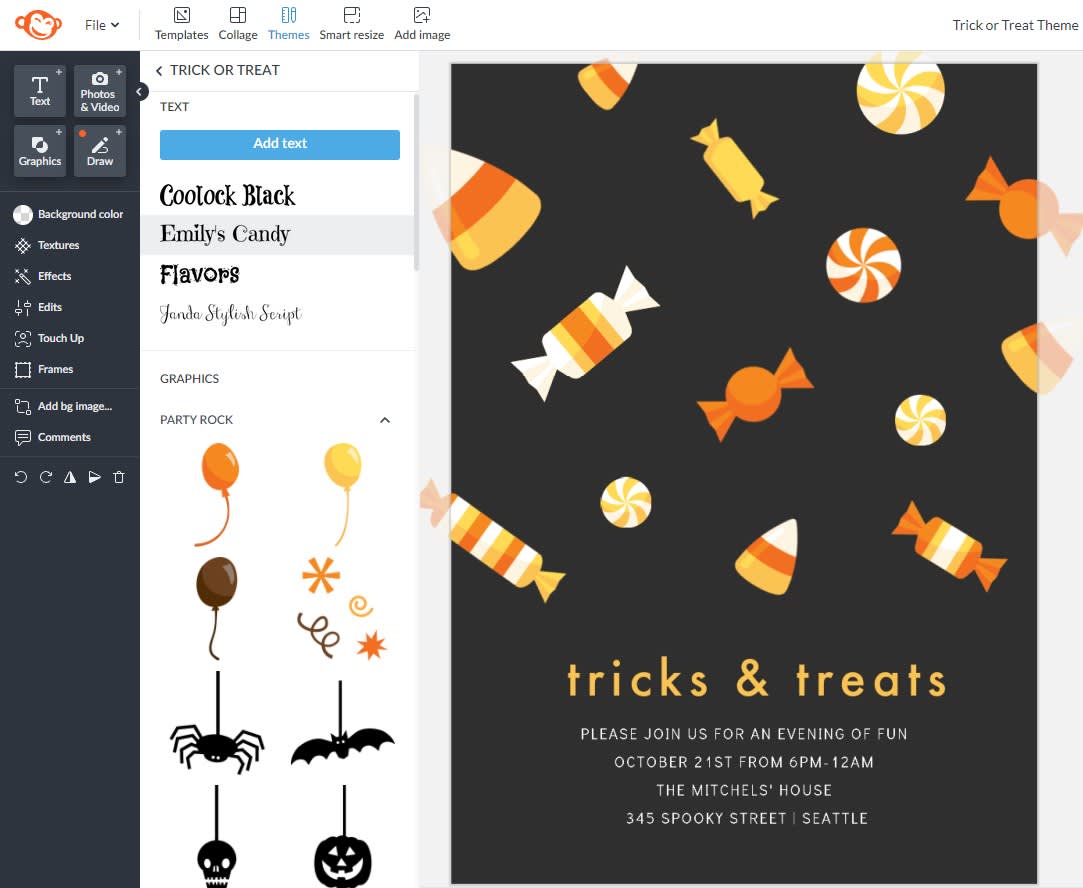
Try a Halloween theme in PicMonkey.
If you really wanna stretch your Halloween design muscles this year, check out our Halloween themes. They range from super freaky (Zombie, Vampire, Witch, & Day of the Dead) to super lowkey and family friendly (Trick or Treat).
To use a theme:
Open a blank canvas or template in PicMonkey.
Click Themes on the top toolbar.
Choose the Halloween theme you want, then customize your design with fonts, graphics, and effects.
These themes have all been specifically curated to give your design a cohesive look. If you like what you find, there's plenty more for future holidays. Happy Halloween!
