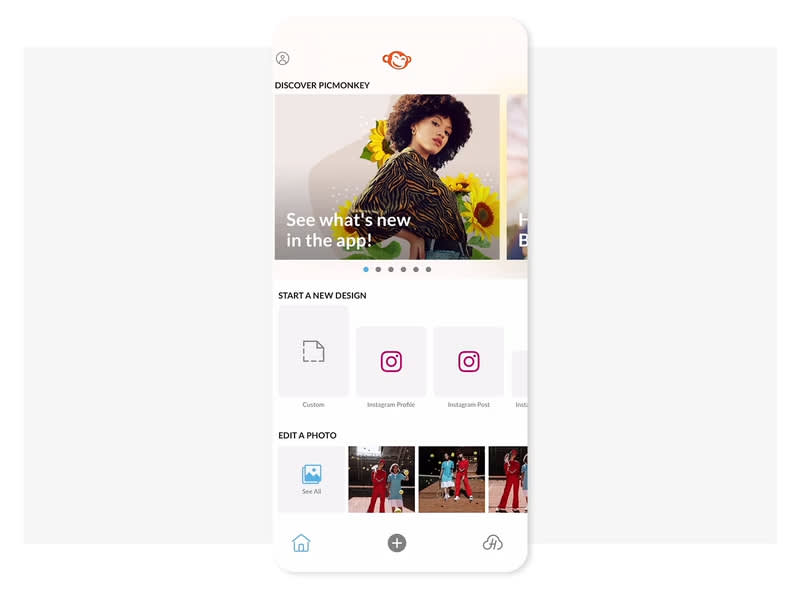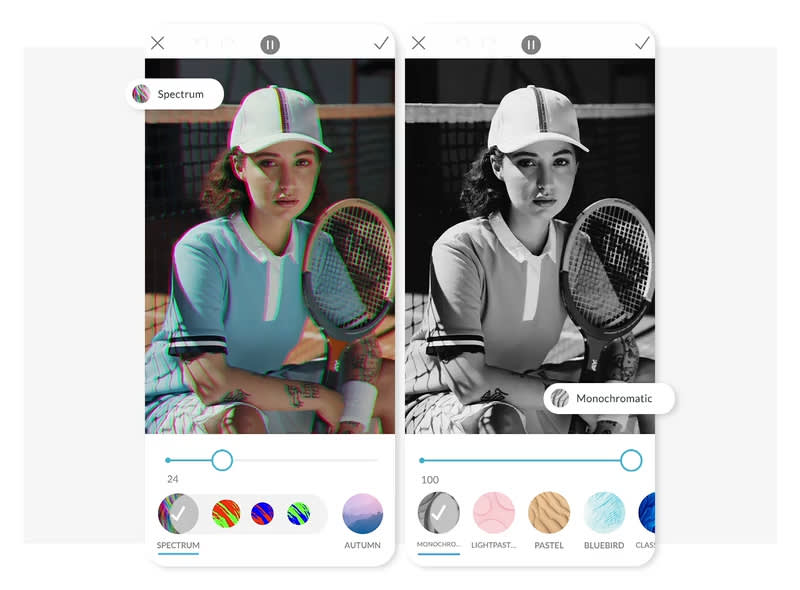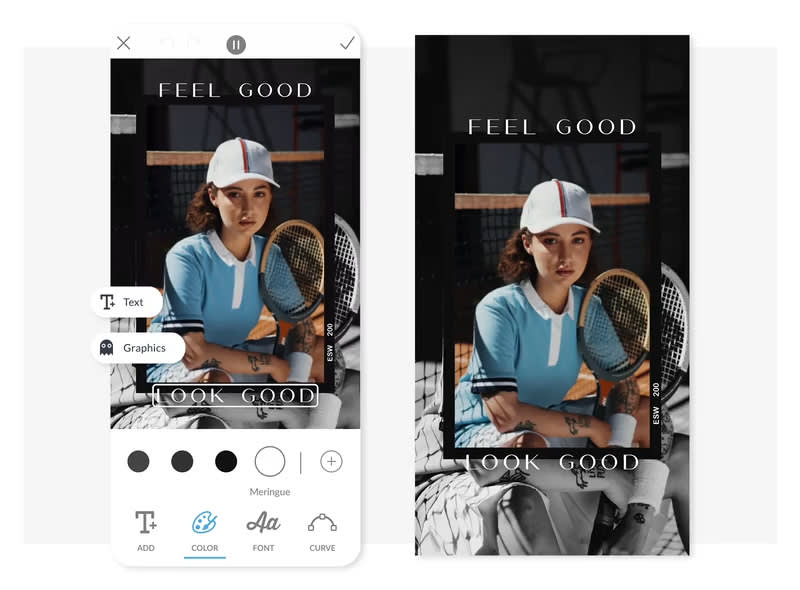What if you could edit your video clips in the PicMonkey app the same way you edit your photos? Like you could add the Light Leaks effect on that video you took on the lake, or you could put a speech bubble graphic and some text on a video of you talking, crop that annoying onlooker out of the frame… Okay, we’ll stop messing—you can totally do all that and more on the PicMonkey mobile app! We’ll show you how.

Get the PicMonkey Mobile App!
How to add and edit video clips in the PicMonkey mobile app (for iOS only):
Open the PicMonkey app and choose a video to edit from the home screen.
2. Tap Effects in the bottom toolbar to apply an effect. Or use Adjust to modify Exposure, Color, or Contrast. Tap the check mark in the upper right corner to apply any changes.
3. Add text and graphics to your video, or draw on top of your clip.
4. To mute/unmute the volume of your video tap the volume icon in the bottom toolbar.
5. When you’re finished, tap Save in the upper right corner to export to your phone’s camera roll, to save in Hub, or to share to Instagram. Select More to see more sharing options such as messaging, email, Twitter, Facebook, or to save to an external cloud drive.
Pro tip: Upload your finished video to Hub from your device, then open it on the desktop version of PicMonkey to trim or to add it to a collage, or use it another design.
Other quick tips for using video in the PicMonkey app:
Add video clips on top of other video clips by tapping the Video icon on the bottom toolbar. You can add up to five videos to one design.
If using more than one video, you can mute one or more by selecting the video and then adjusting the volume of each.
Go to PicMonkey.com on a desktop or laptop to get your video from Hub.
Note that you cannot trim the length of your clip on the mobile app.
GIFs are not supported at this time.