In case you’ve been living under a (Casterly) rock and haven’t heard, winter is coming—in June. Of course, by “winter” we mean that bleak, seemingly endless period of waiting that occurs between seasons of HBO’s Game of Thrones. The season 6 finale is approaching faster than the Night King in episode five—it’ll premiere Sunday, June 26.
If you’re staving off your inevitable sadness by throwing a watch party, make it one for the ages with themed invites, bingo cards, menu cards, and beverage tags. It’s all available right here, in a printable party pack. We’ve also included tips on how to DIY each item in PicMonkey, in case you wanna tweak our designs or whip up a fresh batch for your season 7 premiere soirée.
Game of Thrones finale watch party invite

A stylish invitation lets everyone know that your watch party will be the best in the seven kingdoms. Print this one and deliver it via raven for added authenticity, or improve your odds of actually having party guests by sending it via email. You can download a blank version right now, and then either open it in the Editor to add more text or go the old fashioned way and add party info with a pen.
Tips: If you’re adding text in the Editor and want this fabulous font, head to the Text tab and choose Playfair Display, then Add text. You can also find free themed fonts on the web and use them in PicMonkey with the Your Own option. Many are available to use for on personal, noncommercial projects—just make sure to check the permissions.
If you’re designing your own party invite and like this bird, find it in the Witches theme under Magical Creatures.
Game of Thrones finale bingo

No matter whether you’re playing for a prize or pride and glory, Game of Thrones bingo adds an extra layer of entertainment to any watch party. To create your cards, you’ve got three solid options: 1. Download a blank version of our bingo cards super quick like, then print and write your bingo items in by hand. 2. Open the blank version in the Editor and navigate to the Text tab to type in your words. 3. Make your own card from scratch using our online collage maker.
Tip: Going totally DIY with your bingo cards? Check out the bingo-card-ready layouts in the Square Deal category of the Layouts tab in Collage. Fill in the squares with beige selections from School U in Swatches, then create a new cell for the header by dragging a swatch to the top of the collage and dropping it when you see a thin blue line.
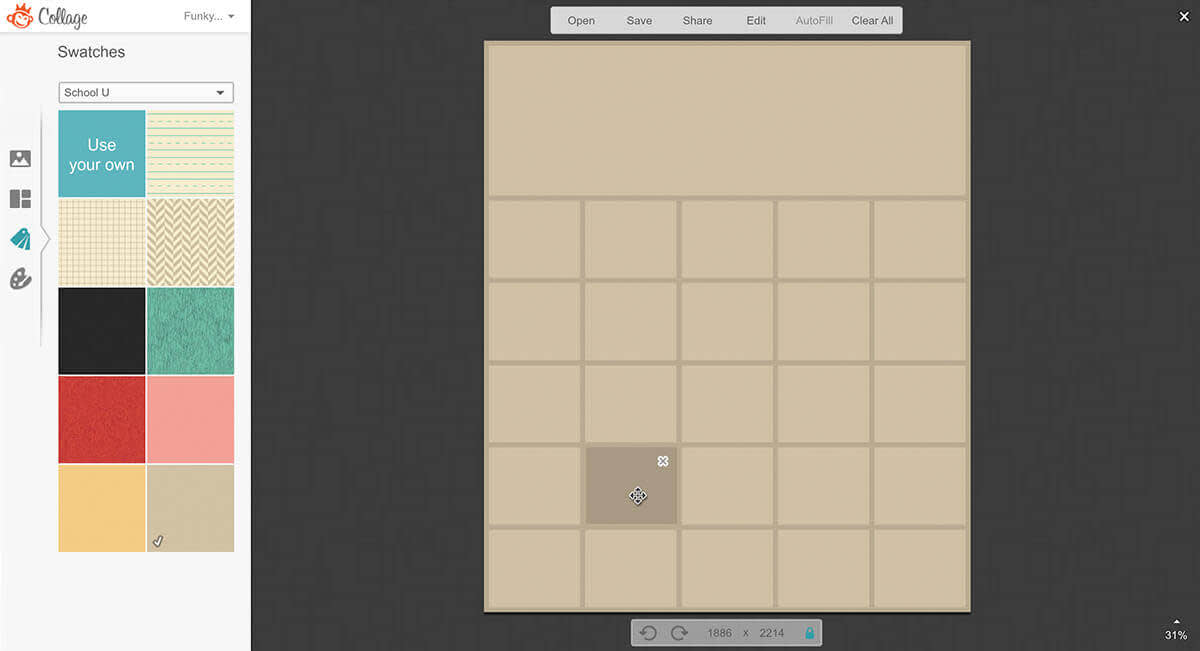
To make the header area blank, click the X in the corner once. Click Edit collage in the top toolbar to send your grid to the Editor, where you can give it a vintagey vibe with selections from Paper and Papyrus (in the Textures tab).

Game of Thrones finale drink tags

Let your guests choose which house they want to root for (while avoiding beverage mix-ups) with drink tags. We’ve created downloadable versions of these three houses. If you want to take our idea and run with it, head to the Graphics tab and find Labels. Hand your guests some pens to claim their goblet, stein, or—let’s be real here—plastic party cup.
Tips: To create a sheet of drink tags, start by clicking Design on the homepage. You can make one for each house pretty fast—just change your canvas color (Basic Edits tab), then add your text and graphics. Save each one. Once you’re done designing cup decorations, open them all in Collage. Print your sheets on sticker paper for easy application, or grab a hole punch and some string.
Game of Thrones finale menu cards

Let your party guests know what kind of grub they’re grabbing with menu cards. If you don’t have your kingly feast planned out yet, download a blank version of this menu card and fill in the specifics once you find your culinary inspiration. You can also map out your meal while you design your own version of this menu card.
Tips: These regal leaves can be found under Boughs in the Graphics tab. To give them (and your entire menu card) this aged look, check out Smudge and Paper in the Textures tab, and play with the Saturation and Fade sliders.
