Every year, Shutterstock analyzes what users around the world are searching for. Their Shutterstock.AI performance data has the power to reveal what trends fuel creative projects worldwide. And now, we transfer the power of knowledge onto you – learn how to get trendy with the latest design trends of 2022, starting with cyberpunk.

Dearest Cyberpunkers, welcome to the year 2022, where the man-versus-machine narrative rages louder than ever before. (We hear Rage Against the Machine and every anthemic song ever blaring in the ethers with respectable angst).
But really – remember when the Jonas Brothers raved about having been to the year 3000 back in 2006? They reported, “Not much has changed but they lived underwater.” Well, welcome to the future, where time travel is old news and the feud between dystopian societies and AI is just as much a reality.
It’s a tale as old as time – Blade Runner, RoboCop, The Matrix, I, Robot, etc. Or is it a tale that never ends? Let's take a look at the cyberpunk buzz, plus show you how to incorporate cyberpunk trends in your designs using PicMonkey.
What is cyberpunk?
Cyberpunk is a futuristic, sci-fi-based society that’s often dominated by – or at war with – hi-tech intelligence. Common characters involve avatars, robots, or hybrid humans.
Picture this: you’re at war with the elites of artificial intelligence. Why not suit up with electric violet goggles, neon green hoverboards, LED gas masks, colored wigs, and leather jumpsuits all the while blasting your crunchiest EDM or head-banging beats?
Ever heard the phrase, look good, feel good? Well, cyberpunk trends do ya one better: look good, battle…good? So really – go nuts. The future of the planet might depend on your imagined getup.
Image searches for “city at night” are up 5,254%, with “fractal backgrounds,” “woman avatar,” and “glitch art” falling close behind.
If you’re ready to punk up the town with your best cyberpunk designs, let's get to it.
Trip out on glitch effects

A true cyberpunk lives in the 3D realm of pixelation, tech codes, and various frequencies.
PicMonkey Pro subscribers can add a hyper-trendy Glitch effect to any design. Simply select your image layer, then click Pro effects on the left Image Tools menu.
The Arcade effect and our Color Changer tool are available to all subscribers. Find Arcade under the Effects tab, and Color Changer under Edits.
Geometric shapes meet cyberpunk trends
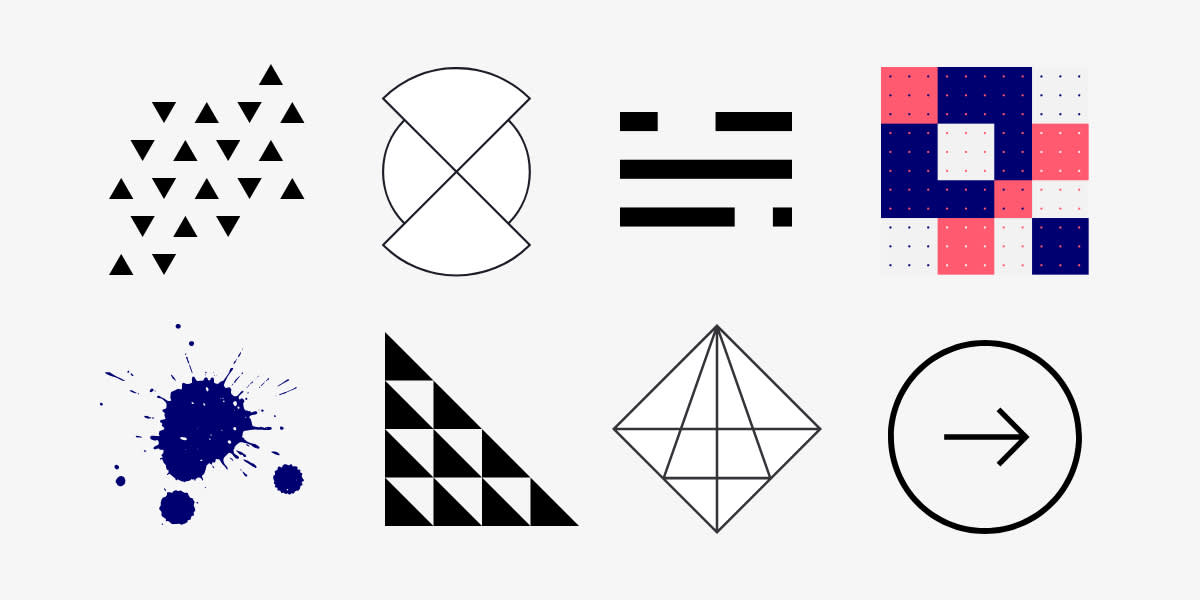
Geometry is a huge component of cyberpunk designs. Find what you need in the Graphics tab. Look under Design>Geometric patterns. Feel free to mix ‘n match, crop, and animate as you see fit.
Cyberpunky fonts to amp up your images
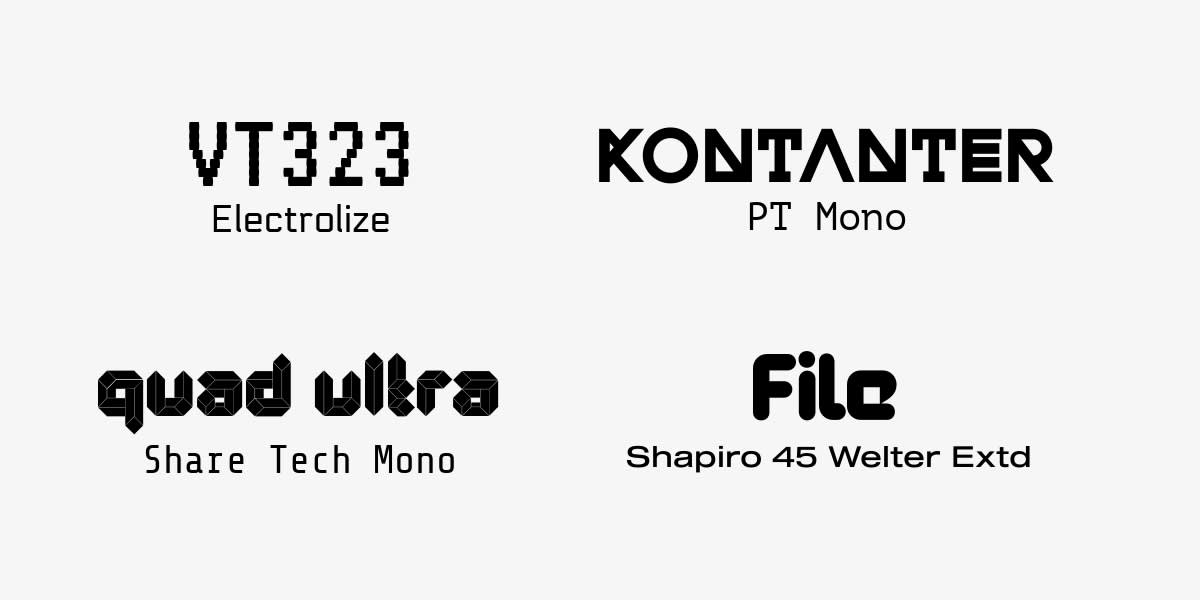
PicMonkey is loaded with font options, but these ones will elevate any cyberpunk design. Whether you’re celebrating your imagined Avatar, naming your bot-nemesis, or providing details for the next midnight rave, try VT323, Electrolize, or Share Tech Mono to complement your colors and images. Even the font names sound like AI (see, worlds are colliding already).
To find the right font, open the Text tab, click Add text, and scroll through our ever-lasting list, or search for the ones you have in mind.
Pro Tip: Have a font that you want to use? You can always upload your own.
Get this cyberpunk look in PicMonkey

Design by Troy Coleman.
Alright. We’ve arrived. It’s cybernetics vs. humanity. Everything’s at stake. Read these detailed steps to replicate the above design and crush your glitch game.
From the designer: This look works best if you start with a portrait image that has a black/dark background (and you have a trendy DJ name).
Open a square blank canvas.
With your canvas selected, click Background color on the left tools menu and turn your background black. Then add your portrait image onto the canvas.
With your image layer selected, click Pro effects on the Image Tools menu. Apply the second version of the Glitch effect.
Open the Photos & Video tab. Click Add photo or video and find a "neon lights" image. Place this on top of your portrait image. Use Fade & blend on the left tools menu to fade your neon photo into the portrait. Set the blend mode to Difference. Adjust fade as needed.
Next, visit the Graphics tab for basic geometric elements that you can use to frame your image. Text works too. After all — you gotta get your DJ name out there. Create visual cohesion by adding the Glitch effect to your graphics and/or text. This design also uses a gradient color fill in the graphic squares on the left.
Sweet! Consider yourselves fully cyberpunked. We instill our faith in you to futurize your designs, embrace the aesthetic, and prep accordingly. Go onward with courage and cyber knowledge. The future is coming.
